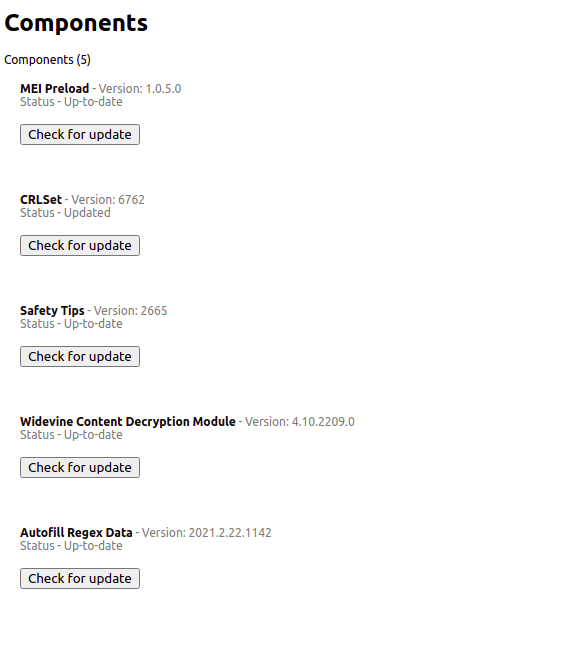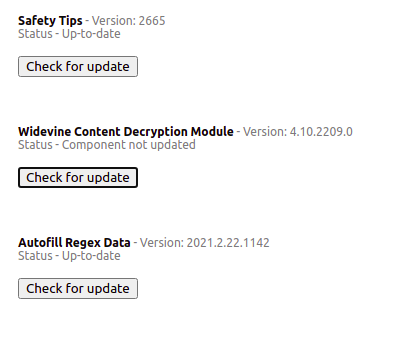widevine_config.json location in latest version?
-
tushr last edited by
Trying to play protected content on Spotify. I tried to perform some of the steps mentioned on the threads present here, but it seems they are a bit old. I tried using this script as many of them mentioned, and there is a libwidevine.so in WidevineCdm directory, but I can't find the widevine_config.json file in
/usr/lib/x86_64-linux-gnu/opera/resources/widevine_config.json. Is it possible that the json file's position have been changed, or is it just me facing this issue?
Answer for reference, https://forums.opera.com/post/188050 -
fonm last edited by
dpkg-deb --contents opera-stable_75.0.3969.93_amd64.deb|grep -i widevine
-rw-r--r-- root/root 125 2021-03-23 04:00 ./usr/lib/x86_64-linux-gnu/opera/resources/widevine_config.json
-
Locked by
leocg