Third party cookies not loaded properly in the new Opera
-
PovilasP last edited by
Hi!
**How do I enable third party cookies to be loaded properly into attlassian.net from platform.getharvest.com, harvetsapp.com and id.harvestapp.com (this is the missing cookie)? **
Previously I was able to fix this with the below. I literally made a screenshot for future, because it took hours to work out which flags to set.
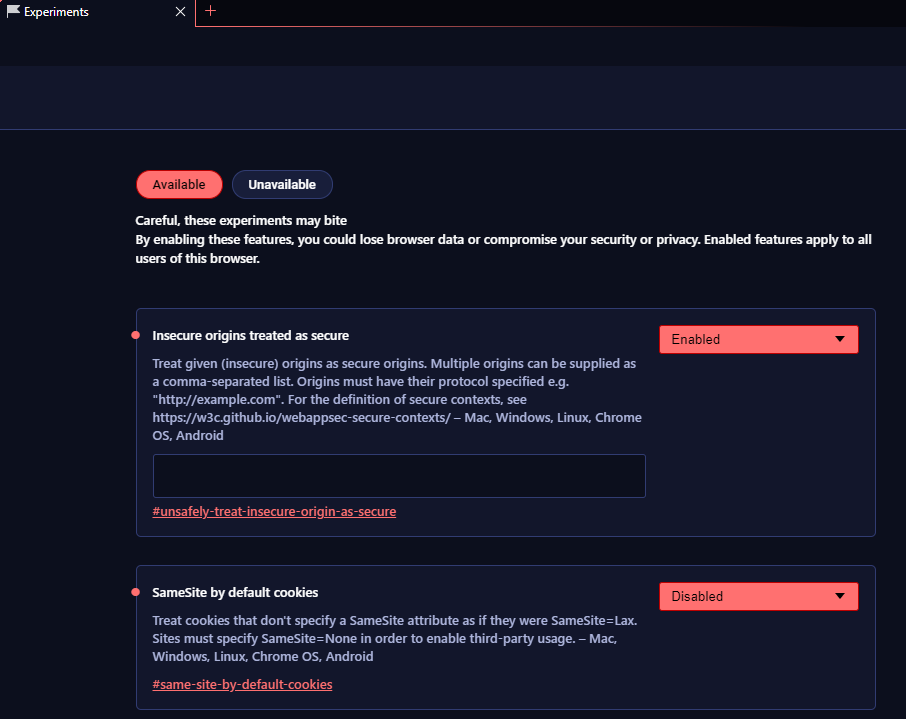
However, the SameSite by default is no more in the flags! And the other one was giving warning each time Opera is launched anyway. And I can't find combination of the flags which would fix it.
These are the current settings. All flags are reset to default at the moment, just to prove that these below settings has no impact at all:
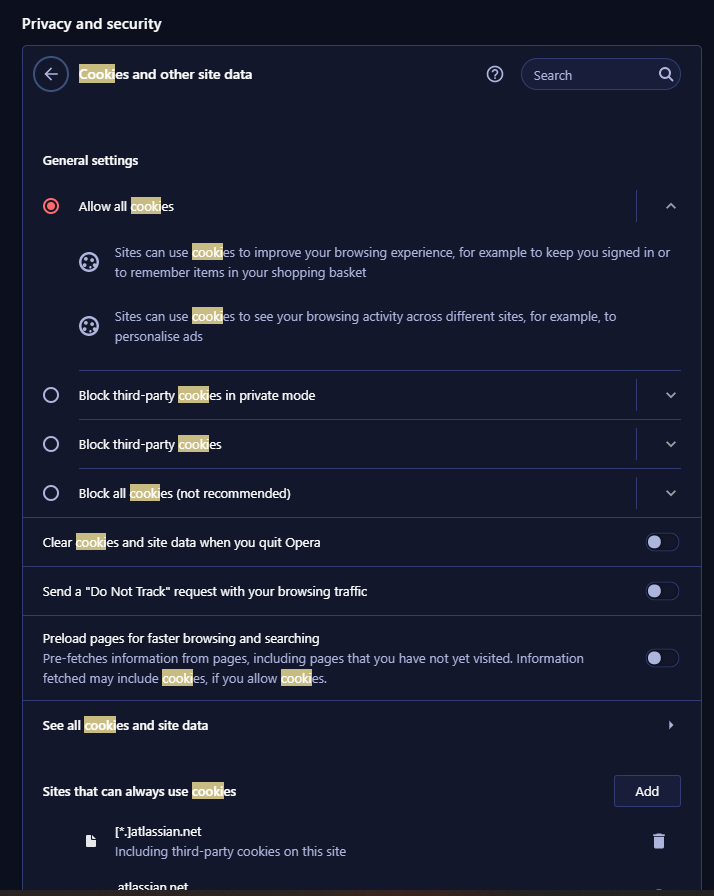
However, newer version doesn't have these flags. I tried playing with the ones named similarly, it doesn't solve my issue.
My full configuration
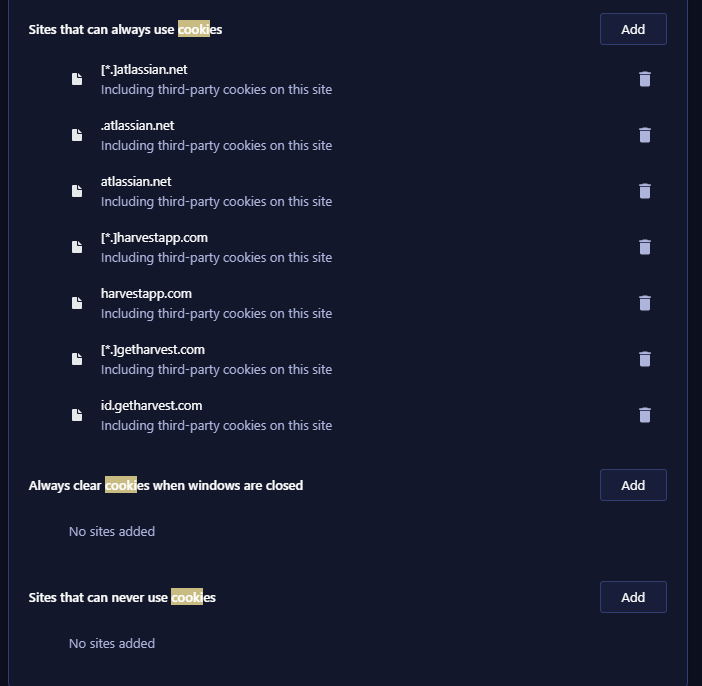
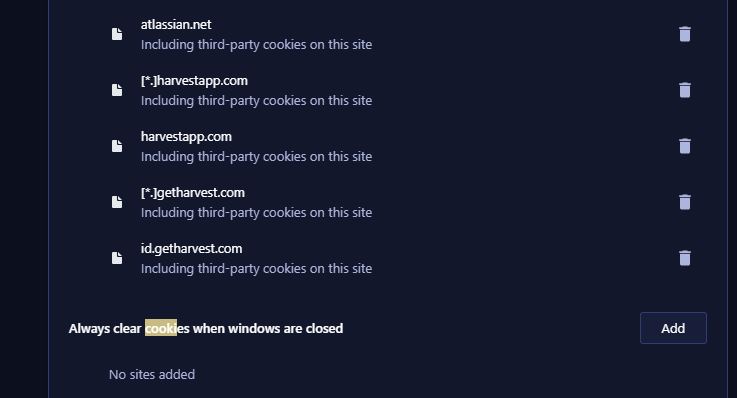
My actual error:
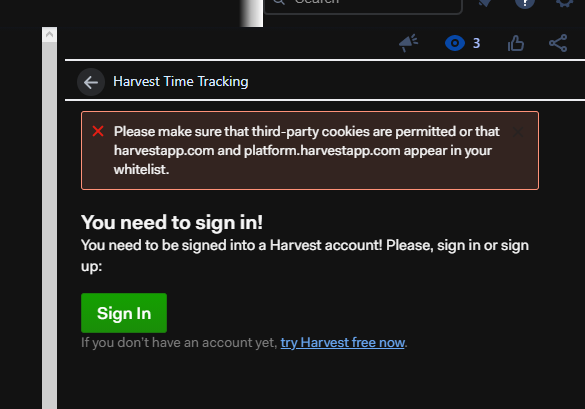
P.S. it works fine on Chrome.
Windows 10 Home with all the available updates.
Opera GX: LVL3 (core: 77.0.4054.275) -
PovilasP last edited by
@leocg said in Third party cookies not loaded properly in the new Opera:
@povilasp Since there isn't (or shouldn't be at least) any difference on how Chrome and Opera deal with cookies, then whatever configuration that works in Chrome should work in Opera.
The default setting for cookies doesn't work?
Hi!

I forgot to mention in my original response that Chrome required this flag:

However, neither now nor the first time this thing happened this settings was fixing it for Opera.
Yes default settings for cookies doesn't work in Opera to enable third party cookies in this particular situation.
-
Locked by
leocg