How to restore synced speed dials
-
JonFleming last edited by

Samsung Galaxy Tab A {2018) SM-T590, Android 10, Opera Beta version attached. Once in a while Opera deletes some of my speed dials. Today it deleted two folders with 20 or so links. Sync has been on for everything but Flow. I can't find any way to restore those folders, not even Googling. Is it not possible?
-
JonFleming last edited by
@jonfleming Nobody?
Turns out it's not deleting anything. It's just hiding stuff. It decides to hide (first attachmenl
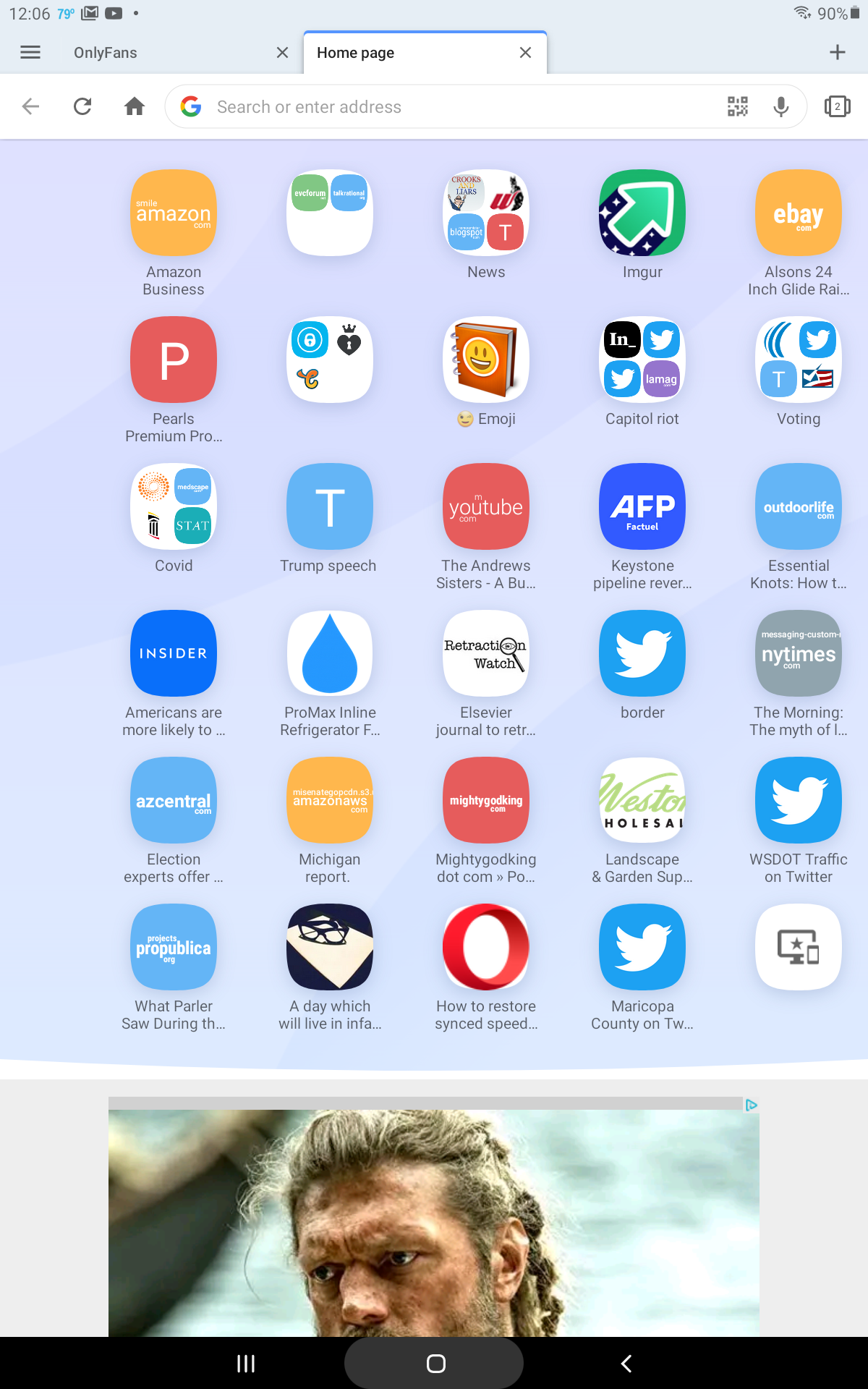
And won't show the hidden stuff until I shut it down and restart.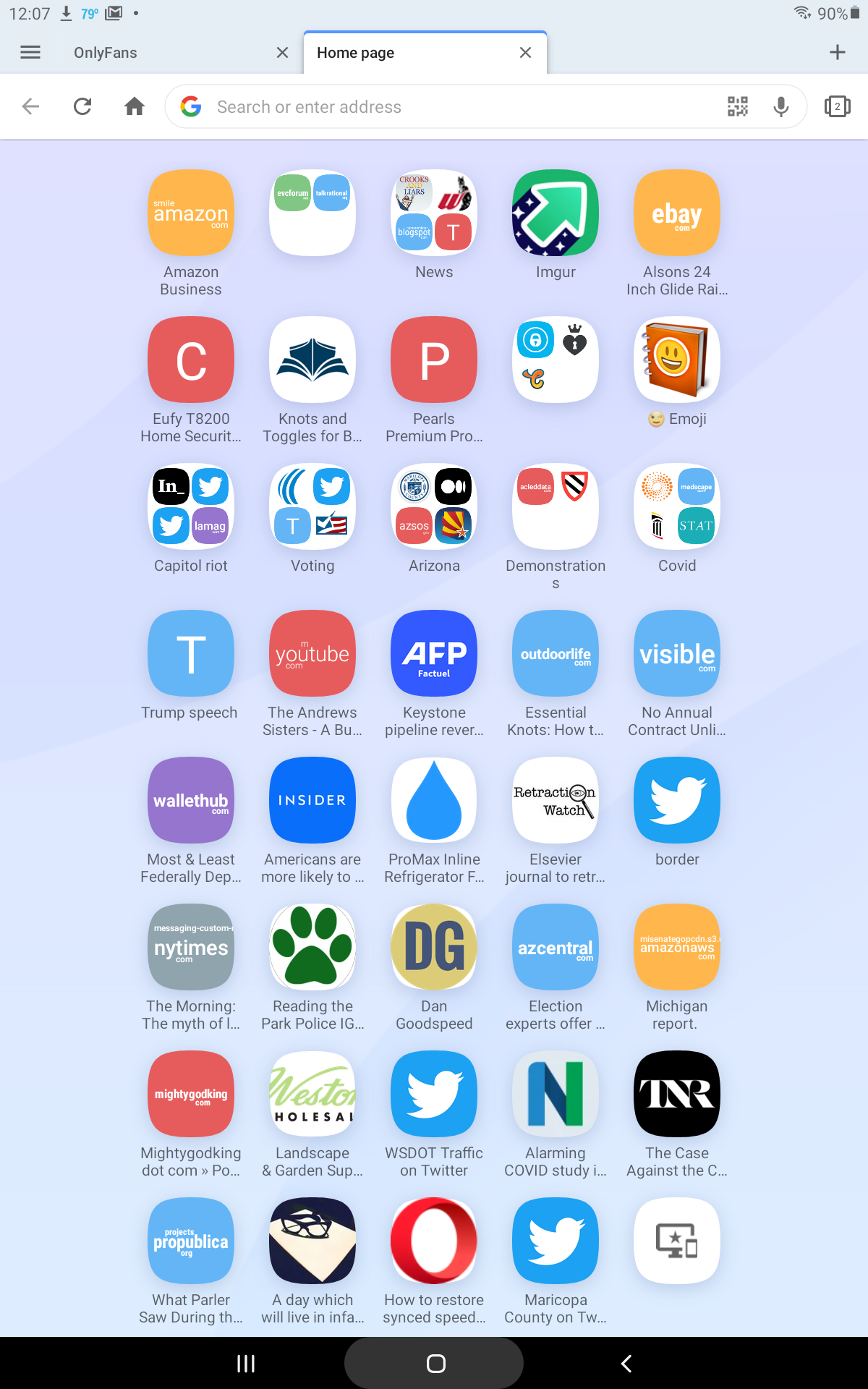
-
A Former User last edited by
You can revert back to the new Speed Dial page at any time by either clicking on “Go back to the old start page” link at the bottom-right corner of the Speed Dial page or by changing value of “Experimental start page” option in opera://flags page to Default (disabled) again.
-
JonFleming last edited by
@aliviajohns Thans, but
Ain't no "go back" link on either version here. See screenshots above.
Also no such option in "opera://flags".
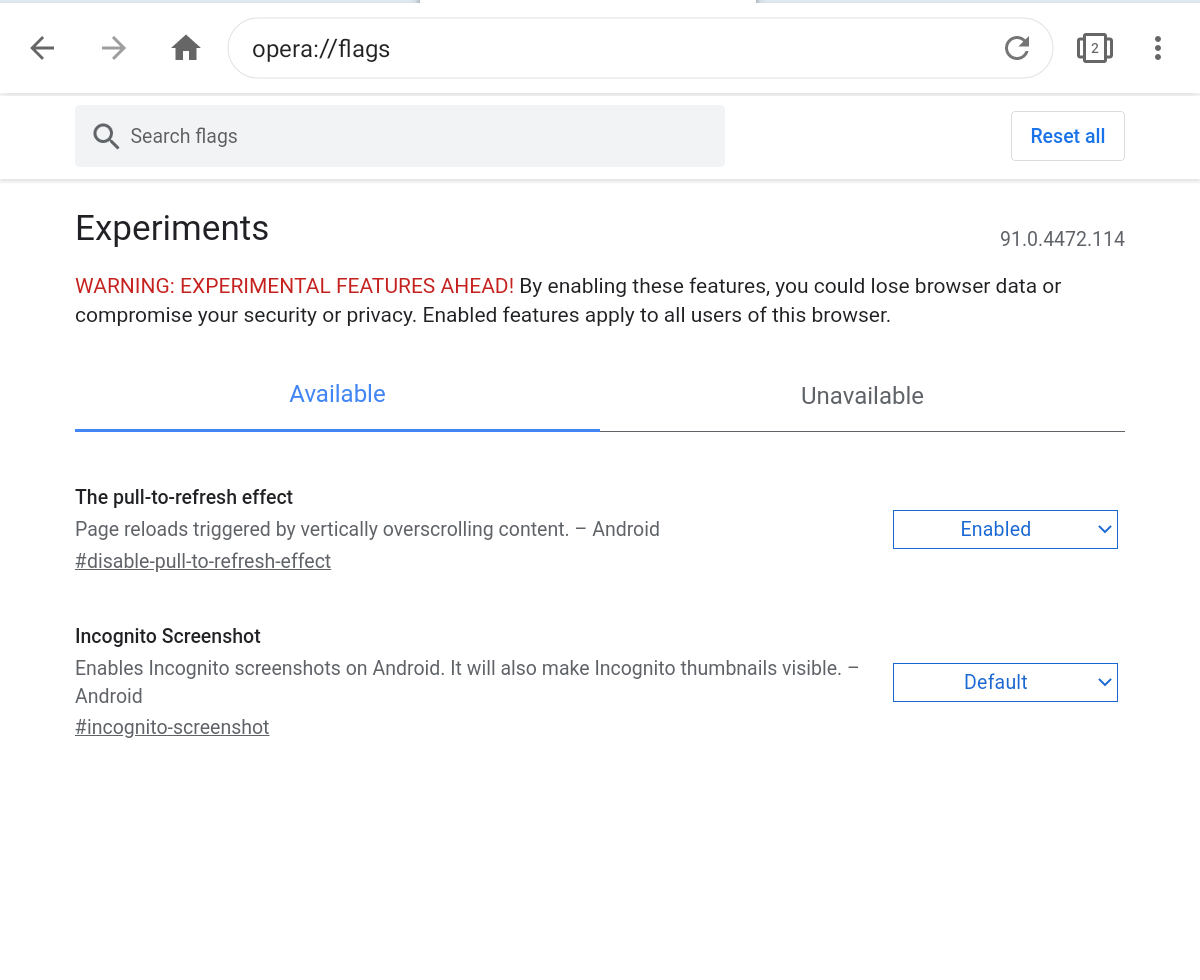
-
Locked by
 leocg
leocg