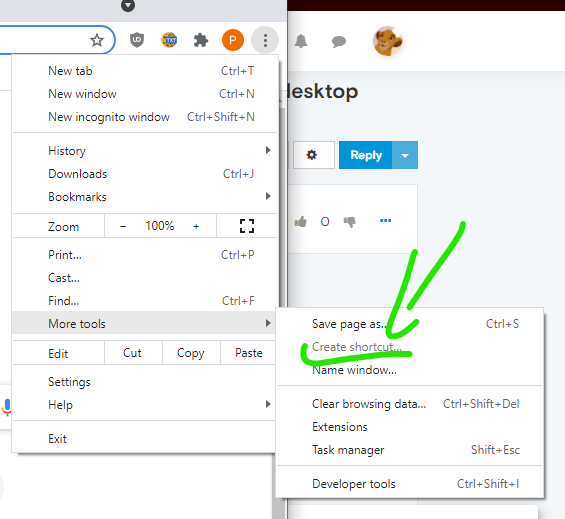Allow messengers such as Discord to be undocked to a completely separate window as well as create desktop shortcuts for them
-
officernickwilde last edited by
Theres an issue with the current way of using the messengers in the side bar, if you use multiple windows then you will get multiple instances of the messenger, so if you chat with a specific person, open a new window and try opening the side bar in that new window, you will no longer have that chat open, but you will need to navigate back to it.
Therefore I think it would be more ideal if you had the option to always make the messengers open up in a separate window to prevent multiple instances like so.
This feature request is for Opera GX
-
officernickwilde last edited by
@leocg Oh, I havent quite been able to figure out how if thats the case
-
leocg Moderator Volunteer last edited by
@officernickwilde Open a new window, type the messenger address. If you don't know it, right click on the messenger panel and then click on Copy Address.
-
officernickwilde last edited by officernickwilde
@leocg Ah yes of course. But then if you have say a desktop shortcut and click it, it will open up a new tab rather than bring up your already-open messanger tab.
Some applications (such as Discord in particular) will stop sending desktop toasters (push notifications) to you when you have multiple instances or the web based client open, which means that you will only hear the notification sound, but not see the actual message without viewing it through the website. Another issue is what I mentioned in my og post, in Discord at least you would have to navigate back to your conversation if you open up a new window or tab like that.
Chrome solves this with a little tickbox "Open as window" when creating shortcuts like so:
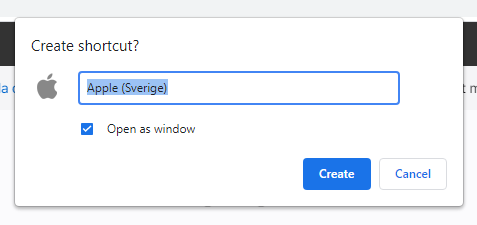


When you click the shortcut, it makes sure theres never more than one instance running. And since it opens up in a separate Window you can feel sure that every time you press that little button, you will get the right website up as there can never be any other websites docked to the same window.
Microsoft Edge does the exact same thing, except that they've labeled the feature as installing websites as apps - although again, they do the same thing.
-
officernickwilde last edited by
So I guess everything Ive said could be summerized to:
Create desktop shortcuts that opens up an existing instance of the website if there is one.
And that gives the website its own window.If its actually a "messenger" from the side bar or just a way of making shortcuts behave this way I really dont think I care about

-
leocg Moderator Volunteer last edited by
@officernickwilde Bookmark the messenger adresses, it's better than putting a lot of shortcuts in the desktop.
And if you use them often, you probably will just need to type a couple of letters in address bar.
-
officernickwilde last edited by
@leocg I appreciate the effort but, it still doesn't solve the issue of that it would open up multiple Discord instances.
I guess another issue since Im using Opera GX is that Discord could get put to sleep by GX control (I use quite agressive ram limiting). If it does get put to sleep, I would no longer receive notifications (right?).
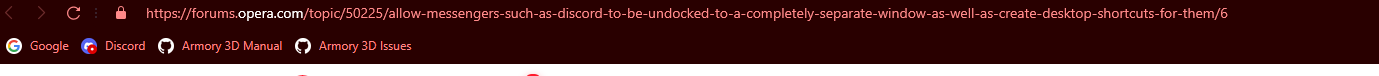
-
leocg Moderator Volunteer last edited by
@officernickwilde Where is that option to create shortcuts in Chrome? mine doesn't seem to have it.
And how the shortcut looks like? Maybe you can edit it add the parameter to open in a new window, when creating the shortcut in Opera. -
officernickwilde last edited by officernickwilde
Dont forget to hit that open as window tickbox, its what does the magic
-
leocg Moderator Volunteer last edited by
@officernickwilde And it opens a new window even if Chrome isn't the default browser?
-
Locked by
leocg