how to activate the clear theme
-
A Former User last edited by
I just finished updating the opera gx browser, in the update's news I said that there is a way to switch to the light theme, but the place where the button is said doesn't have this button in the first photo is where it says the button is
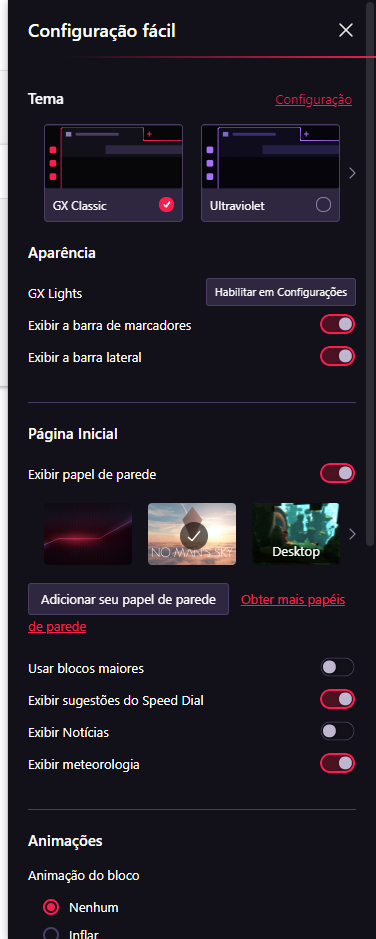 if it's in gx lights it says to enable in the settings, if I click enable it goes to the location of the second photo
if it's in gx lights it says to enable in the settings, if I click enable it goes to the location of the second photo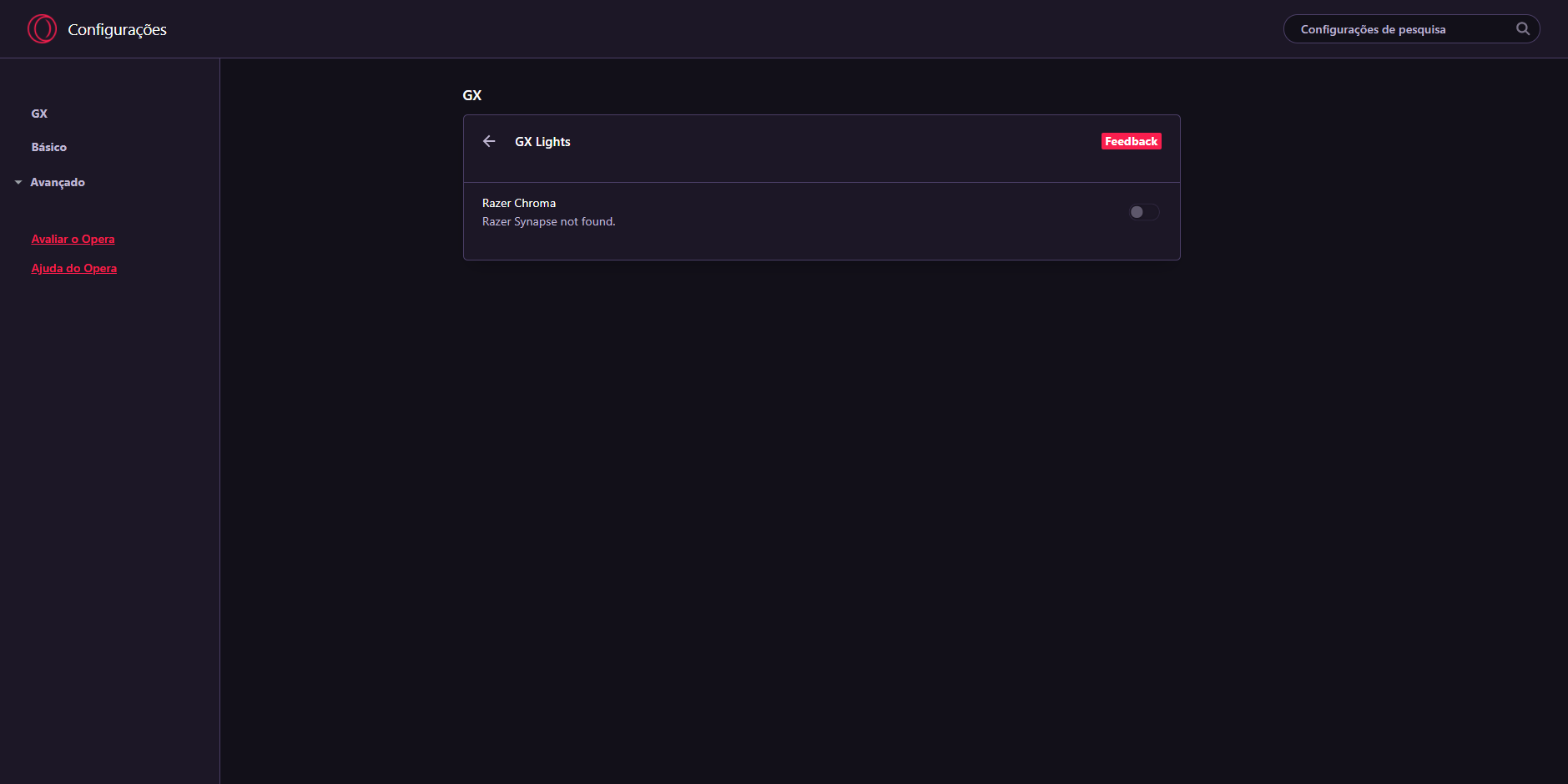 in the gx lights settings it says that razer chroma razer synapse not found, someone help me to enable the light theme. translation by google translator
in the gx lights settings it says that razer chroma razer synapse not found, someone help me to enable the light theme. translation by google translator -
Locked by
leocg