Can't connect to any google services at all
-
A Former User last edited by
Hey there !
So I'm going to explain quickly : I've did a CCleaner clean on my pc, and after that I cannot connect to any google services ( youtube and gmail for me ) AT ALL
I have this error showing up :
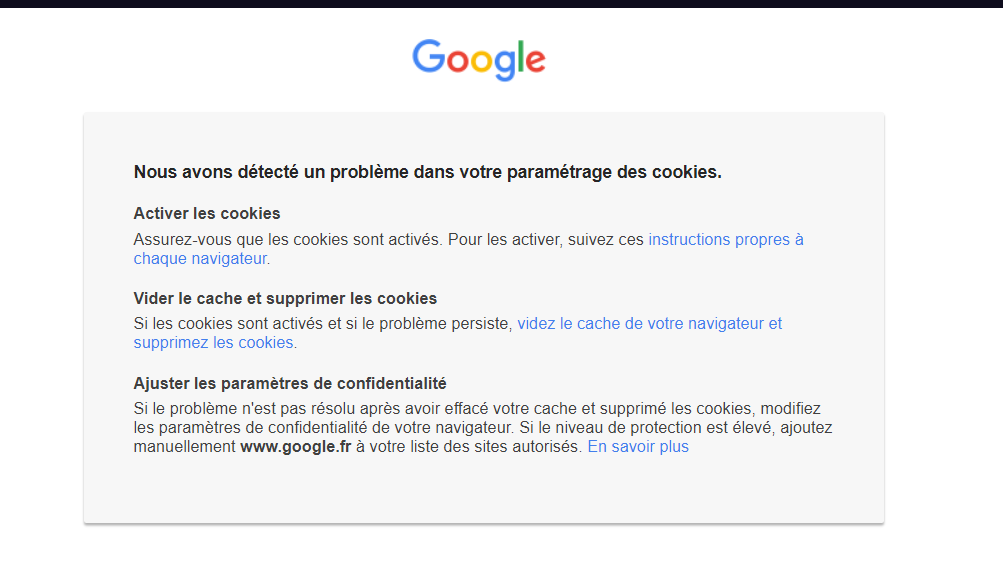
( sorry it's in french )
so what it sayis is basically "we have detected a problem with your cookies"
and they ask me to clean my cookie thing, and allow google.com to collect my cookies bla bla bla
I did all of this 5 times in a row and still have this error message.
Can someone help me otherwise I'll have to go back to another browser ^^
(sorry for bad english, and thanks for the help )
-
A Former User last edited by
@leocg Yes I do accept all cookies
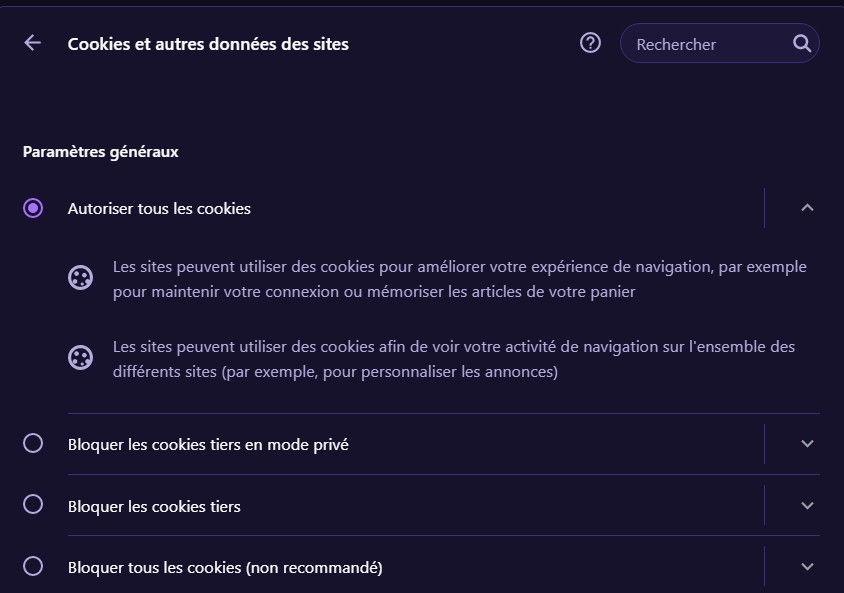
And I also added manually every possible form of a google site
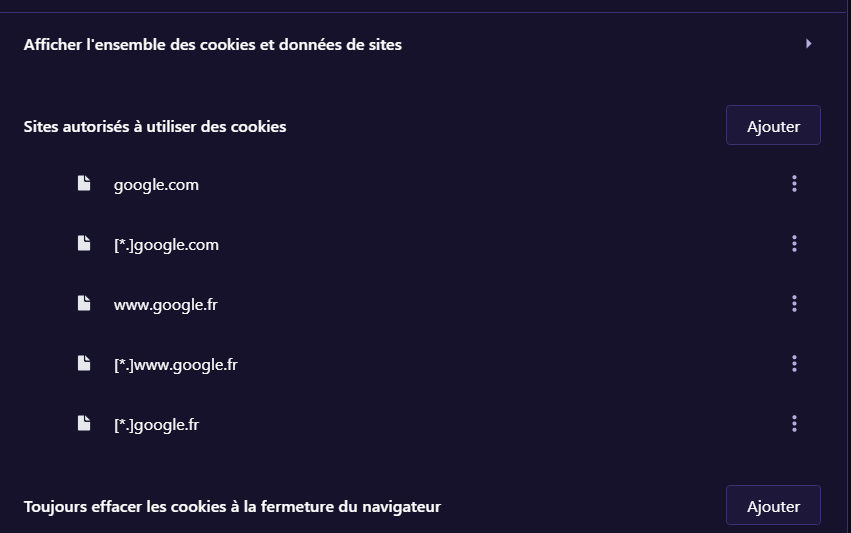
Just to be sure.
Still don't work.
-
Locked by
leocg