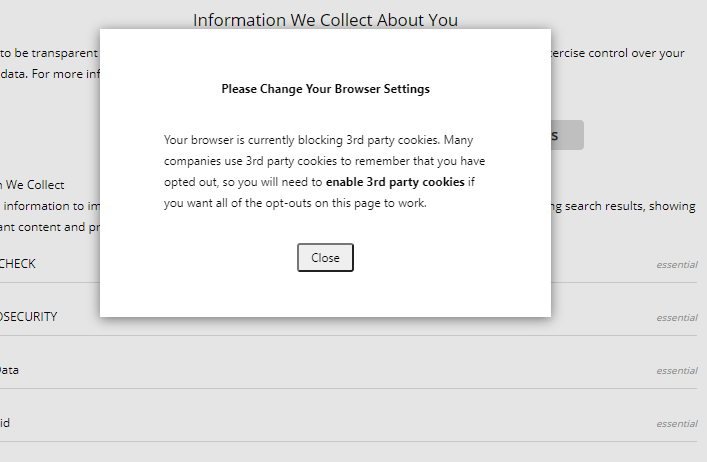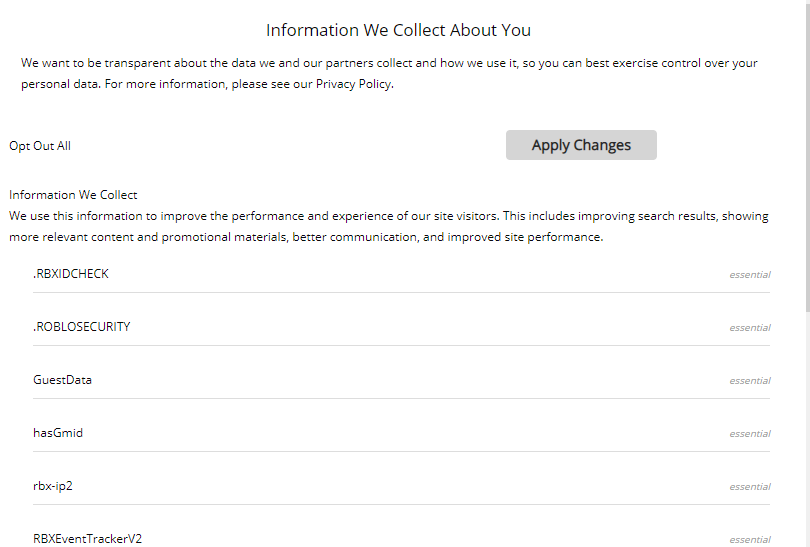Roblox 3rd party cookies/insecure site?
-
leocg Moderator Volunteer last edited by
@brookloool Unrelated things, I guess.
Unsecure badge is because probably has some http links on it.
Regarding the cookies related message, do you have them blocked?
-
leocg Moderator Volunteer last edited by
@brookloool There are any accept button together with the message?
-
brookloool last edited by
@leocg no, when the message pops up it says my 3rd party cookies are blocked and once I click that there isn't an accept button there's an opt out button which isn't helpful
-
leocg Moderator Volunteer last edited by
@brookloool And anything isn't working? Anyway you need to contact the site and ask them why they are displaying that message.
Do you use the ads/track blockers? Try disabling them.
-
brookloool last edited by
@leocg yeah I actually emailed the site 2 times they said to disable ad blockers which I did. They also said to clear my cookie history or whatever you want to call that, so I did but still nothing changed.
-
brookloool last edited by
@leocg yeah it says that I still have 3rd party cookies blocked even though they aren't blocked.
-
leocg Moderator Volunteer last edited by
@brookloool So the message appears when you try to use one of those features?
-
leocg Moderator Volunteer last edited by
@brookloool It seems just information. What happens when you click on the button?
-
brookloool last edited by
@leocg it opts me out and I won't have the features. It also makes me fill out captcha every time I try to do something on the site.
-
leocg Moderator Volunteer last edited by
@brookloool Try rechecking your cookies settings. If you don't find anything that may be triggering the message, you will need to wait for the site to answer why they show the warning.
-
Locked by
leocg