the problem of displaying the menu in the VM
-
serg8804 last edited by
Hello, I use Windows 10 x64 for testing in a virtual environment of VMware 16.1. I noticed a malfunction in the display of the Opera 75.0.3969 interface when using the context menu or when selecting the screenshot attached menu. image url)
image url)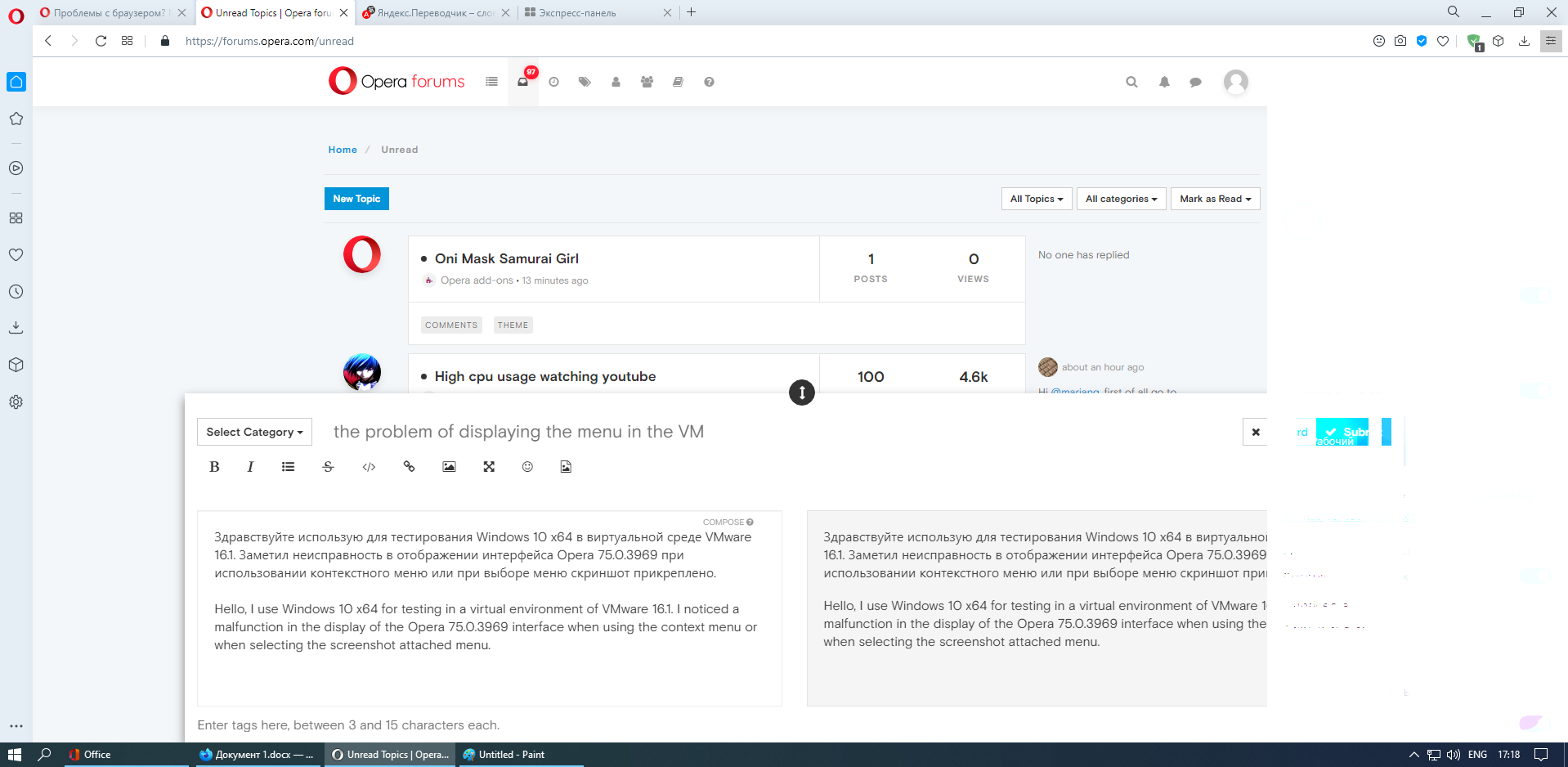
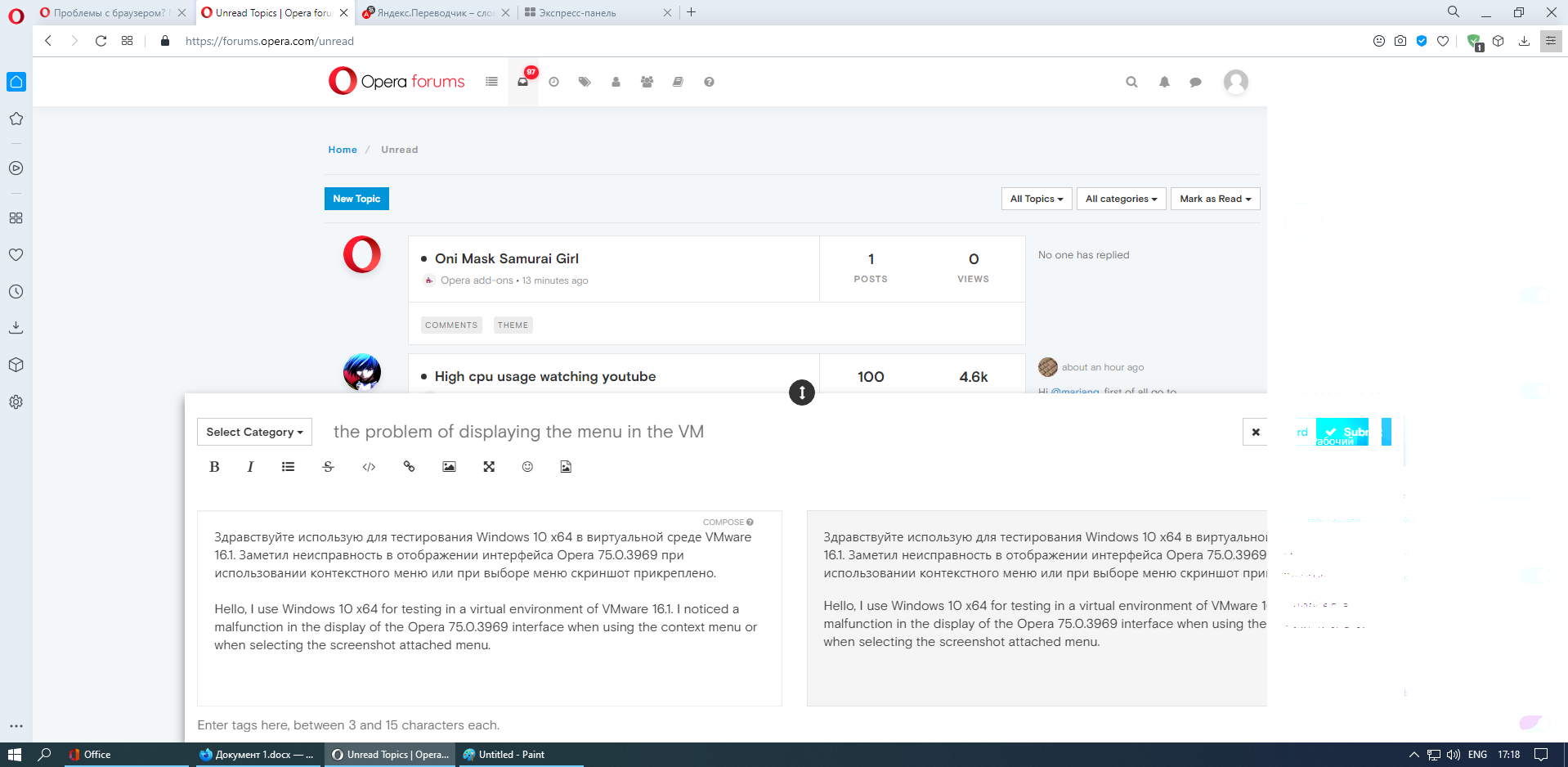
-
burnout426 Volunteer last edited by
What are the pictures showing? You right-clicked on the page near the submit button and the context menu appeared over part of it where the context menu is mostly transparent and the text on it is hard to see?
If so, sounds like a hardware-acceleration issue. Goto the URL
opera://settings/system, disable hardware acceleration, and restart Opera. Or, make sure hardware acceleration and 3D support are enabled for the VM and Windows in it is using it. Not sure how to do that for VMware. You'll have to look that up. Goto the URLopera://gputo see what's hardware-accelerated (when hardware acceleration is on of course). -
serg8804 last edited by leocg
Thanks. After disabling hardware acceleration, everything is working and the context menu and submenus are displayed correctly and everything is readable.
-
Locked by
leocg