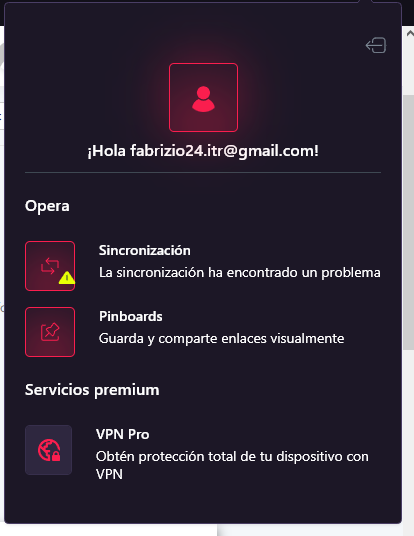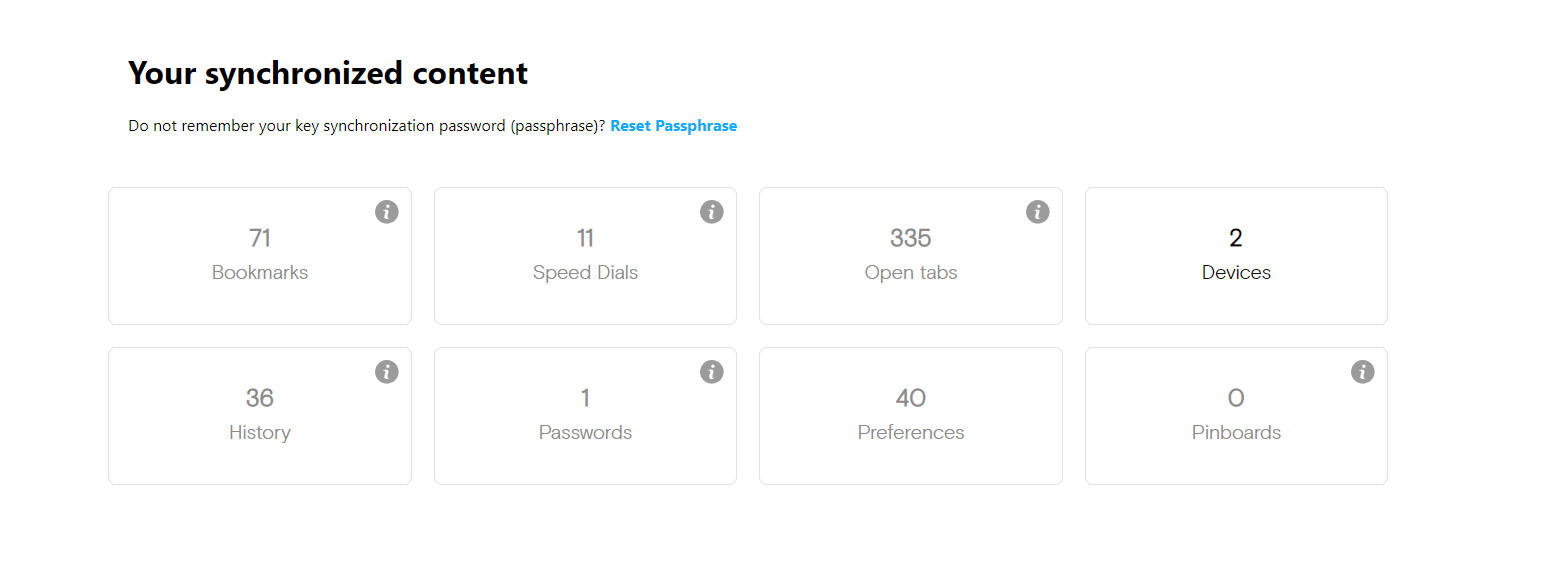Synchronization is not working topic -Opera GX
-
wipo9476 last edited by wipo9476
Guys there is a fix which is to delete the newer opera version and download opera 95 then you'll be able to see the paraphrase and sync succesfully. After that you can update to the newest version without any issues.
NB. Be careful not to click on the 'reset sync' from the settings since I missed clicked it and my date since 2018 has been wiped without any warning. I think it was a bug or something.
Have a great day! -
A Former User last edited by
@wipo9476 Hold on, does that apply to Opera GX too ?
Coz that's what I'm using -
wipo9476 last edited by
@sharpeyeam To be honest I haven't tried that, I only use the normal one.
I did a quick reseach and I could't find the 95 version of GX so hopefuly they'll drop an update and get it fixed -
lucd077 last edited by
@wipo9476 said in Synchronization is not working topic -Opera GX:
Guys there is a fix which is to delete the newer opera version and download opera 95 then you'll be able to see the paraphrase and sync succesfully. After that you can update to the newest version without any issues.
NB. Be careful not to click on the 'reset sync' from the settings since I missed clicked it and my date since 2018 has been wiped without any warning. I think it was a bug or something.
Have a great day!Good solution, I re-installed Opera version 92.xxxxx. Then, I sync everything with my account and update to a new version. It was successful
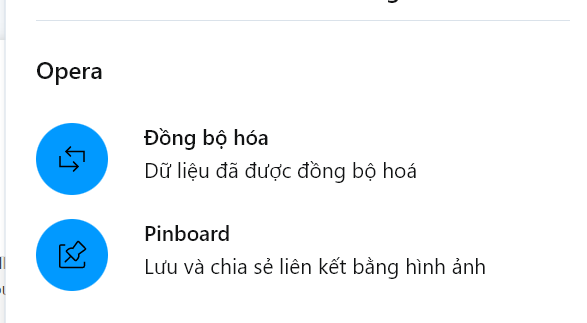
-
A Former User last edited by
I realized the manipulation I have DL version: 95.0 Build 4635.25 like version: 83.0.4254.27 of January 2022
and the anomaly is totally identical even if I completely clean all Opera or Opera GX residue from my computer -
A Former User last edited by
@xt404 hey there, would you mind showing me where you found the older versions of Opera ? I would like to try the same
-
ANTOON1 last edited by
tried a couple of times but after deleting manually the 3 folder paths in the about section
opera://about/
C:\Program Files\Opera GX
C:\Users(your username)\AppData\Roaming\Opera Software\Opera GX Stable
C:\Users(your username)\AppData\Local\Opera Software\Opera GX Stable
downloads are from here
https://get.opera.com/ftp/pub/opera_gx/
then trying all the 95 versions (none worked)
but the 94 worked then after updating to latest version it still works ... sync is backthis is the one that worked for me (just make sure u have the right version (x64 or not))
https://get.opera.com/ftp/pub/opera_gx/94.0.4606.96/
then select win or mac (but i guess its win users getting this problem)
Opera_GX_94.0.4606.96_Setup.exe
or
Opera_GX_94.0.4606.96_Setup_x64.exehope it helps for others ... but i think the key was deleting manually otherwise i would encounter errors uninstalling
good luck

PS: if you wanna save time prepare a copy paste of the links and account and your password cuz i think i tried alot of times
-
fpoknetot500 last edited by
I use Opera gx everyday on my laptop. Now i have gotten a imac and I use both the imac and my macbook. On my laptop and imac I logged in and enabled all the syncing options. On the imac on the other hand I can log in and try to sync it but only a few things do sync. It says I need to confirm my password to sync the passwords stored in my account but every time i confirm it it just takes me back to the sync options not actually confirming anything.
Also on the imac, if i close the application it does not safe anything I logged in such as my opera account. I have auto delete cookies turned off so that should not be the problem. Both syncing and store account detail errors are on opera and opera gx on the imac.
-
HazGra last edited by
This mornign I reinstalled windows and noticed that GX doesnt sync as it usually works. So checked my work PC and I wasnt logged in there. When I did so I got the same error there as well.

When I follow Sync here it navigates me to:
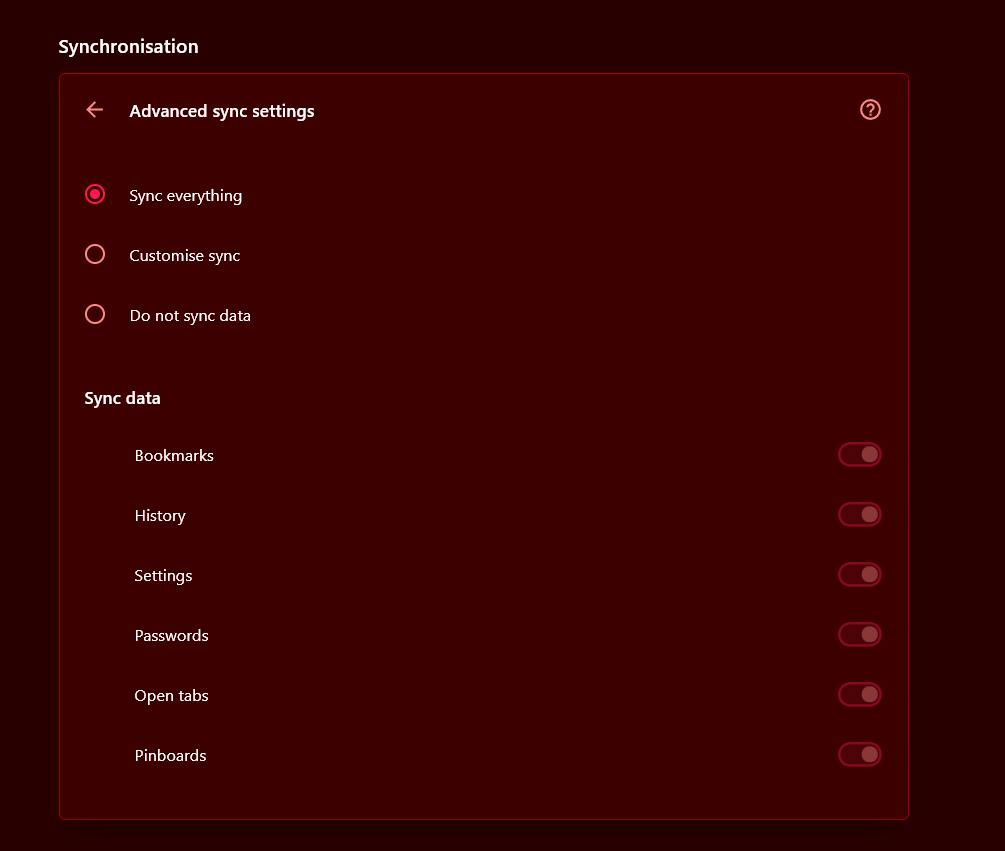
Where everything seems to be fine. My Opera account seems to have the data saved there, it just doesnt want to sync
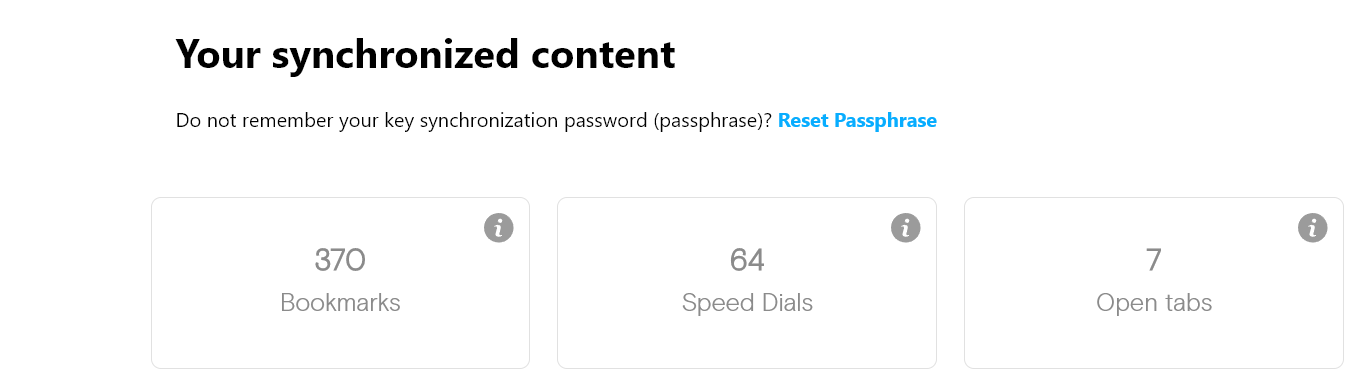
-
ROBDE last edited by leocg
Same Probleme here.
Opera GX not syncing. Because there is no option to enter the Passphrase!
I reported a bug via E-Mail
Nothing Happened!
Please We Need A Fix!
I do not understand how to install a previous version without loosing my opera bookmarks -
AndersW last edited by
Not using the GX version, but I've had the same issue in Opera and just got version 97.0.4719.43 where the passphrase option is back again!
Adding my passphrase again has fixed the sync issue! -
severailevil last edited by
Hello , I have around ~400 passwords , that aren't syncing , neither are tabs , or bookmarks , i can see it on my phone browser version when i loginto opera , but on my computer its not there....
-
leocg Moderator Volunteer last edited by
@severailevil Are you using Opera for Android on your phone?
-
ROBDE last edited by
@antoon1 What worked for me:
- On a second computer I installed Opera_GX_94.0.4606.96_Setup_x64.exe
- I copied the folders
C:\Users(your username)\AppData\Roaming\Opera Software\Opera GX Stable
C:\Users(your username)\AppData\Local\Opera Software\Opera GX Stable
from original computer to that new installation
3. signed in to opera account
4. opened https://www.sync.opera.com and reset the passphrase
5. On the new opera 94 install disabled sync
6. (maybe restart opera) enabled sync again on the new operagx 94 installation without a passphrase and wait at least 15 minutes to sync
7. On original computer uninstalled operagx(take screenshots of your extensions forst so you can reinstall them and export your saved passwords in settings by clicking the 3 vertical dots, to be save export bookmarks as well in bookmarks menue) and deleted all 3 folders C:\Program Files\Opera GX
C:\Users(your username)\AppData\Roaming\Opera Software\Opera GX Stable
C:\Users(your username)\AppData\Local\Opera Software\Opera GX Stable
8. installed Opera_GX_94.0.4606.96_Setup_x64.exe and signed in to opera account and enabled sync. now all your data is back
9. auto updated operagx to new version -
ROBDE last edited by
@robde This way sync works again without a passphrase and you do not lose your data.
Manually export and manual import of passwords and bookmarks would be also a simpler option. Simply export manually passwords and bookmarks and then uninstall and import on a fresh install manually -
uwuRamen last edited by
I'm getting a notice when trying to enable synchronization on Opera GX and I'm encountering this issue, https://i.imgur.com/QhBu810.png, I've tried different accounts, turning it off and on again, signing out and back in, and nothing works. It's just for my current PC but works fine on my laptop as far as I know.