Synchronization is not working topic -Opera GX
-
Bp785 last edited by
@shadowgamer75 I've bitten the bullet and gone to Vivaldi. I've worked out how to emulate the same features that kept me at Opera
-
harrywatsonz last edited by
The problem is in your browser. so uninstall the browser and install the latest version the first opstion showiing is for regular opera account.
-
malaxophobe last edited by
@ivans1985 same! just noticed it now
 strange how it was down for me as long as it was...still absolutely no idea as to what was the problem but it might've been something on opera's end. thats most likely
strange how it was down for me as long as it was...still absolutely no idea as to what was the problem but it might've been something on opera's end. thats most likely -
FelipeD last edited by
I had a similar problem 17 days ago, and when I managed to log into my account, Opera GX crashed and, after a few more attempts and reinstallations of Opera GX, I lost a part of the bookmarks because they were not recovered in the synchronization of data, bookmarks and etc. I talked about it, in this topic: https://forums.opera.com/topic/58229/after-crashing-and-i-reinstalled-without-keeping-my-data-i-can-t-recover-some-bookmarks-folders-anymore
-
GoddessOfMean last edited by
And I tried to fix it, ended up deleting all of my tabs when I formatted my computer, So many tabs, of things I wasn't supposed to lose! I tried to contact Opera via e-mail, no answers, they refuse to bring back my bookmarks, I'm losing my mind.
-
leocg Moderator Volunteer last edited by
@goddessofmean If you removed your synced data from the servers, there is no way to get them back, unless if you have a backup.
-
nocringeman last edited by
I tried setting a passphrase to synchronize everything, but it doesn't let me, every time I click save, it redirects me to the home page in settings, but it doesn't save anything, and when I try inputting that same passphrase in another device, it tells me that it's wrong. help?
-
AhsLover last edited by
This had been very frustrated. It's keep saying "Synchronization has encountered a problem". And I try uninstall, restart, reset. But it's keep on being like that. Can someone help me please!! I don't want to lose my data, bookmark, and my works in this browser
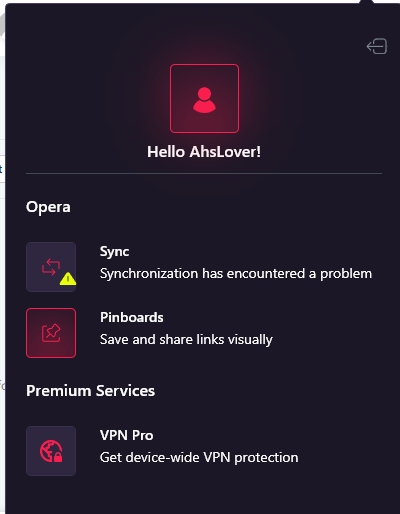
-
A Former User last edited by
Good morning,
I allow myself to solicit your help following the observation of an anomaly on Opera GX
Sync does not work at all
I tested Opera and Opera GX this and identical on both browsers
The connection to the account is done well, but all that is recorded Log / CDM and other sound KO
if attached a screenshot of the anomaly foundthank you for your feedback and analysis
Cordially
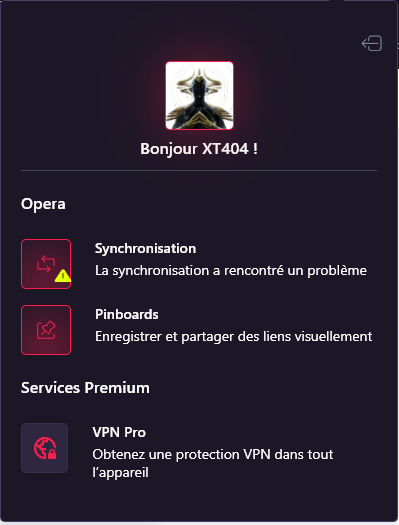
-
momocchi last edited by
I just did a full reset of my PC and when I logged back in to the browser with my account it won't let me sync anything. I can go to the sync page and I can see that I have synced passwords bookmarks etc and I can choose what to sync in the settings but It's just not syncing and I have this message:
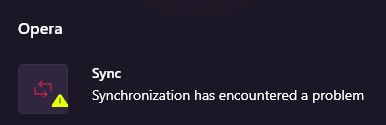
-
A Former User last edited by
I just changed computers, and when I logged into my Opera GX account, the synchronisation won't work. What should I do ? Please, I have more than 400 bookmarks, and I have no way of getting them back otherwise
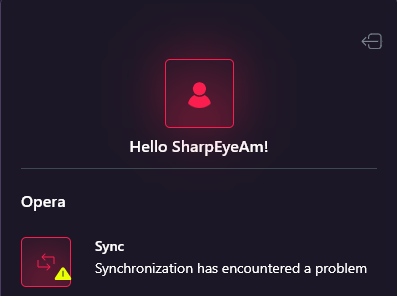
-
burnout426 Volunteer last edited by
@momocchi Were you using a custom passphrase for Sync? If so, the error caused by Opera trying to access your data without your custom passphrase. But, you can't enter the custom passphrase in your new Opera because the options is missing. The bug is only fixed in Opera Developer at the moment.
-
lucd077 last edited by
@burnout426
Did Opera have a problem ?
Because i have the same problem with synchronization
And as I remember that Opera need to passphrase to authenticate Sync but i didn't see anything menu to authenticate this when I updated Opera to new version -
lucd077 last edited by
@burnout426
Did Opera have a problem?
Because i have the same problem with synchronization like that
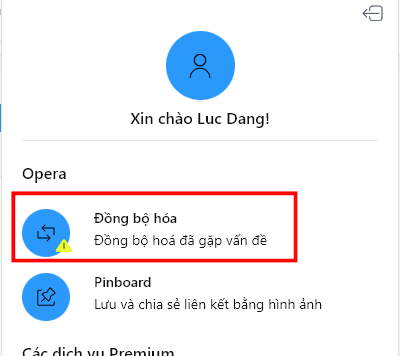
And as I remember that Opera need to passphrase to authenticate Sync but i didn't see anything menu to authenticate this when I updated Opera to new version -
wipo9476 last edited by wipo9476
Guys there is a fix which is to delete the newer opera version and download opera 95 then you'll be able to see the paraphrase and sync succesfully. After that you can update to the newest version without any issues.
NB. Be careful not to click on the 'reset sync' from the settings since I missed clicked it and my date since 2018 has been wiped without any warning. I think it was a bug or something.
Have a great day! -
A Former User last edited by
@wipo9476 Hold on, does that apply to Opera GX too ?
Coz that's what I'm using -
wipo9476 last edited by
@sharpeyeam To be honest I haven't tried that, I only use the normal one.
I did a quick reseach and I could't find the 95 version of GX so hopefuly they'll drop an update and get it fixed