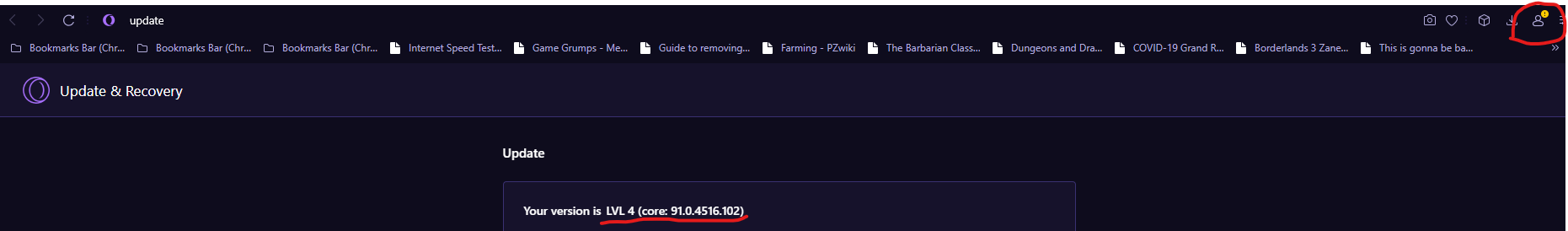Synchronization is not working topic -Opera GX
-
IvanS1985 last edited by
I uninstalled the app from the phone to refresh it. Then nothing syncs for almost two days. When I open opera sync the wheel spins, no delete options or any content. But the problem is that I have an old account and when I open it everything is fine, on the phone with the old account everything is synchronized. For the second time I will lose all bookmarks. I'm thinking of giving up opera, hell blocker isn't doing up to par either lately.
-
lildumbfuck last edited by
My account is not syncing. when i click the top right button, it just keeps spinning and does not do anything. when i visit the opera sync website, it is also permanently loading. what should i do?
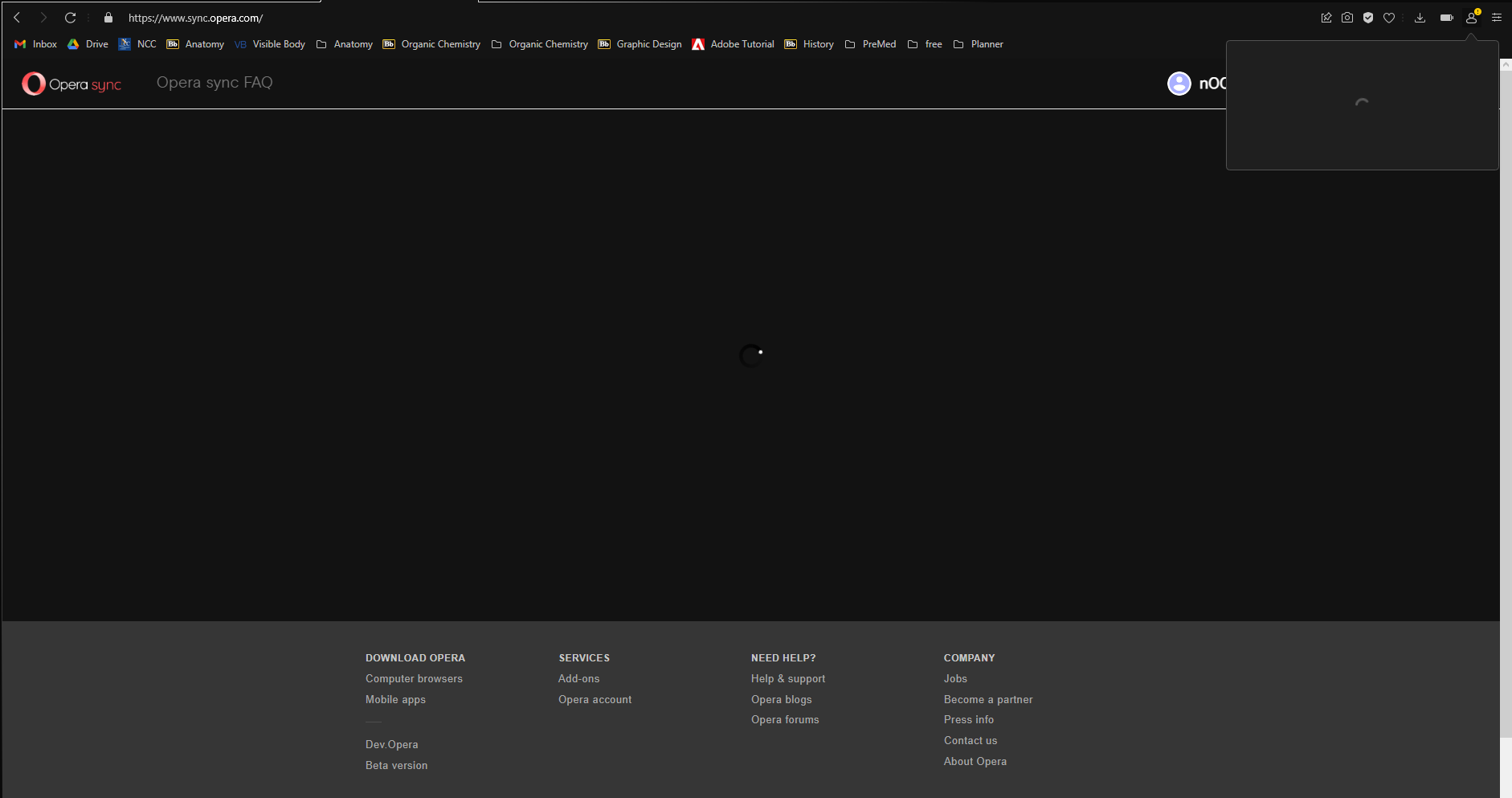
-
rafaelemidio last edited by
@lildumbfuck Exact the same here. I'm going back to Chrome, Opera has too many bugs
-
guilhermerera last edited by
My Opera sync was working fine until yesterday (October 26).
Not sure what happened, but ther is this yellow warning icon on my profile:

And when I try to access sync.opera.com, to check if my sync info is there, I get a infinite loading and nothing happens:

The screen is loading like this for at least 15 minutes.My internet connection is fine, as just every other website loads correctly.
Any ideas on what might have happend?
Thanks!
-
Bp785 last edited by
@leocg I've got the same problem, so it's not a user issue. We need opera to formally acknowledge this.
I have no idea what is going, have spent hours on it and almost ready to move on elsewhere but I don't want too.
Out of all the threads regarding sync issue, not one has a fix or resolution. Just stab in the dark suggestions. Appreciate people's help but this looks bigger than just forum suggestions. -
Bp785 last edited by
@shadowgamer75 I made a new user account and that works. I don't know why my original account doesn't and got no idea how to fix.
-
ShadowGamer75 last edited by
@bp785 the problem is that this account is like a week old. I shouldn't be having this issue.
-
Bp785 last edited by
@shadowgamer75 yeh I agree. Mines only a few weeks old. Creating a new account is not a solution. But at least I've worked out the issue is with my account. Taken me hours to get this far!
-
ShadowGamer75 last edited by
@bp785 guess ill delete this account and make a new one. Based on similar posts that redirect here, I'm going to assume this is an ongoing problem, so that probably won't be a permanent fix, but I'm at a loss for what else I'm supposed to do.
-
ilifin last edited by
I am also having this infinite sync loading screen now. Was working perfectly for about a week and now it's giving the same server transient error. Doesn't matter the location I'm at with this error, so it's not network errors. Doesn't matter the device either.
-
Bp785 last edited by
@shadowgamer75 I've bitten the bullet and gone to Vivaldi. I've worked out how to emulate the same features that kept me at Opera
-
harrywatsonz last edited by
The problem is in your browser. so uninstall the browser and install the latest version the first opstion showiing is for regular opera account.
-
malaxophobe last edited by
@ivans1985 same! just noticed it now
 strange how it was down for me as long as it was...still absolutely no idea as to what was the problem but it might've been something on opera's end. thats most likely
strange how it was down for me as long as it was...still absolutely no idea as to what was the problem but it might've been something on opera's end. thats most likely