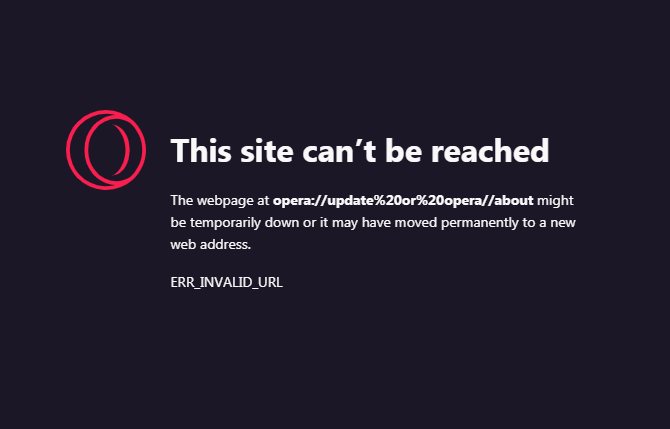Error Message Your Connection Is Not Private When Accessing GMail
-
A Former User last edited by
Worked for me too. Thanks!
¿Gmail don't working on Opera GX (15/4/2021)?
Partial solution:
- Go to opera://settings/system and enable "Use DNS-over-HTTPS instead of the system’s DNS settings"
-
A Former User last edited by
@burytomorow I am using Windows 8.1, and there was no Windows update, only the Opera GX one. Also, starting yesterday, I could certain websites would not load properly on Opera GX, but load fine on Firefox and Google Chrome.
-
gabba-gabba19 last edited by
This site can’t be reached
The webpage at https://mail.google.com/mail/u/0/ might be temporarily down or it may have moved permanently to a new web address.ERR_FAILED
and i cant get but sometimes
it just starts working -
A Former User last edited by
So I looked into this a little further as it just started affecting me today.
This is the error,
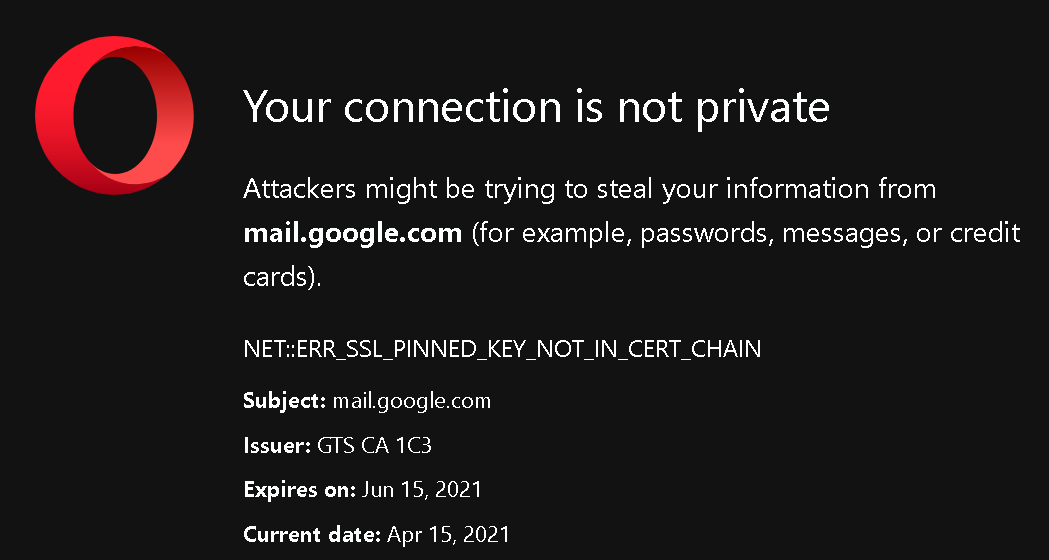
NET::ERR_SSL_PINNED_KEY_NOT_IN_CERT_CHAIN
What I gather is the required SSL key was left out of the cert chain (duh). A quick google search gives us,
https://aboutssl.org/how-to-fix-net-err-ssl-pinned-key-not-in-cert-chain-error-chrome/
A few of the key points being,
The good news is that if you’re the website owner and facing this issue, there’s a way to resolve it. And the bad news is that, if you’re a website visitor you can’t do much.
The error itself means that the keys you have tried to pin isn’t bound to the pinned certificate. Also, these keys are not interchangeable, and failing to pin the right key to the right certificate can break the website.
Since other browsers are able to access gmail.com however I'm fairly certain there is a key problem on Opera's side.
As I typed this post it started working again, the only thing I did was try to swap my DNS-over-HTTPS provider from Cloudflare to Google, then back again after about 30 minutes. I'm not sure if there is some sort of delay in the browser switching providers, or if the issue was resolved on Gmail's end.
Either way that's all I have to add at the moment, hard to determine more without looking at the code.
-
lcerica last edited by lcerica
My Opera Gx just update to version 73.0.3856.434 and for now Gmail is working fine without the workaround. Someone else?
Edit:
LVL 2 (core: 73.0.3856.434) – 2021-04-15
[FIX] Google Mail certificate issue hot-fix(please update to this version via opera://about in GX browser or get it from opera.com/gx)
-
A Former User last edited by
@lcerica Came here to post that as well!
Confirmed, fix for this Gmail issue is Version LVL 2 (core: 73.0.3856.434)
-
flaks last edited by
so i was using opera gx normally and i went to check my emails and then i got a blank screen with the opera logo what do i do anything helps...
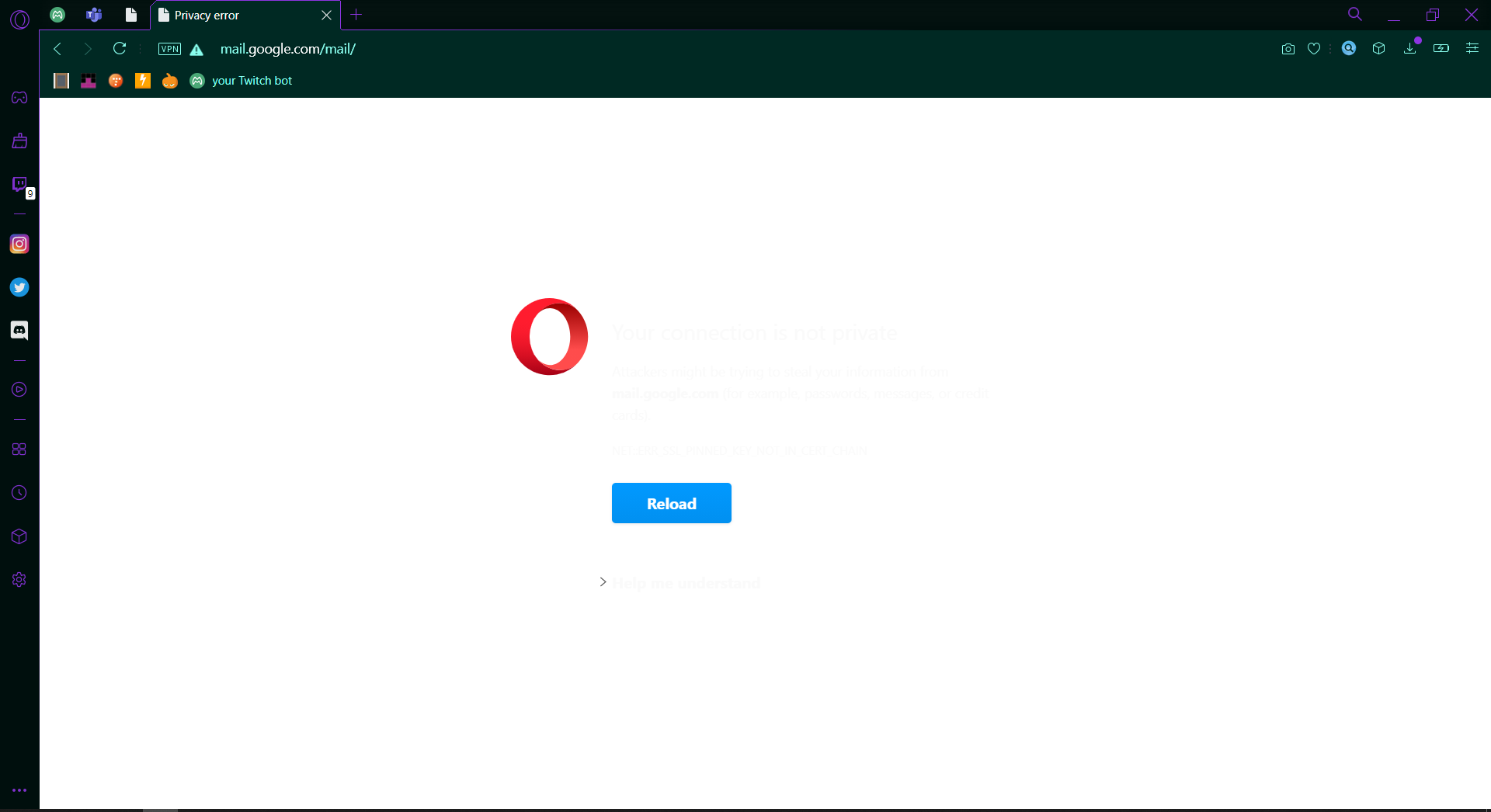
-
Nicolozano97 last edited by
Hello, i had the same problem so, as @burnout426 said I entered here: opera://settings/system but i didnt change de DNS configuration, i just disable de hardware acceleration and all begins to work perfect. I hope this solution can help you.
-
gyrotim last edited by
I just want to say if the developers at Opera make another update it better fix this issue. All solutions have only been a temporary fix, the VPN didn't even last a day.
-
Iltonys last edited by
Present the same problem, I installed the Opera GX on a network of 32 computers and have the same problem with the access Gmail, and what I hate most is that after Recommend a use of OperaGX as peincipal browser, having to explain (the end users of those computers), who must go back to the old Google Chrome.
-
Iltonys last edited by
@burnout426, Wonderful, configure the dns Google and works great. "Bro, eres un Moxtro", Greetings from Barranquilla, Col