The Slow Downloads Topic - Opera GX
-
Gabriel-09 last edited by
Before i update my browser my download velocity were 6.1 - 8.0mb/s, now are 200 - 400kb/s,i want to get this bug fix. I need urgently this bug be fixed.
-
leocg Moderator Volunteer last edited by
@gabriel-09 Download from pages that don't limit your download speed.
-
AureliaDilys Banned last edited by
I also use Opera GX and my network plan is currently on the highest plan. But the download speed is really slow.
-
z8-reaper last edited by
@aureliadily so it looks like were all in the same position even after 2 years
-
strip3s last edited by
@z8-reaper If it's been 2 years that this issue was first seen, then, yes, we totally are.
I'm experiencing the same problem on my side, except, it doesn't seem like only Opera GX is affected, almost anything I try somehow ends up only downloading at 280KB/s - 340 KB/s
I took some consecutive screenshots, to relay an example, in the hope that someone out there might have a fix for this.
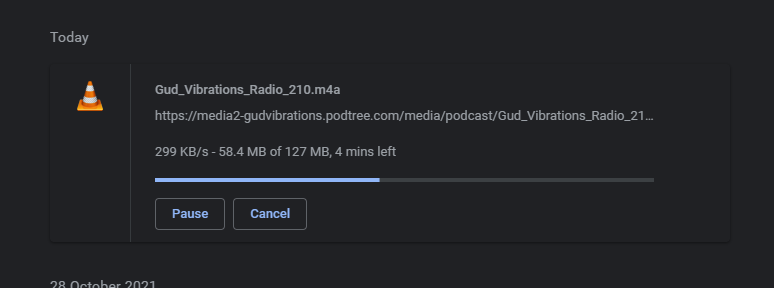
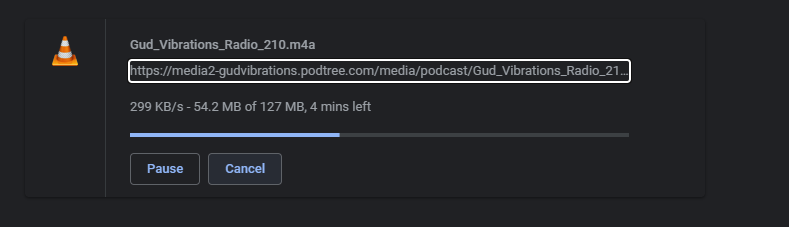
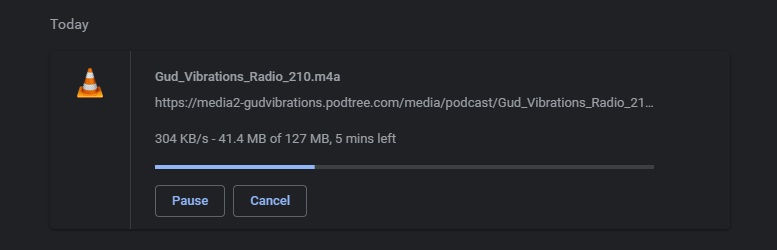
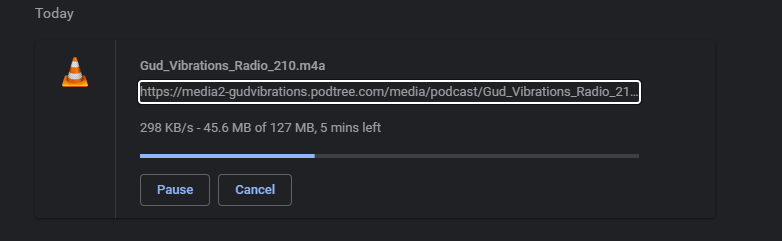
This is one download. Now, sure, I get that KB/s and MB/s are two very different values and yes, there could be shaping or throttling coming from the server side, but there are sites that don't. And, before I forget to mention, this download was done in Chrome, after uninstalling Opera GX. However, this issue had arrived a couple months after I started using Opera GX and I first noticed the issue in Opera GX. We have a 100Mbps fibre line, with an provider issued router (Huawei H500-s).
Now, yes, I have tried other browsers, with the same result. I've tried both Ethernet and Wireless connections with the same issue. I've disabled antivirus, uninstalled antivirus, to no change. I'm about to reinstall Windows completely, just to see what happens, but I want to hold off on that for now, in case someone does have a fix.
I don't call myself a computer expert, but I know quite a lot, as I've been working with PC's nearly all my life. And I'm completely open to the fact that I may have missed something or that I am wrong about something, I just want to try and fix this issue. Any testing and the like that anyone could recommend, I'm willing to do as well.
Sorry for such a long post. I hope there's someone out there with a solution.
-
leocg Moderator Volunteer last edited by
@strip3s There aren't any issues, that's simply how things work.
If a server has, for example, a 100Mbps connection to the internet and there are 100 people accessing it, then each will have 1Mbps with that server, in theory. 200 people, 500kbps for each, and there it goes.So, more people accessing the server, lower will be the download speed.
And there are servers/sites that deliberated limit the download speed, no matter its network capacity. -
strip3s last edited by
@leocg I definitely do not disagree with you on that. Again, I just want to make it clear that I am a big fan of Opera GX and I don't want to change browsers, however, this issue doesn't really seem to be a one time issue and it might not be Opera at all, I'd actually be very glad to hear that it isn't. However, the issue is still there and I've been trying to find a common denominator amongst every case I've come by and right now, it seems to be Opera, but I'm actually going to rule out Opera being the issue, because....
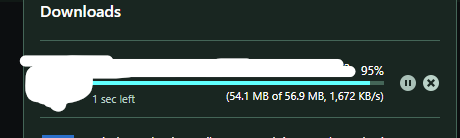
That was a couple minutes ago. So, my research still continues, because, the other thing I hadn't mentioned, is that besides my browsers downloading at such low speed, games also seem to be having a hard time. I usually connect wirelessly, as I'm not in the same building as the router, but I have direct line of sight to the where the router is and my wireless receiver. I had recently gotten a new one and I'm still kinda testing it out, seeing how it behaves and so on.
Anyways, if I happen to come across something, I'll be sure to either update or create another post, depending on the timing. Thank you for mentioning the distribution between clients vs server, it's given me something to look into.
-
polarrz last edited by
(Sorry if I misspell because I'm using the translator)My opera gx is only downloading 300KB/s can someone help me fix it
Note: It is not limited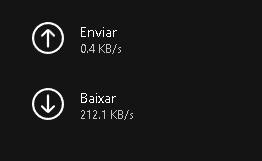
-
leocg Moderator Volunteer last edited by
@polarrz There's nothing wrong necessarily, download speed depends on the server bandwidth and how many are connected to it at the time, if the server deliberately limits the download speed, ISP network, if you are on Wi-Fi or Cable, etc.
Just in case, check if VPN isn't on and also the network limiter.
-
jihem43289 last edited by leocg
So I began utilizing Opera GX not very far in the past. I was downloading a few documents, all is Well, around 6 - 7 Mb/s. Then, at that point, after some time this speed dropped definitely to around 50 - 100 kb/s. Besides when I'm whatching YT or perusing somethig, web likewise feels much more slow. It's not web's issue. At the point when I'm downloading games from for ex. Epic Games Store/Steam or different programs it's as yet 6 - 7 Mb/s. Do you possibly know what I can do, or is it impermanent bug? I could change my primary program, yet I truly enjoyed Opera, so can you halp me in any capacity?

Much thanks to you ahead of time!
-
prototype464 last edited by leocg
Adding onto this thread that I am having the same issue. Downloads in Opera GX, latest version, browser VPN is Not turned on and Windows Defender is not causing the issue, downloads are insanely slow.
The internet speed test posted above from @10inchesunbuffed looks remarkably like the one I had when I tested my internet speed in Opera GX. In Firefox, my results are normal and what my ISP actually provides.
What's frustrating is that usually Opera GX can finish downloads under 1 - 2 MB, anything above however, it will download about halfway or so and just stop making any progress whatsoever on the download.
Needless to say, I've looked everywhere in my settings and I can only assume this is an issue with the browser itself, as I have tried everything. If there is some kind of optimization causing this, I want to turn it off. I would rather my browser work and be slightly slower, than be ultra fast and not work at all with arguably one of the most important aspects.
It's never a good thing when the solution is to boot up Firefox (an alternative to what is supposed to be my main browser) to the same download and it actually downloads (quicker) and finishes.
Another, unrelated, more minor complaint:
Booting the browser to the blank homepage takes longer than I would like it to. I see my background but the Google widget, alongside icons for my many bookmarks, menu functionality, etc. takes a moment after the browser itself opens.A good solution would be to not open the main window until the browser has fully booted, or to optimize the way the browser boots and/or the handling of bookmark icon caching.
-
MiMorais last edited by
Hello
I have a internet that is capable of 200mb per second and opera is just using 0,4mb per second, and no i dont have the network limiter option active.
Can someone help me fix this?
-
A Former User last edited by leocg
It's a problem I've got since I started using Opera(about a year ago). On the speedtest web says my internet is 40-50MB/s but when I download anything on Opera It doesn't exceed 500KB/s. On Steam or the Epic Store my download speed is just waht the speedtest says. Has anyone had the same problem?
PD: Sorry for my english, It's not my first language unu. -
justMagick last edited by
@leocg but my guy can you read? Literally everyone here typed that they have vpn off, windows defend off, antivirus software off, tested other browsers/apps, tested download/uploaded speed on speedtest and even considered re-installing windows. Completely awful reply.
For me it's mainly everything is slow even youtube/netflix until I open speedtest site and then it boosts up my other sites and download for a few seconds as well and then it drops again once the speedtest is done. No idea how that works, but that is a thing as well.