The Slow Downloads Topic - Opera GX
-
tatala last edited by
@ifyksfyrd don't have a VPN and antivirus. menu file of 9mb downloads 3 minutes. and on the edgu it takes off in a few seconds. Sorry for the bad English
-
chujkysesas last edited by
Hello,
recently I am having some issues with downloading files from the opera GX browser. When i do my internet test on Ookla, it said 30 mb download and about 15mb upload, but when i am downloading, it even drops to 300kb, does anyone know any fixes or something to stabilize my internet connections? -
wwwdotoperadotcom last edited by
So basically, I've been trying to download some stuff on Opera GX but honestly, it's really slow. I'm using speedtest and the results say my internets at 60MB download, 75MB upload.
When trying to download something, Opera says it's 70 KBPS. Now as you can tell that's obviously a huge difference, and I don't have any VPN or anything on. It's my main internet connection.
Any reason on why this happens? Really annoying.
-
burnout426 Volunteer last edited by
@wwwdotoperadotcom This was happening to a user a while back and it turned out to be Windows Defender's real-time protection that was causing the issue. I think the user installed a different anti-virus (which disabled Windows Defender) and it solved the problem. If I remember correctly, Windows Defender didn't affect Chrome or other Chromium-based browsers. It was just Opera.
-
chillb0i last edited by
I have been trying to download a 40gb file but sometimes it jumps up to 100kbs and says it will take 100days I have already gotten download manager and disabled firewall please can somebody help me!

-
maksm last edited by
Hello,
I have a problem with downloading files on Opera Gx. It downloads a file with 100kB/s and my internet (tested) is around 90mbps. I turned off all extensions, turned off Vpn, turned off Windows defender, turned off my other antivirus program. When I'm downloading on steam I have at least 10mbps. I can't find the issue. Thanks -
FriendlyOne last edited by
I've decided to download audio drivers from realtek(https://www.realtek.com/en/component/zoo/category/pc-audio-codecs-high-definition-audio-codecs-software the one that weighs 258mb), i have 90+ mb/s internet speed, both upload and download, tested with speedtest by ookla. But this 258mb is taking 4 hours and the speed of this download is 19kb/s on average. I don't have vpn turned on nor do i have bandwith limits set.
-
leocg Moderator Volunteer last edited by
@friendlyone As you should already know, getting your full download speed when downloading something from a site will always be an exception.
Try downloading in a different time of the day. How is the download speed in other browsers?
-
10inchesunbuffed last edited by
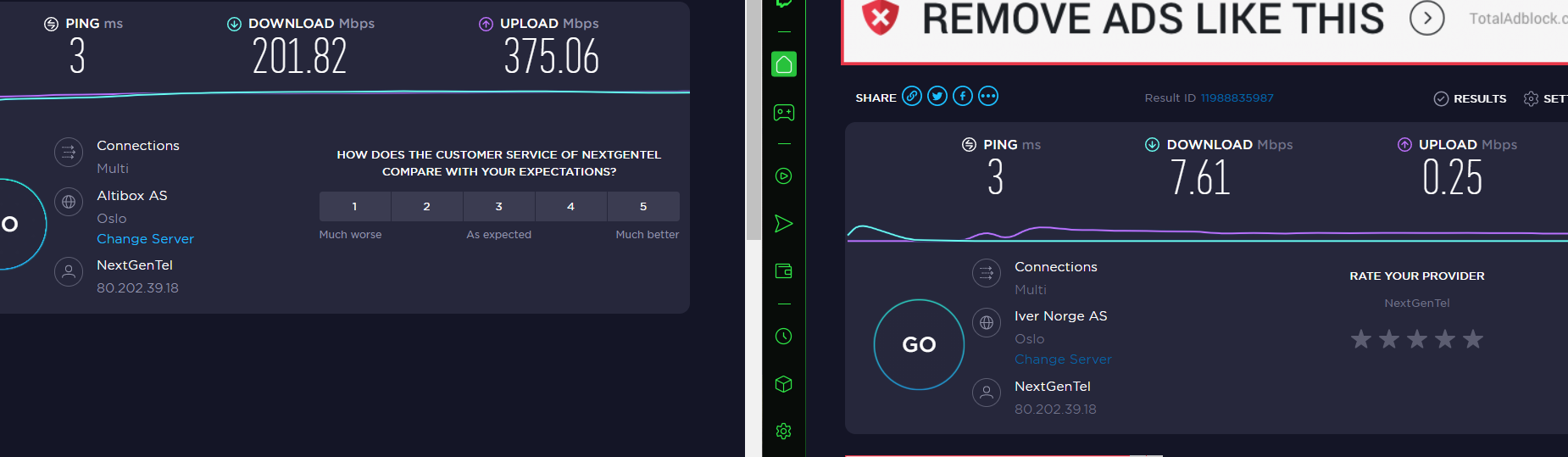
For some reason GX is throttling my download.
I do not have VPN or Network limiter on.
I saw a different thread claiming that microsoft defender was the problem, but that is not relevant here, as I am already using a 3rd party software.Any suggestions?
I've tried with different servers, and no matter which, its only limited in GX. -
leocg Moderator Volunteer last edited by
@10inchesunbuffed Even if you test using the same server, the results are similar?
-
Gabriel-09 last edited by
Before i update my browser my download velocity were 6.1 - 8.0mb/s, now are 200 - 400kb/s,i want to get this bug fix. I need urgently this bug be fixed.
-
leocg Moderator Volunteer last edited by
@gabriel-09 Download from pages that don't limit your download speed.
-
AureliaDilys Banned last edited by
I also use Opera GX and my network plan is currently on the highest plan. But the download speed is really slow.
-
z8-reaper last edited by
@aureliadily so it looks like were all in the same position even after 2 years
-
strip3s last edited by
@z8-reaper If it's been 2 years that this issue was first seen, then, yes, we totally are.
I'm experiencing the same problem on my side, except, it doesn't seem like only Opera GX is affected, almost anything I try somehow ends up only downloading at 280KB/s - 340 KB/s
I took some consecutive screenshots, to relay an example, in the hope that someone out there might have a fix for this.
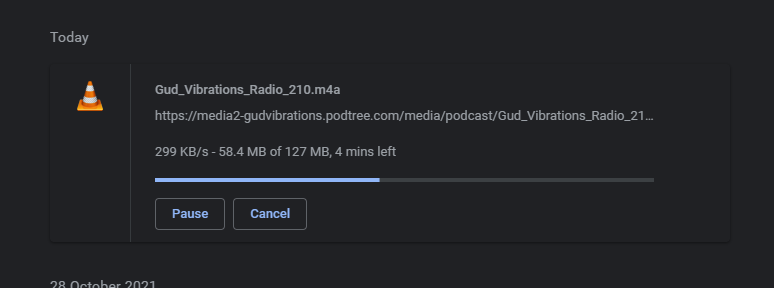
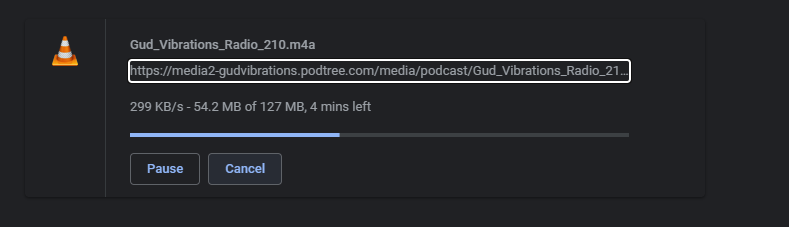
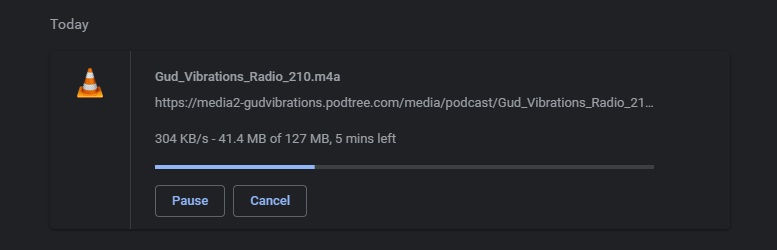
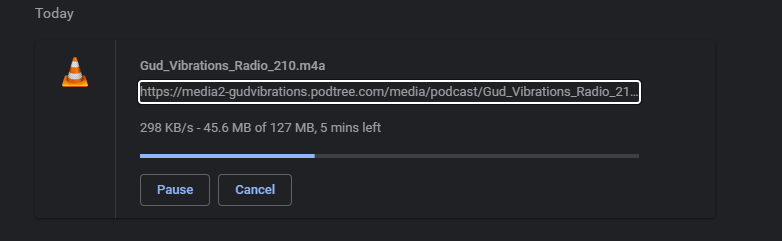
This is one download. Now, sure, I get that KB/s and MB/s are two very different values and yes, there could be shaping or throttling coming from the server side, but there are sites that don't. And, before I forget to mention, this download was done in Chrome, after uninstalling Opera GX. However, this issue had arrived a couple months after I started using Opera GX and I first noticed the issue in Opera GX. We have a 100Mbps fibre line, with an provider issued router (Huawei H500-s).
Now, yes, I have tried other browsers, with the same result. I've tried both Ethernet and Wireless connections with the same issue. I've disabled antivirus, uninstalled antivirus, to no change. I'm about to reinstall Windows completely, just to see what happens, but I want to hold off on that for now, in case someone does have a fix.
I don't call myself a computer expert, but I know quite a lot, as I've been working with PC's nearly all my life. And I'm completely open to the fact that I may have missed something or that I am wrong about something, I just want to try and fix this issue. Any testing and the like that anyone could recommend, I'm willing to do as well.
Sorry for such a long post. I hope there's someone out there with a solution.