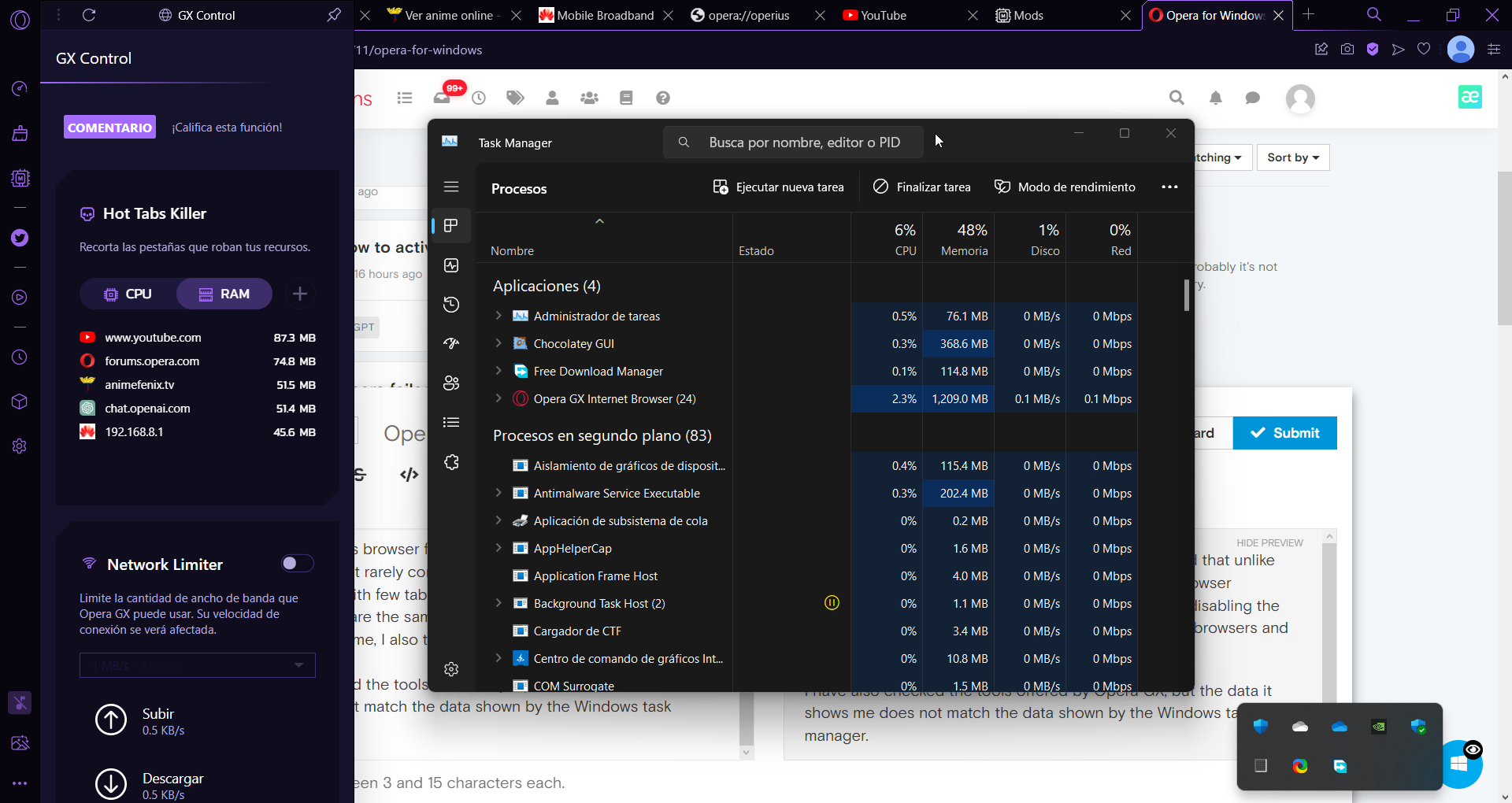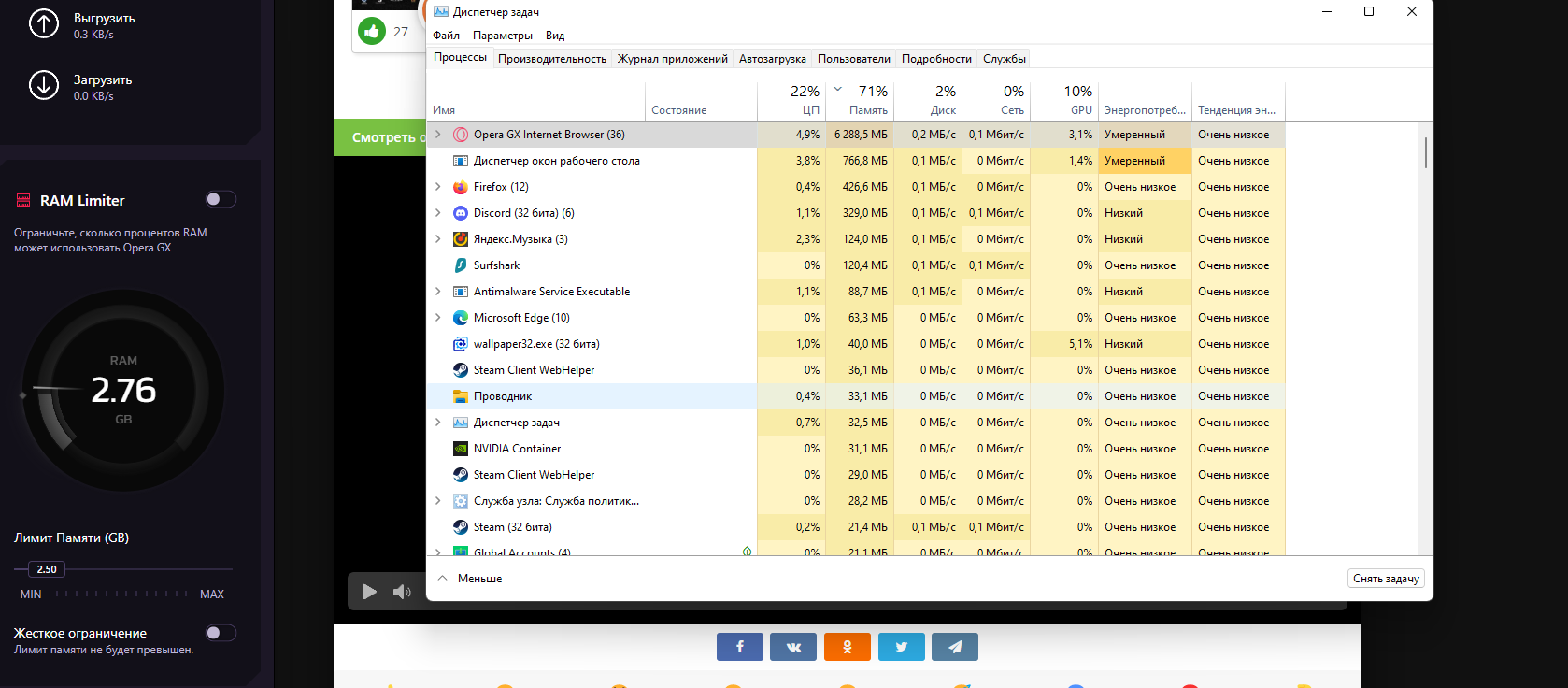The High CPU/RAM/ETC Usage Topic - Opera GX
-
JannyC0 last edited by
Hi there. I am encountering this problem for quite some time and it is getting on my nerves. This browser is using lots and lots of RAM without a particular reason. What seems to be chugging the RAM is the "GPU process:" task, but also it seems that every tab is using a lot more RAM on this browser than what the same tabs use in other browsers (like Chrome, for example - as you can see in the attached picture; Chrome has the same tabs opened as Opera GX has, but still having a lot of active extensions, unlike GX). So what really is the problem here?
Thank you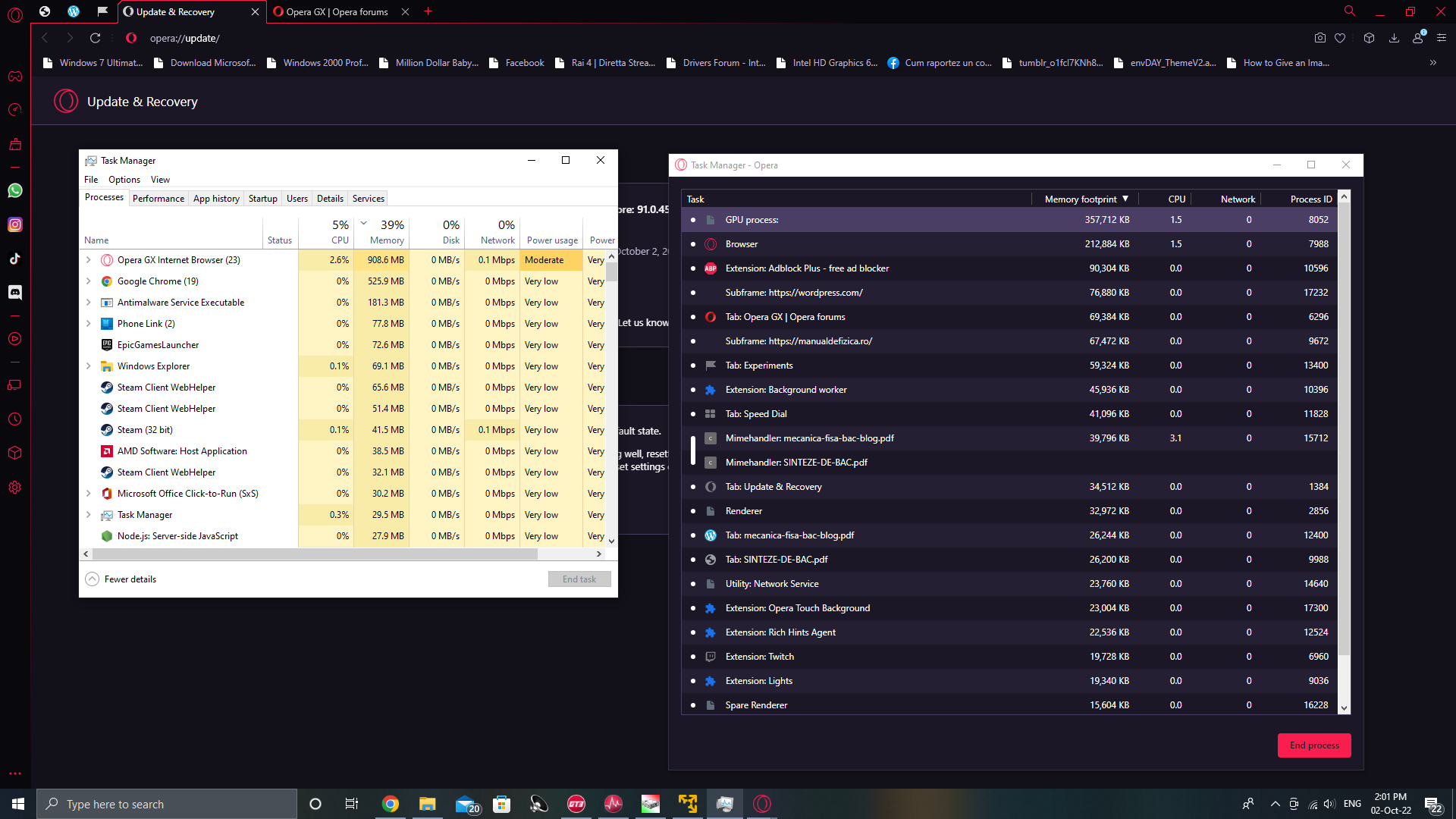
-
LeonardoJose last edited by
@leocg said in The High CPU/RAM/ETC Usage Topic - Opera GX:
@zhimhd Open Opera's internal task manager and check what is using that much CPU.
Use Task Manager to view CPU consumption to help identify the process or application that's causing high CPU usage:
Select Start, enter task, and then select Task Manager in the search results.
The Task Manager window defaults to the Processes tab. ...
Select the CPU column header to sort the list by CPU usage. -
A Former User last edited by
OperaGX consumes more ram than microsoft edge even in its most efficient mod
There is no gap between them, but there is a difference of 200 300 mb. -
UnholyKidd last edited by
Opera Randomly jumps from using 10-20% CPU with 10 Tabs open to well over 30-60%, sometimes even 80% CPU Usage the second I use a single key, a single button, anything, the second I do literally anything, even so much as scroll or move my Cursor in Opera. All of those things immediately cause my CPU usage to spike to 50-60% minimum, and very using anything, may it be a Browser Game, YouTube or even just a website without videos, causes the CPU Usage to spike to the point where Opera GX alone is lagging out my PC. YouTube is way worse, watching a video alone lags my PC to the point where I cannot do anything and just having Opera GX run in the Background while I am on Discord causes my PC to randomly freeze.
Restarted PC, not one thing changed, in fact the Issue got even worse and while booting my PC was caught in a 20-30 second blackscreen before entering the windows login page. All of these issues occured after I used Opera GX for the first time after wiping my PC clean (Full on wipe, with every file on the PC deleted). Opera GX was also the only running, so the issue HAS to come from Opera.
Furthermore, using the CPU and RAM limit add-ons cause Opera to lag my PC to the point where not even Opera itself is usable. Not only that but Opera is consistently using higher amounts of RAM than before, jumping to 800 MB.
To add even more, ever since the installation and usage of Opera GX, my fans are running on maximum Speed. It is near impossible to switch between Programs and Windows using the Task Bar.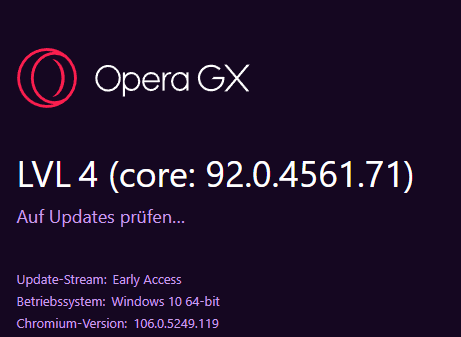
Opera GX VersionWhile editing the Picture, Opera GX caused my PC to lag out even harder and took the Picture 3 seconds to load (Picture normally loads within the fraction of a second), whereas editing the Picture is extremely laggy and takes a very long time (Also around 5-10 times as slow)
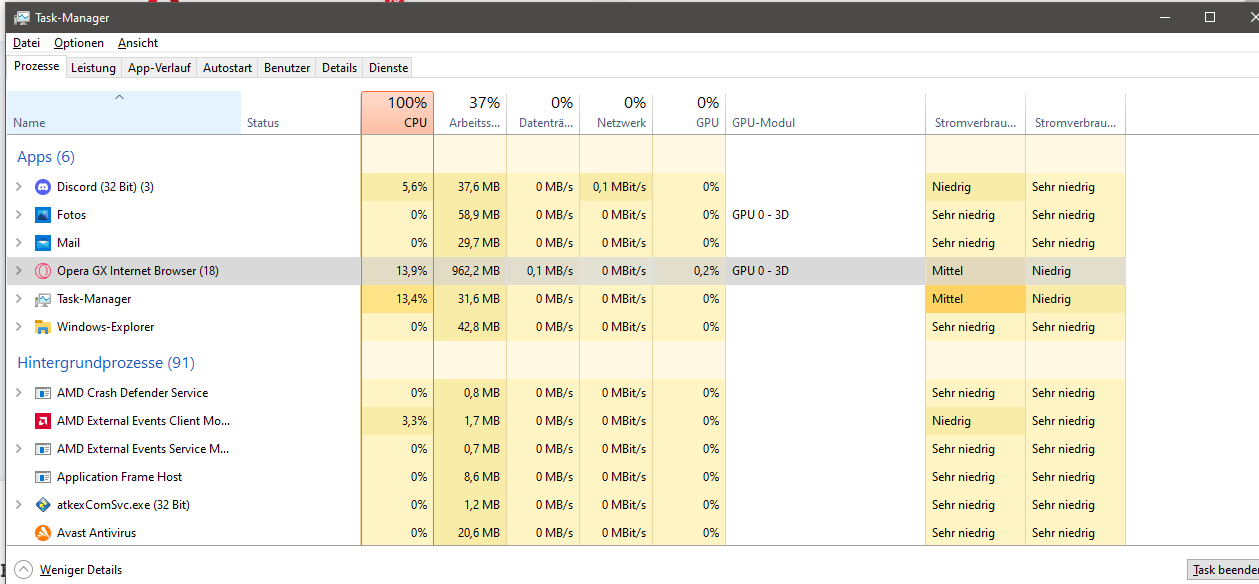
Example of the lowest CPU usage recorded in 2 minutes of Monitoring without doing anything in Opera GX
Due to Opera GX, Several Attempts were necessary to even open the file of the Picture/edit it, and even then, was only possible under extremely severe lag.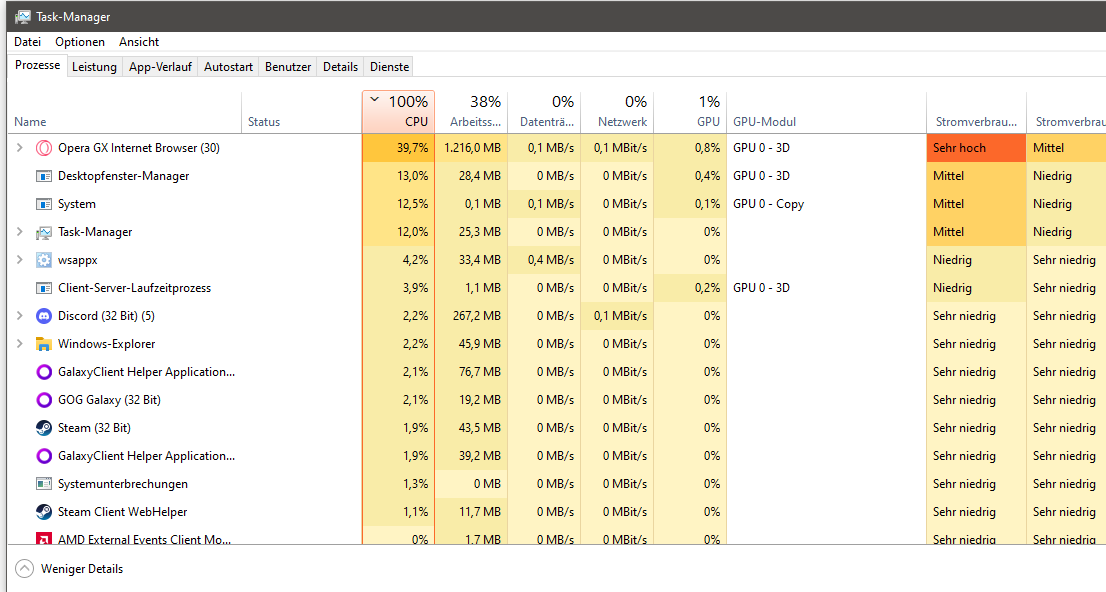
Example of Average CPU and RAM usage.
Open Tabs in those pictures:
#1 Gmail (last accessed 20 Minutes ago)
#2 Gmail (Not accessed ever since the startup of Opera GX)
#3 Pokemon Showdown (Not accessed ever since the startup of Opera GX)
#4 Pokemon Showdown Damage Calculator (Not accessed ever since the startup of Opera GX)
#5 Porydex (Not accessed ever since the startup of Opera GX)
#6 Smogon.com (Not accessed ever since the startup of Opera GX)
#7 Spreadsheet, opened in docs. google.com (Not accessed ever since the startup of Opera GX)
#8 Bulbapedia (Not accessed ever since the startup of Opera GX)
#9 This page (In use while taking the pictures)
#10 Flags page (Not accessed ever since the startup of Opera GX)
#11 Youtube (Last accessed 15 minutes ago)
#12 about page of Opera (Last accessed 20 minutes ago)
#13 Microsoft Support Page (Last accessed 5 minutes ago, unable to access website, won't Load)CPU: Intel i5-4690K 3.5 GHz, overclocked to permanently run at 4.1 GHz
GPU: AMD Radeon RX 590 Sapphire (8 GB VRAM 1000 MHz)
RAM: 4 Sticks, 1333 MHz, 4 GB RAM each, 16 GB RAM in total -
CommanderKetchup0 last edited by
I downloaded Opera GX for a very specific purpose, but also because I have been told that it is generally a better browser than Chrome, especially for gaming. However, according to task manager, Opera GX takes up on average 2-4x as much memory as Chrome does, and that's just comparing two completely new tabs.
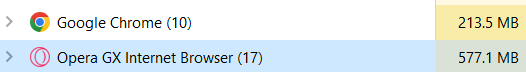
I have CPU and Ram Limiter Enabled and set to the absolute lowest setting for both of them (1 GB Ram, 25% GPU; There's also the issue where both limiters are deactivated after closing all the Opera browser and I don't want that to happen). Opera GX is essentially a brand new browser for me, so I shouldn't have any extensions on it, so I'm a little confused why this browser seems to be less efficient than chrome. What's going on here?
-
nofx2thedarkgod last edited by
hello,also if thread is old I want to add my experience for people searching for same problem.
I got the same problem and after reading stupid solutions like "open the opera task manager to see what process is high cpu blabla" I solved the issue.
After some time opera,don't know why,do not like big history and local storage file
what to do ???
go in your profile folder (go on opera://about to find yours if you are not expert) and find the files History,Local State and Favicons.
Found them ? ok.
Now close or kill opera process.
Rename those files to whataver (example history.blabla)
Launch opera.
Problem Solved.
I hope it will work for you too,if not,need to check any extension or check also if you hdd/ssd got any error on sectors..some extensions (like one tab or tab suspender for example) write a lot on disk and if you got any damaged sector it will cause high cpu.
Hope it helps
P.S.
this problem poops out in latest updates,before opera gx (2 years ago) never has got this stupid issue. -
llamafish last edited by
It appears that the issue whereby streaming services continue to eat up RAM has made an unwelcome return. The original advice concerned Disney Plus users, and stated to turn off the adblocker and the tracker, this should solve the problem. I use a different streaming platform to watch several sport matches at the same time (sometimes as many as 5 concurrently), and seemed to be encountering the same issue. The 'fix' also seemed to stop my problem, but now I discover to my dismay that it seems to be back. I've still got the adblocker and tracker turned off, but I'm finding that the RAM use is constantly increasing again. I'm monitoring the processes in the Task Manager within Opera, and I've found that the tabs have gone from individually using 250mb of RAM to 1.5GB of RAM within minutes. This particular issue only seems to have cropped up recently - I'd not noticed anything like this in the previous 3 years of me using Opera GX. To keep the RAM from absolutely rocketing, I have to refresh the tabs every 10 minutes or so. I really shouldn't have to be doing that. Can anyone advise please? Apologies if this is in the wrong topic.
-
seventhaphid1328 last edited by
@leocg some times opera gtx just uses 70 percent of my cpu with 2 or 3 tabs open if I try using cpu limiter nothing happens because in opera gtx it says it’s using 5 or 6 percent cpu
-
illyaeater last edited by
10% CPU usage, causing fans to behave as if playing a game. Doesn't happen with Chrome, same amount of tabs if not more (about 200.) Here, it doesn't matter what I do, I have 5-10% cpu usage even when I'm not doing anything. This makes the browser unusable in my eyes. If it can't beat Chrome in resource management, then there is no point to using it, even though Chrome is a buggy piece of shit that makes me want to use other browsers, I can't justify using Opera as a main browser because of this one thing. It's too crucial.
-
INEEDHELPRAMGONEMEMORYGONE last edited by
I need help because opera gx is eating my ram and memory like crackers.
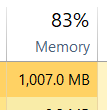
I have all of the limiters and I don't know why but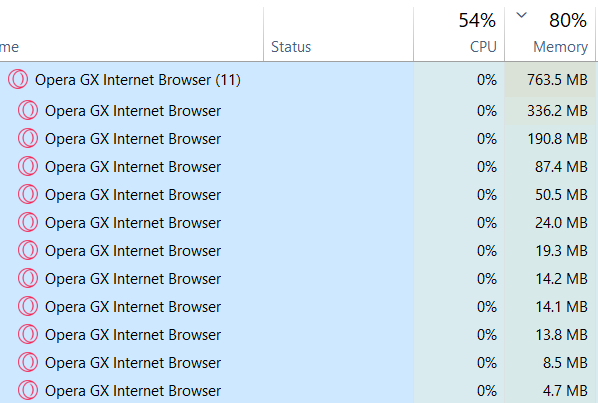 why does this have 11 apps i only have 1 tab and 1 app currently open.
why does this have 11 apps i only have 1 tab and 1 app currently open.
I've searched the internet and nothing how can i have a good gaming session when opera gx is eating my ram and memory.
(sorry for the bad english its not my main language -
leocg Moderator Volunteer last edited by
@ineedhelpramgonememorygone RAM usage is normal and your image says that CPU is not being used.
-
anewri32 last edited by
I've been using this browser for a while and I've noticed that unlike other browsers that rarely consume 1GB of ram, this browser consumes 1.5GB with few tabs open. I've already tried disabling the extensions, which are the same ones I use in the other browsers and the result is the same, I also tried disabling the Mods.
I have also checked the tools offered by Opera GX, but the data it shows me does not match the data shown by the Windows task manager.