Videos keep stopping because of player (Spotify)?
-
A Former User last edited by
Whenever I use the player, it works just fine. When the player goes to the next song, all media playing on Opera stops. This consists of Youtube videos and other media apps that play music and videos. For Youtube, the video just pauses itself, but for other apps, the audio just stops. If anyone knows why this is happening and how to stop it, that would be a great help.
-
A Former User last edited by
OS: Windows 10 64-bit
Version: LVL2 (core: 73.0.3856.415)I have disabled the auto-pause setting, but when a new track starts, Youtube pauses. I have tested this with BBC's player too, same result. Please fix this issue because I like the player feature and I don't want to resort to creating another workspace for my music.
-
A Former User last edited by
@leocg I've experienced the same thing, and I disabled my extensions and reset my profile. I can assure you that this is a legitimate bug, and this needs be addressed accordingly.
-
lilsushislice last edited by
@leocg This bug is happening with Youtube Music as well through Opera's player. Videos are paused whenever a new song is played, even when the setting is turned off. The video gets paused when a new song is played, but the song isn't paused when the video is resumed.
-
A Former User last edited by
@colyn1232 I know this is a little late, but if you still happen to be using Opera GX i just fixed this myself. Open a new tab and type "opera://flags" and then look for this flag and make sure to disable it, that worked for me (flag: global media controls seamless transfer)
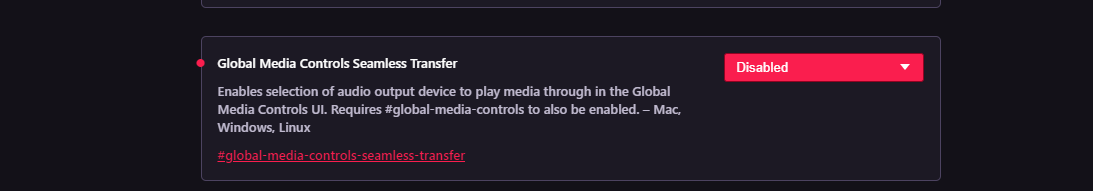
-
CaryHsioa last edited by
@leocg said in Videos keep stopping because of player (Spotify)?:
The sidebar player pauses itself when a media starts playing on a tab and resume when it stops, not the other way around.
so its a bug
-
broex last edited by leocg
This has been a bug for Months! I haven't been able to enjoy using the Player because videos and streams will pause after a new song plays.
-
broex last edited by
@broex said in Videos keep stopping because of player (Spotify)?:
This has been a bug for Months! I haven't been able to enjoy using the Player because videos and streams will pause after a new song plays.
A little work-around, which works for now I suppose: If you mute the tab in which the video is playing, Spotify will not pause the video after a new song begins to play.
An interesting interaction that I'm not sure was intended, given that this whole issue was ruled to be a bug by the community in the first place.
-
ghostyghast last edited by
@broex
I've found another potential workaround.
Open the spotify app on your pc, then go back to the player on opera and look right next to your volume, you are able to connect to a device, choose your pc and spotify will be playing on your pc but you can control it from your player.
 (my pc is called BOI)
(my pc is called BOI)Then just go to your pc icon tray, right click on spotify and click "minimise to tray" and you can still control spotify through opera without having the app in your taskbar!
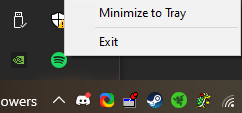
Unfortunately, you cannot hover over your player icon and click play, back or next but for now it's a solution.
-
Techmonk12 last edited by
@colyn1232 You can stop this by unchecking this "Automatically pause playback when other media starts playing"
To get to this u wanna - go to player - in the top left you see spotify logo - click that arrow mark near it - then go to settings.
But this only works if you play your music then video
-
Locked by
 leocg
leocg