Things that were already discussed/answered several times
-
leocg Moderator Volunteer last edited by
@theuntitledgoose A simple (re)search would have told you that the Save As dialog will show up for certain types of files, no matter your choice in the settings. It's by design.
-
A Former User last edited by
when i try to check for update's it doesn't work and my browser can't update
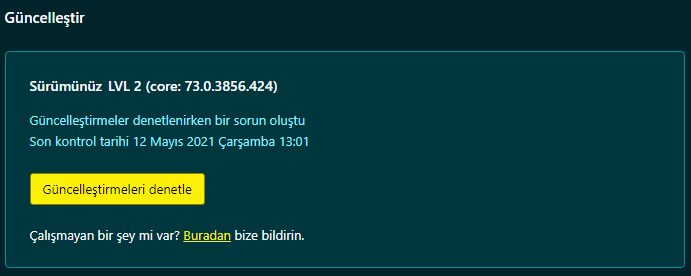
how am i gonna fix this problem ? -
gerardoglezc last edited by
I have disabled dark mode and flag "opera://flags/#enable-force-dark" and Whatsapp doesn't recognize my qr code. What can I do?
-
leocg Moderator Volunteer last edited by leocg
@gerardoglezc Try disabling WhatsApp dark mode.
Also make sure to have disabled Force Dark Pages for WhatsApp.
-
NonzeroBacon478 last edited by leocg
Is there any button to go to the main page? i don't want to close and open a new page, that's annoying.
-
leocg Moderator Volunteer last edited by
@nonzerobacon478 Only the one in the sidebar. You can type opera://startpage in address bar to go to start page.
-
xxshockxx last edited by
I beg you.. Explain me: Why do I have only one tab open(docs.microsoft.com), but 20 processes in task manager, with 3 to 4 hundreds MB of Ram used...?
-
leocg Moderator Volunteer last edited by
@xxshockxx That`s how Chromium works.
Use shift + Esc to open the internal task manager and see the processes running
-
Akiyami last edited by
How can I deactivate that the menu opens when the ALT key is pressed or that it closes this tab when pressing ALT + left click?
-
Akiyami last edited by
@leocg That may be, but even with Windows it is possible to deactivate it and as already mentioned it would be very nice if a list in which keyboard shortcuts are listed would all be in it and not just a part.
In addition, the keyboard shortcut to close a tab, which is currently ALT + left click, is not even entered and cannot be changed at all, at least changes are not adopted here. If this is wanted, a note should be made here that the line is only used for decoration purposes. -
crismatt2004 last edited by
Someone who can help me I can not scan the WhatsApp QR code in opera GX I want to link my cell phone with the laptop but it does not scan it and I try in another browser and there if you let me scan it and use it normally but here in opera not