Things that were already discussed/answered several times
-
A Former User last edited by
Hello
I have the problem that when I try to update my OperaGX I always get the message "An error occurred while checking for updates". Now my question is this problem already known and what can I do about it?
With kind regards
Cobra911
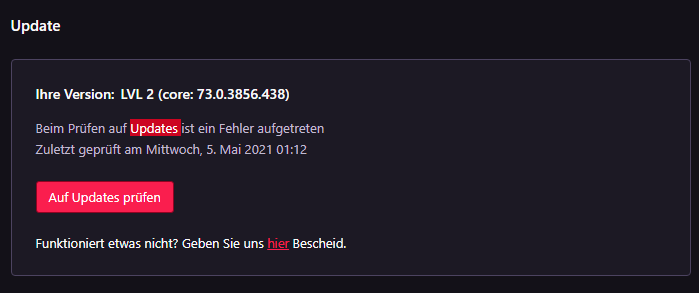
-
pegasus last edited by
Is there a way to remove default search engines from OperaGX or remove their shortcuts. Its can be too disturbing sometimes that not being authorized to change or remove this shortcuts.
Please Opera...
-
TheUntitledGoose last edited by
When downloading files even though that option is turned off and the download path is selected to downloads it still prompts you to "where to save file", please fix.
-
leocg Moderator Volunteer last edited by
@theuntitledgoose A simple (re)search would have told you that the Save As dialog will show up for certain types of files, no matter your choice in the settings. It's by design.
-
A Former User last edited by
when i try to check for update's it doesn't work and my browser can't update
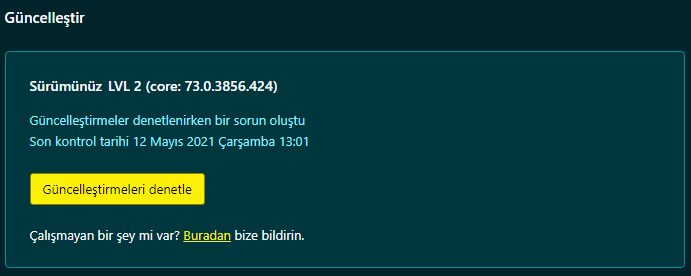
how am i gonna fix this problem ? -
gerardoglezc last edited by
I have disabled dark mode and flag "opera://flags/#enable-force-dark" and Whatsapp doesn't recognize my qr code. What can I do?
-
leocg Moderator Volunteer last edited by leocg
@gerardoglezc Try disabling WhatsApp dark mode.
Also make sure to have disabled Force Dark Pages for WhatsApp.
-
NonzeroBacon478 last edited by leocg
Is there any button to go to the main page? i don't want to close and open a new page, that's annoying.
-
leocg Moderator Volunteer last edited by
@nonzerobacon478 Only the one in the sidebar. You can type opera://startpage in address bar to go to start page.
-
xxshockxx last edited by
I beg you.. Explain me: Why do I have only one tab open(docs.microsoft.com), but 20 processes in task manager, with 3 to 4 hundreds MB of Ram used...?
-
leocg Moderator Volunteer last edited by
@xxshockxx That`s how Chromium works.
Use shift + Esc to open the internal task manager and see the processes running
-
Akiyami last edited by
How can I deactivate that the menu opens when the ALT key is pressed or that it closes this tab when pressing ALT + left click?