Crashes when using Touch Bar (MacBook Pro on M1)
-
A Former User last edited by A Former User
Browser crashes when
using touch bar on my MacBook (on M1).The touch bar works very strangely displaying duplicate tabs. The highlighting of the active tab also does not work correctly.
When you click on any of the tabs, the browser crashes (not always).System:Mac OS X 11.1 64-bit Update stream:Stable Version:73.0.3856.329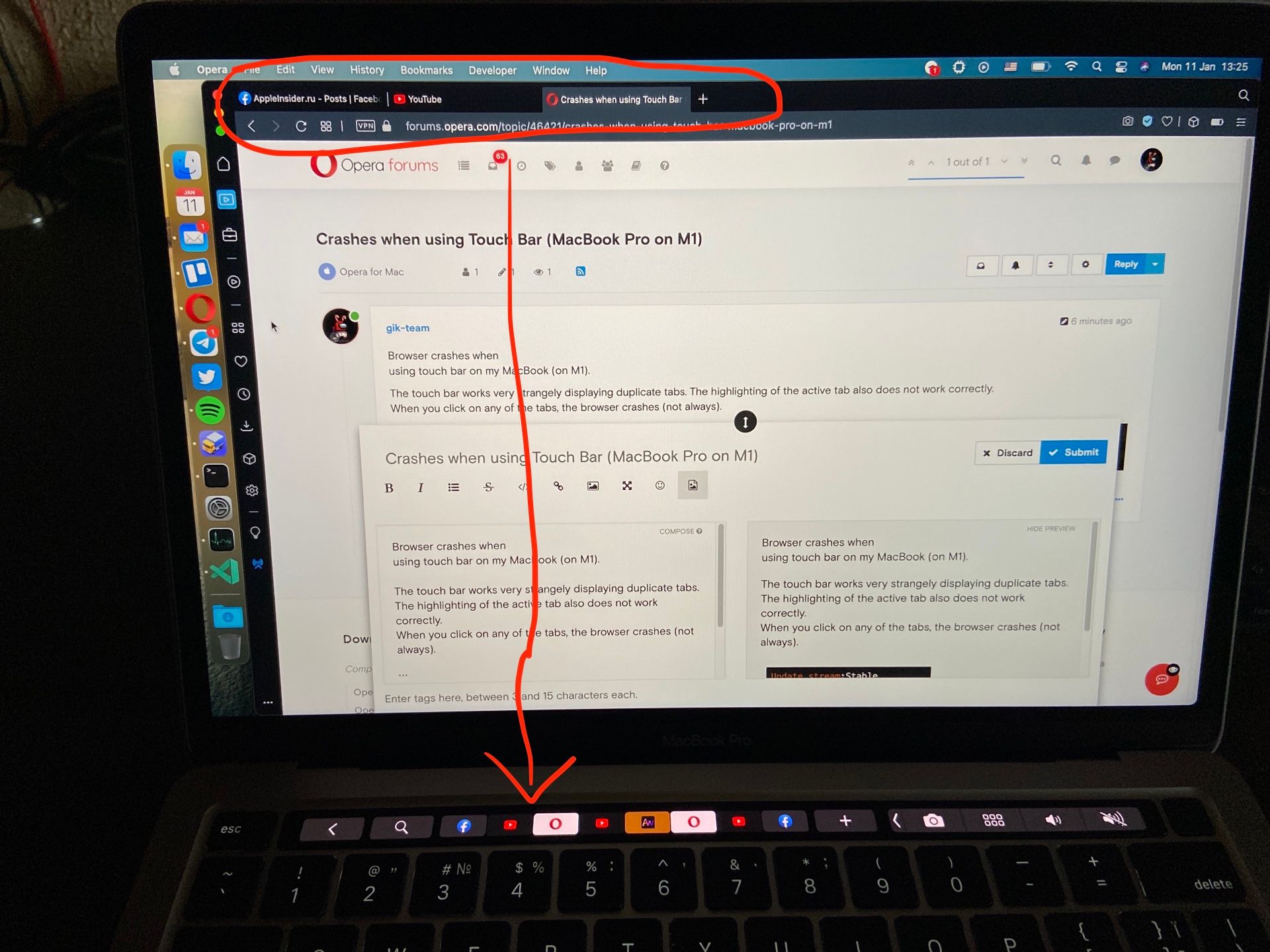
-
A Former User last edited by A Former User
I figured out that this problem arises if you switch workspaces.
Version:73.0.3856.344 -
tadashicz1 last edited by
I have Intel Macbook and it's there as well. It is problem of the macOS version. It is tightly connected to workspaces. Every switch of workspace creates new set of its tabs in touchbar and it never clears. The only tabs in touchbar that will not crash the Opera are the new ones from the currently selected workspace. Every one of the others will crash it.
Summary: The tabs in TouchBar don't clear when switching workspaces. -
Locked by
 leocg
leocg