Dark mode forced
-
pocuslocus last edited by
Hi, i have just installed Opera GX and i think that it is actually a very good browser, but I can´t use Whatsapp Web because the dark mode is forced in some websites and i have done everything i have seen in some topics in this forum but they didn´t work for me (i disabled the opera://flags/#enable-force-dark and I have disabled the option on settings) but some websites like Twitter, Youtube or Whatsapp Web still using dark mode and that makes that I can´t use whatsapp Web but if I try to use it on the private search the dark mode isn´t forced so I can use Whatsapp Web, any solution?
Another error that I have is that I can´t watch full screen videos on youtube, the screen comes dark but i still listening the video.
Sorry if I have made any mistake writting, my native lenguaje isn´t english
-
leocg Moderator Volunteer last edited by
@pocuslocus You can right click on a page and disable forced dark mode for that page.
Regarding WhatsApp, you can go to its setting and disable dark mode.
-
pocuslocus last edited by
@leocg in the case of whatsapp the web appears black so i can´t do anything (i have this web on the exceptions for the dark mode and i have the dark mode by default) but i can perfectly use it on the private search, i tried the option of the right click on whatsapp web and twitter and it didn´t work, on youtube it changed the colors between the sidebar and the "videos zona" but still dark mode (it worked perfectly on google).
And for the error of the full screen on the youtube videos in the private search worked perfectly, it may be something with the cache or something like that?
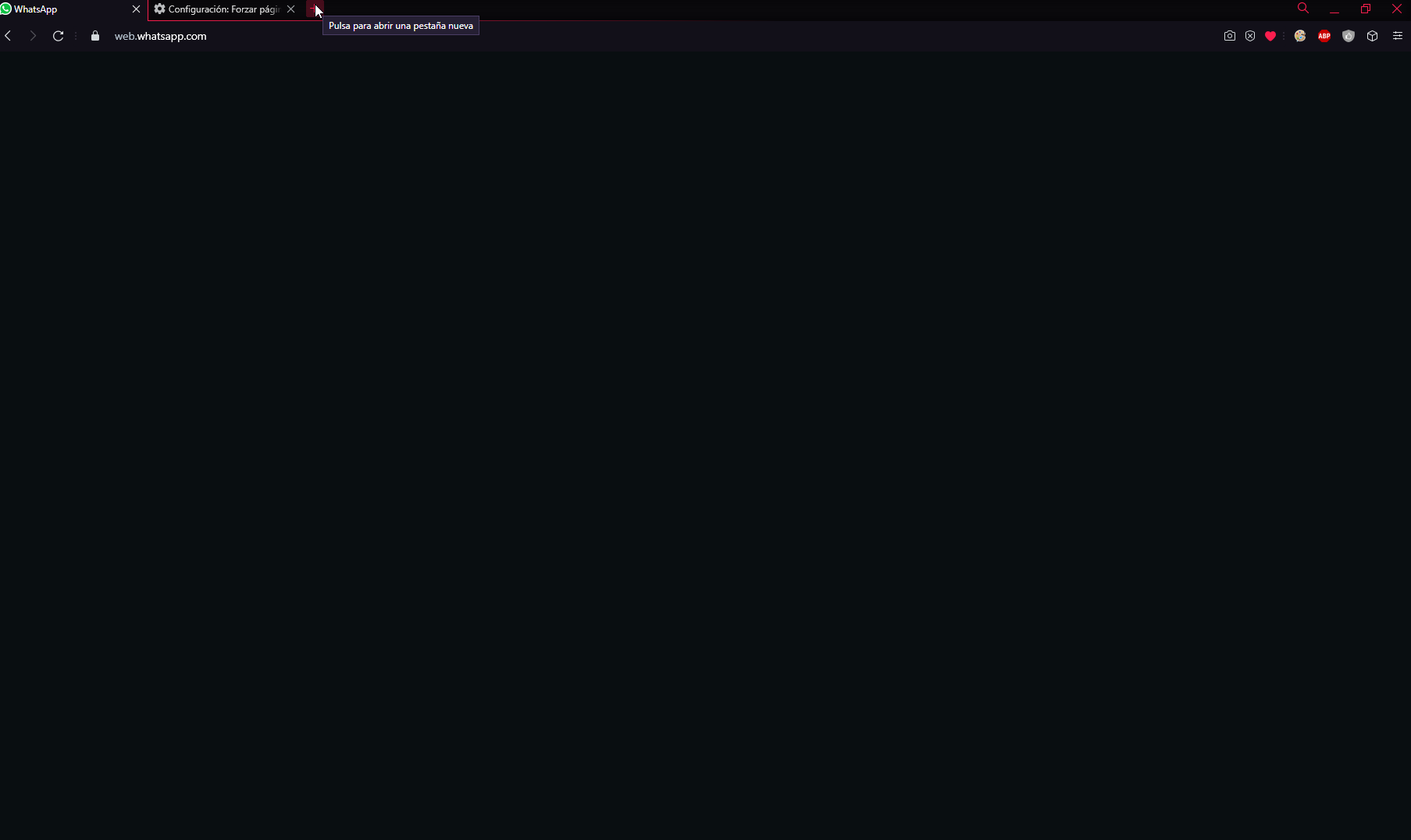
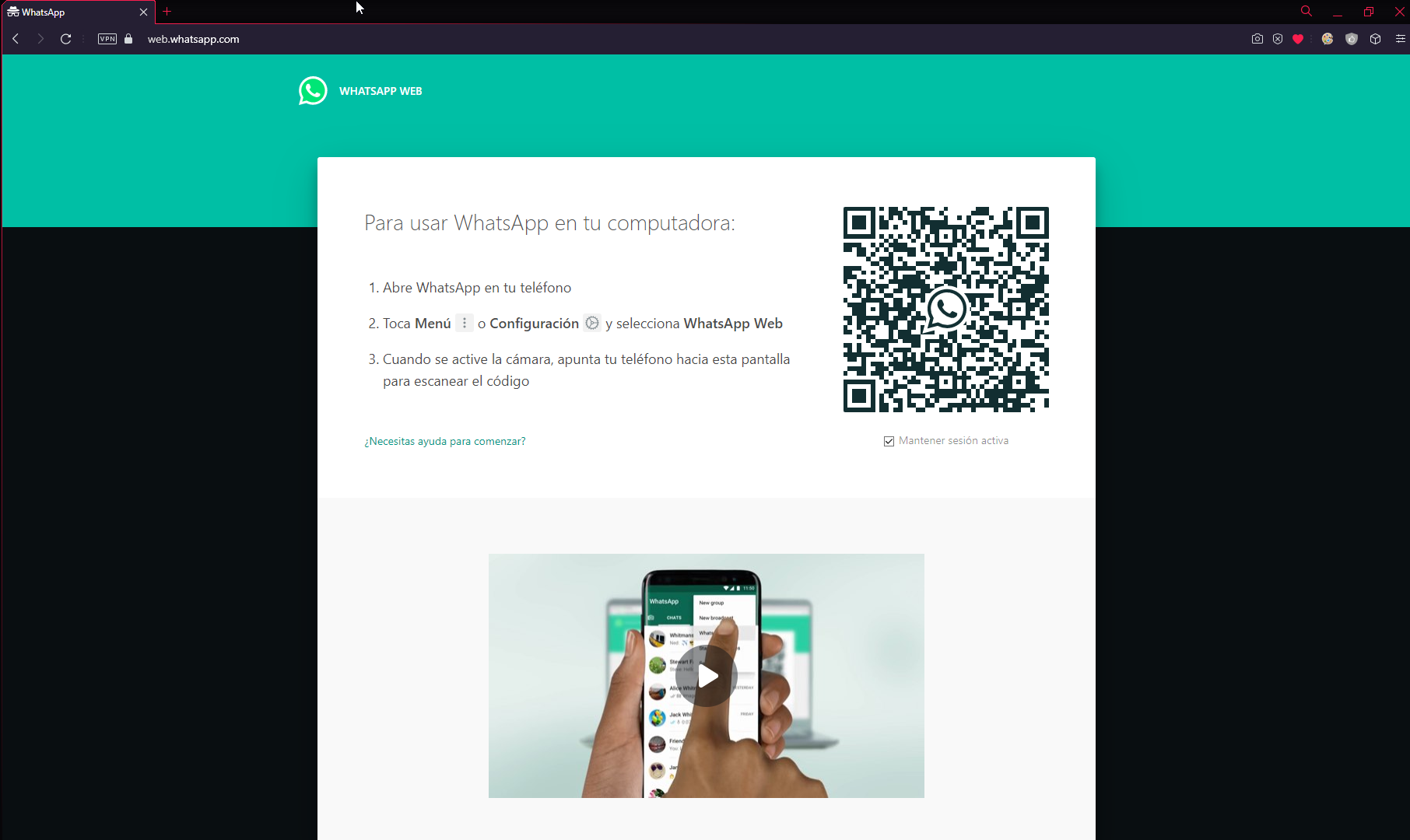
-
Locked by
leocg