Reset sync data button doesn't exist and no way to delete old sync data
-
Waiter last edited by
I'm suddenly having problems with Opera crashing on start if I activate sync. (Windows 10) It tries to start 4 times within about 2 seconds but crashes every time, and then I am back to desktop.
I have tried both reinstalling, deleting all user content as well as deleting the "AppData\Roaming\Opera Software\Opera Stable" folder, and Opera works fine until sync is activated. It has been working fine on three different devices since I started using it a week ago, this all suddenly started today and is the same on both PCs.
I wanted to try to scrap all the sync data, but even though the the FAQ says:
*To reset your account:
- Navigate to http://sync.opera.com/web/.
- Select the Reset sync data button.*
there is no such button to be found on that page. (I have tried with 3 different browsers...) There also seems to be no way to delete the entries separately, All I can do on that site is to view the synchronized entries, but I can't delete them. There is also - already after 1 week of usage - several folders for each unit I am using, all containing old sync data which are no longer valid. It seems like every time I have to reinstall Opera or reactivate the sync, there is a new sync profile created for the same device but there is no way to delete the old ones.
This all seems to be a complete mess at the moment and I am starting to question if the move from Firefox to Opera was really such a good idea...
-
leocg Moderator Volunteer last edited by
@Waiter To reset your synced data, just go to https://www.sync.opera.com/reset and click on Reset Passphrase
-
Waiter last edited by Waiter
@leocg Thank you, but who on earth came up with the idea of hiding it there? On the Synchronization page, it says "Do not remember your key synchronization password (passphrase)? Reset Passphrase". Not really the place you would look when you are told to click on the "Reset sync data button"...
At least it seems to have worked, I deleted it and have restarted a few times now after resyncing my devices so thank you!
However, this really leads to continued doubts about choosing Opera on a permanent basis. I couldn't even start Opera on any of my computers and the only way to solve the problem was to clear the synced data from a different browser. That means losing all bookmarks on all synced computers and the only reason I still have mine is that I could re-import them from Firefox, which is where I got them in the first place.
-
A Former User last edited by
Thanks for this post it is what I am looking for almost a year later and the labeling, description and FAQ's still don't reflect the proper info
-
DrDoomDeu last edited by
Hi there,
I want to reset the passphrase, but all I am getting is this...
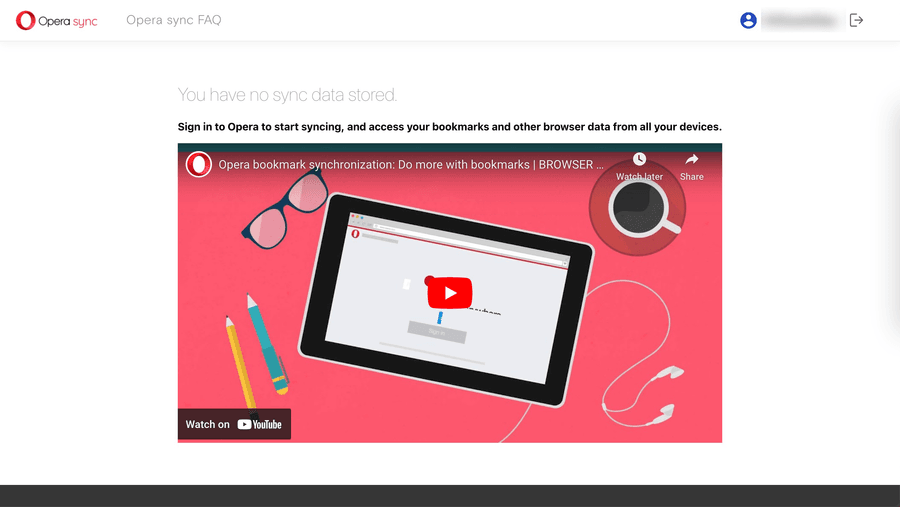
I would expect a text or button there saying "Reset your password"... what am I missing?
Thanks.
-
leocg Moderator Volunteer last edited by
@drdoomdeu It was already answered several times and there was no need to ask it in a topic for a different subject.
Basically, after have clicked on Reset you passphrase, you go to Sync settings in the settings page and change or disable the passphrase.
-
BoneStorm last edited by
@leocg This is quite frustrating because I am having this same exact problem, but I do not see any answers anywhere, including here. I try to enable sync and am prompted for the passphrase. Since I can't figure it out, I click reset passphrase. I'm taken to the stupid video as shown above and there is no way to access the settings of which you mention. Every time I try to go into that setting area, I'm prompted for the passphrase I don't know, and clicking reset passphrase produces zero results.
-
leocg Moderator Volunteer last edited by
@bonestorm Go to sync.opera.com and click on Reset Your Passphrase. Read all the warnings and confirm that you want to proceed with the reset.
Then go to synchronization settings, click on encryption options and change or disable the passphrase.
-
BoneStorm last edited by BoneStorm
@leocg Thanks for the prompt reply. As was explained, there is no reset passphrase button on the sync.opera.com webpage.
However, the reset was already successful. What I didn't know was that I had to sign out of the browser for the reset to take effect. It turned sync on straight away upon signing back in; however, I now don't recall it asking me to create a new passphrase!

-
Locked by
 leocg
leocg