Opera for Android 61
-
miyukiwork Opera last edited by
Thanks for your reply and explaining what's exactly happening. Did it work in earlier Opera versions?
Does it work in Desktop mode(from the page menu "Desktop site")? -
chakakhan last edited by
@miyukiwork said in Opera for Android 61:
Thanks for your reply and explaining what's exactly happening. Did it work in earlier Opera versions?
Does it work in Desktop mode(from the page menu "Desktop site")?No, I cannot upload files to any websites in desktop mode either. Thats one of the first solutions I attempted, but it did not solve the issue.
I have only had my UMX (unimax) u693cl phone for about a month. So I havent used it with older versions of Opera for Android, Touch or Beta.
-
miyukiwork Opera last edited by
Thanks for your reply. If you could help us more, can you try Opera Mini? This product also has different browsing mode. If this also fails, it's hard for us to investigate the problem and you may want to contact the phone manufacturer.
-
sabyackika last edited by
Version: 61
Build: 3076.56625
Android version: 9
Device: Huawei M5 Lite (JDN2-L09)Hey, every time i open Opera anew, the butons get collapsed (see the screenshot) . It takes to open a new tab for the buttons to get properly aligned. I tried Opera Beta with no luck. Thank you.
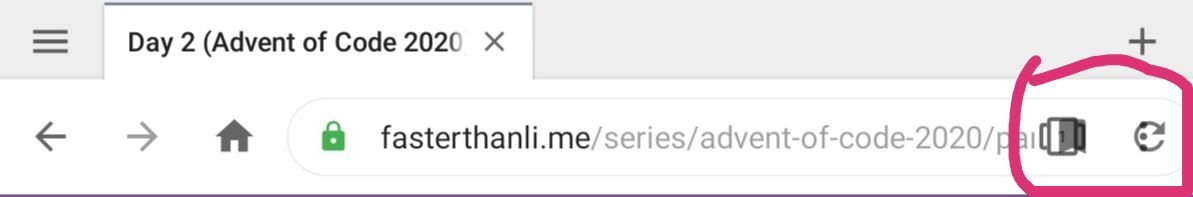
-
miyukiwork Opera last edited by
Sorry about the experience. Did it start in version 61? Does it reproduce in both portrait and landscape orientation?
-
sabyackika last edited by
@miyukiwork
Thank you for your reply.
It is OK, the bug is not critical, rather inconvenient. I have not experienced it with Opera 60, I believe. Yes, it happens in both portrait and landscape orientation, but the essential condition when opening a link, is that Opera should not be running in background, but should be opened anew. I face the bug in two cases:- When I close Opera with some page displayed, and then open the browser again.
- When I tap a link in some application and it invokes previously closed Opera and displays the content.
-
chakakhan last edited by
@miyukiwork Yes, Opera Mini does work and allows me to attach files to emails and post photos on twitter & facebook.
My only problem with it is that Opera Mini doesnt have the built in VPN, which is why Opera is my preferred browser

-
miyukiwork Opera last edited by
Thanks for checking Opera Mini. In which browsing mode did it work? Automatic, High or Extreme?
Did you check without VPN in Opera for Android? Also, did you check our data savings mode in Opera for Android? -
chakakhan last edited by leocg
@miyukiwork I contacted UMX, they advised that I do a factory reinstall , then install an update/patch they sent me.
Opera for Android now works fully . Thank you again for all of your help and dedication to my issue
I Really appreciate it
