Graphical Glitches & Rendering Issues in Big Sur 11.0.1
-
A Former User last edited by
Hello! I have a weird problem, after I switch from the start page to an already open tab, the tab displays a white screen (or black depending on the page design)
Video footage: https://youtu.be/rWs1R0pO1IA
Macbook Pro 15 late 2019
MacOs Big Sur 11.0.1
Opera version:72.0.3815.400
No extensions added
Cashed files, cookies and other site data have been cleared. -
A Former User last edited by
Still not fixed after two weeks! Developer version was updated a week ago. Come on Opera team! Do better
-
A Former User last edited by
Same issue, already posted about here:
Fixed in developer version but they are sure taking their sweet time to backport it to the stable version
https://forums.opera.com/topic/45186/graphical-glitches-rendering-issues-in-big-sur-11-0-1/5
-
A Former User last edited by
Same issue, already posted about here:
Fixed in developer version but they are sure taking their sweet time to backport it to the stable version
https://forums.opera.com/topic/45186/graphical-glitches-rendering-issues-in-big-sur-11-0-1/5
-
A Former User last edited by leocg
This is only occuring for me now in FULLSCREEN mode after the update, seems to be fixed in windowed mode. Bummer that I use fullscreen mode !!!
Here is some of the Opera://GPU error reports if any Opera team member stumbles upon it. I'm switching to Brave in the mean time until it's fixed in fullscreen mode.
[1163:775:1209/135954.678436:ERROR:gles2_cmd_decoder.cc(18973)] : [.DisplayCompositor]GL ERROR :GL_INVALID_OPERATION : glCreateAndConsumeTextureCHROMIUM: invalid mailbox name [1163:775:1209/135954.678529:ERROR:gles2_cmd_decoder.cc(13915)] : [.DisplayCompositor]GL ERROR :GL_INVALID_VALUE : glScheduleCALayerCHROMIUM: unsupported texture format [1163:775:1209/140203.625877:ERROR:shared_image_manager.cc(143)] : SharedImageManager::ProduceGLTexture: Trying to produce a representation from a non-existent mailbox. F4:4B:AE:AF:2D:74:5D:07:31:3F:88:81:F9:03:39:DF [1163:775:1209/140203.625960:ERROR:gles2_cmd_decoder.cc(19029)] : [.DisplayCompositor]GL ERROR :GL_INVALID_OPERATION : DoCreateAndTexStorage2DSharedImageINTERNAL: invalid mailbox name [1163:775:1209/140203.626023:ERROR:gles2_cmd_decoder.cc(19050)] : [.DisplayCompositor]GL ERROR :GL_INVALID_OPERATION : DoBeginSharedImageAccessCHROMIUM: bound texture is not a shared image -
mickys last edited by
The latest update 73.0.3856.257 seems to have fixed the issues I was experiencing. Tabs are not blank when I switch between them and tabs keep streaming, even when I move away from a streaming tab to another tab.
-
A Former User last edited by
Many issues over here on Big Sur, none of the Operas are launching on my end, neither developer, stable nor gx
-
WallyDesChamps last edited by
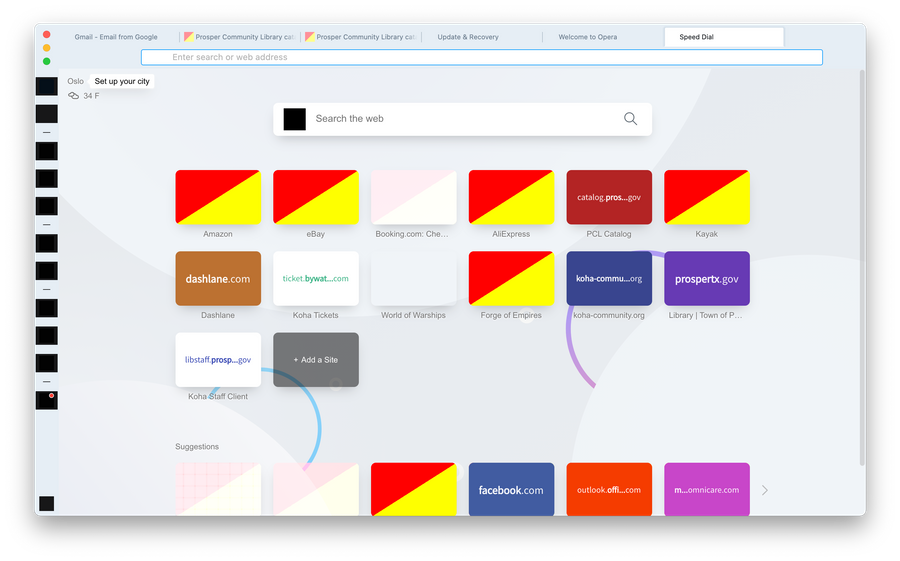
Is this what everyone is getting? I've been on Big Sur for a week and this morning is the first time this has happened. I'm not as "technical minded" as some of you are. Is there something that a novice techy can do to fix this? -
WallyDesChamps last edited by
Same problem as what everybody is experiencing. Any fixes? Very Frustrating!
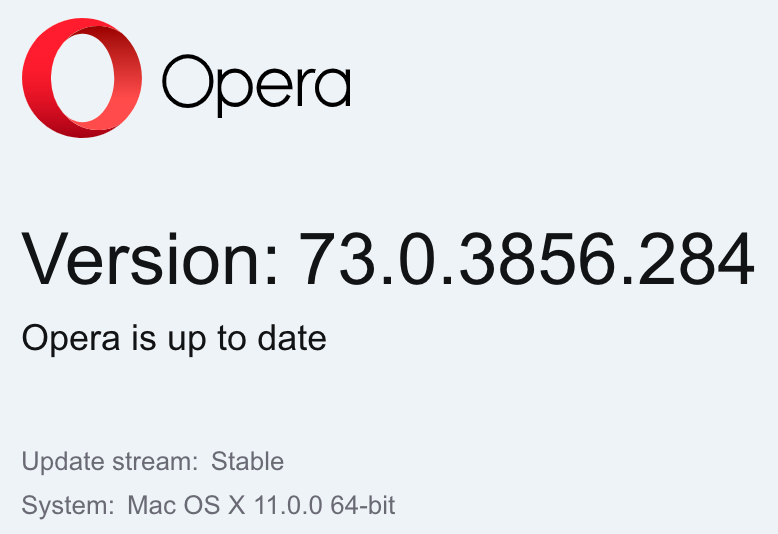
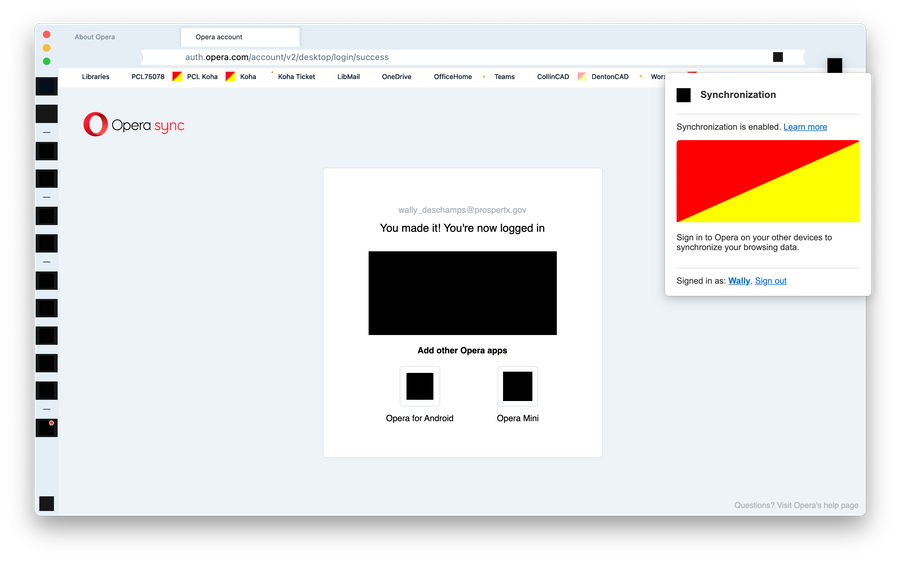
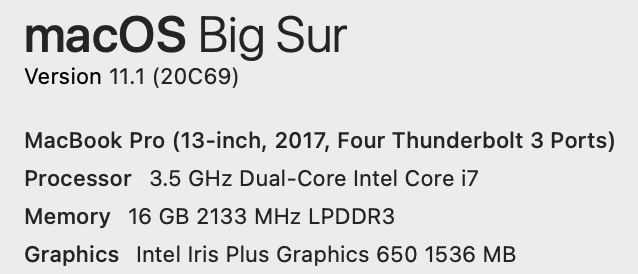
-
Locked by
leocg