Problem with password sync
-
imphenzer last edited by
Hello, just installed Opera GX and i wanted to sync with my Opera account, I forgot password (obviously) and i resetted it. Now I want to sync all my passwords (I need to know my old password, but I remembered I can check it on classic Opera
 ).
).
So for now, I know my new and my old password, but still can't sync the passwords on the opera GX, when I enter my old password in sync settings - basically nothing happens. -
imphenzer last edited by
It does ask me for old password, and nothing happens when I enter it. Just nothing, no notification, nothing.
-
leocg Moderator Volunteer last edited by
@imphenzer But your passwords are synced? Can you enable passwords sync?
-
icceman last edited by
I have same problem.
I can log Opera fo synchronization but without passwords.
Opera is unable to synch it using old password or reset storage passwords. -
icceman last edited by leocg
I have this :
Passwords:
Opera is unable to sync pass due to encryption by opera accunt password with has been change.
Options :
You can porvide old password (Does not work ) or reset saved /storage password in sync service (neither works too).
I can click button but after opertarion pass sync have same info.
Something is wrong with sync service ?
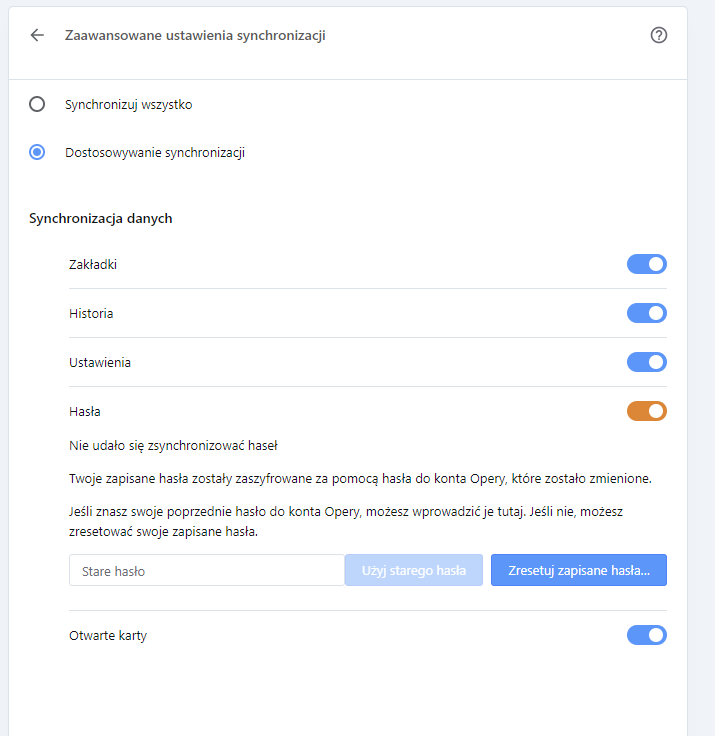
-
leocg Moderator Volunteer last edited by
@imphenzer So you enabled password sync, typed your old Opera account password and password sync isn't working?
-
imphenzer last edited by
@leocg Yes, password sync is enabled, I got same message ac icceman, and when i enter old password (which I got from classic opera password section after i resetted it) it still says opera is unable to sync pass. Anyway I managed to enter all passwords I needed for now but this bug or whatever it is should be worked on.
-
icceman last edited by
Solution : clear all data by opera website on sync service and resync again from PC. And after this pass sync start working.
-
tareqtareq last edited by
@icceman yes it worked. Login to Opera Sync> Reset Passphrase> then Login to Opera Browser and start sync.
-
Locked by
 leocg
leocg