Can't integrate Download Manager into Opera
-
A Former User last edited by
@burnout426 Can't thank you enough.
Here's the Chrome extension for IDA
https://chrome.google.com/webstore/detail/internet-download-acceler/fhjnbgadgmmffddcilnbmcieekimilcn?hl=enThanks again. This means alot
-
A Former User last edited by
@burnout426 said in Can't integrate Download Manager into Opera:
@wealstarr If you run native-messaging-example-host.bat in a command prompt (that has Python in PATH), do you get any errors?
I run the batch script native-messaging-example-host.bat elevated and command prompt quits on me even before I can see anything.
Here's the Chromium thread if you wanna add anything
https://bugs.chromium.org/p/chromium/issues/detail?id=1144453 -
burnout426 Volunteer last edited by
@wealstarr I can get IDA to work in Chrome, but not Opera and Vivaldi. Not sure why yet, but the problem is most likely an API compatibility issue in the IDA extension.
-
burnout426 Volunteer last edited by
@burnout426 I guess in Vivaldi, I have to choose save or open in the Vivaldi's save dialog to trigger IDA. In Opera, I have to click "Save" in Opera's save dialog to trigger IDA. IDA intercepts the download properly though. Opera and Vivaldi don't download a copy themselves.
-
burnout426 Volunteer last edited by
@wealstarr said in Can't integrate Download Manager into Opera:
@burnout426 said in Can't integrate Download Manager into Opera:
@wealstarr If you run native-messaging-example-host.bat in a command prompt (that has Python in PATH), do you get any errors?
I run the batch script native-messaging-example-host.bat elevated and command prompt quits on me even before I can see anything.
Windows key + r to open run dialog.
Type cmd and press enter
cd "path bat file is in"
Type name
native-messaging-example-host.batand press enter.Then you'll see what errors if any there are.
-
A Former User last edited by
@burnout426 said in Can't integrate Download Manager into Opera:
native-messaging-example-host.bat
Hi burnout, this is what I got:
D:\Inbox\opera_nativemessage\host>native-messaging-example-host.bat
'python' is not recognized as an internal or external command, -
burnout426 Volunteer last edited by
@wealstarr You have to install https://www.python.org/downloads/ (choose to add python to the PATH when asked in the installer).
-
A Former User last edited by A Former User
@burnout426 As per the previous instructions I has python installed but this time I modified some options in the installer and it appears to be working.
When I run native-messaging-example-host.bat a small window opens in which I input hi and the message was received in command prompt.
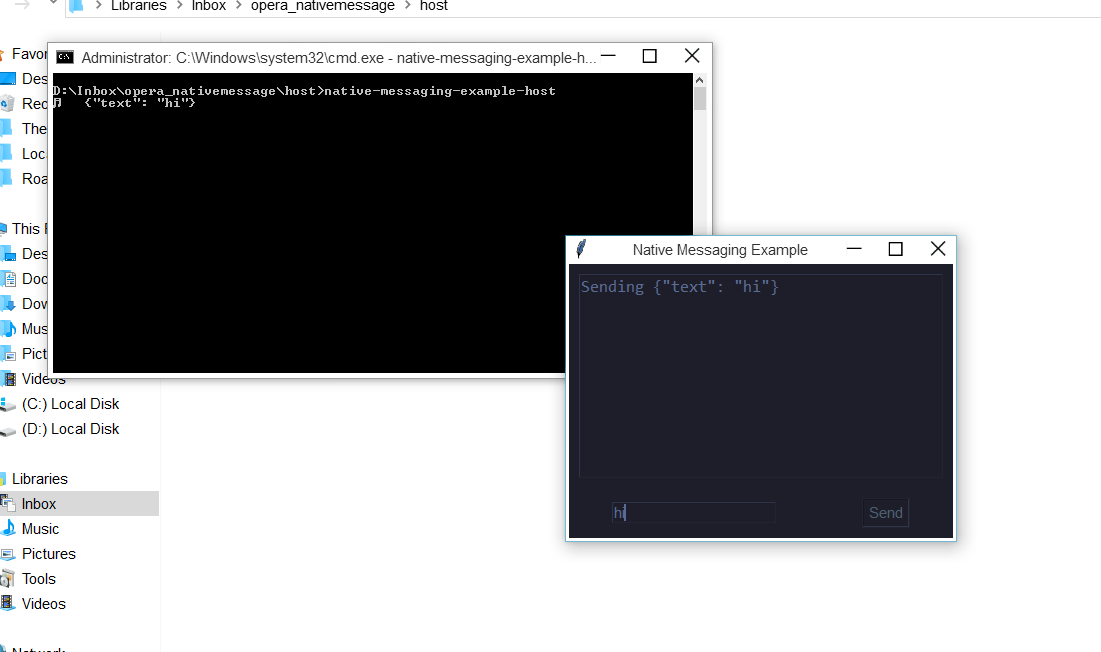
-
burnout426 Volunteer last edited by
@wealstarr said in Can't integrate Download Manager into Opera:
a small window opens in which I input hi and the message was received in command prompt.
Okay. Sounds like it's ready now. In Opera, with it connection, you should be able to type hi in that little window and send it to Opera.
-
A Former User last edited by A Former User
@burnout426 I type hi in the little window and click send, I get response in the command prompt but nothing in Opera unless I'm missing something.
BTW, this issue with Native Messaging Hosts has been previously noted to Google and it appears to be still open.
https://bugs.chromium.org/p/chromium/issues/detail?id=1106717 -
burnout426 Volunteer last edited by
@wealstarr said in Can't integrate Download Manager into Opera:
I type hi in the little window and click send, I get response in the command prompt but nothing in Opera unless I'm missing something.
You have to type in the host window that appears when you click "connect" on the main.html page in Opera and not the one launched form the .bat file. The latter is just a test.
-
A Former User last edited by
@burnout426 When I click connect I'm still getting ""Failed to connect: Failed to start native messaging host""
-
burnout426 Volunteer last edited by
@wealstarr Hmm, not sure. It could just be my directions as I've never messed with this stuff before this thread.
Are you able to get Opera to trigger IDA like I did though when clicking the "save" button in Opera's save dialog? Does that at least work for you?
I'm on Windows 10 if it matters.
-
A Former User last edited by
@burnout426 No burnout, Extension doesn't detect the main program. When a file comes in, I get notification that I need to Install IDA although it's installed.
Don't worry about it, I appreciate you being with me all the time.
As noted above, this issue has been reported to Chromium devs before and judging by the comments on Monorail, they ignored it. We'll see if they do something about it now though I don't have much hope.
I'm gonna go back to my old browser, MX5. It has a build in module which detects all download managers and doesn't require any extensions to do so.
Although MX5 has been discontinued and new MX6 is chromium based, which is entirely a clone of Google Chrome. Why would I want to use that ?
Now either Chromium fix this bug so I can switch to Opera or I'm gonna stay on old MX5 and see for how long it works before things start breaking up. New technology is moving at fast speed.
I'd like to thank you from the core of my heart for all the support. If the devs of these programs were as committed as you're, we would have been in a different pool altogether.
One thing I would like to keep from Opera, it's speed dial background wallpapers. Do you know where Opera keeps them ?
-
burnout426 Volunteer last edited by
@wealstarr said in Can't integrate Download Manager into Opera:
One thing I would like to keep from Opera, it's speed dial background wallpapers. Do you know where Opera keeps them ?
Goto the URL
opera://aboutand take note of the "profile" path. Then, in Windows Explorer, goto that folder. In it, will be a "themes" folder. In that folder will be zip files of all the wallpapers you've added (from local files or from https://addons.opera.com/en/wallpapers/). You can extract the zip files to get the actual images out of them if you want. -
A Former User last edited by
@burnout426 Found it, thank you for everything. I wish you all the happiness in the world.
This thread can be closed now. Opera doesn't care.
-
burnout426 Volunteer last edited by
Was testing the IDA program and extension with the latest Opera. The extension in Opera wasn't detecting IDA, so I uninstalled IDA, deleted its program files and AppData folders, delete Opera's profile folder, reinstalled IDA, reinstalled the extension in Opera and then it started working. I'm guessing just a reinstall of the extension in Opera would have done it, but don't know.
Here's what I've found:
-
If the server for a download doesn't send the right size for the file, the download might not be detected by the IDA extension unless you set "Don't use IDA for files less than" to 0 in the extension's options. Same behavior in Chrome.
-
For exe files (and maybe any application/octet-stream type), in Opera (and Vivaldi), you'll see the browser's download dialog pop up where you have to click "save" before the IDA extension can trigger IDA. This shouldn't happen with ISO files, zip files, and other compressed files. Just exes.
-
-
A Former User last edited by
hello,
you can integrate Internet Download Manager on opera
watch this:
https://www.youtube.com/watch?v=-xeKljNg5j4 -
Locked by
leocg