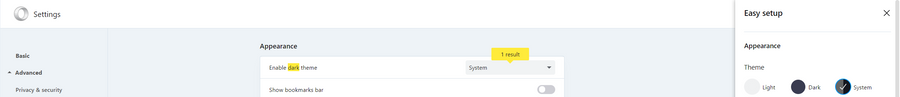Scheduling light-dark theme
-
giacomorutili last edited by leocg
It could be nice if the light-dark theme could be scheduled as in OS settings (for example, from morning to sunset etc) or if could depends from windows settings
-
jojo0587 last edited by
@giacomorutili I'm not sure because I don't have Windows 10, but in this system it probably automatically switches to the system theme.
My proposals for changes in Opera (Google Document).
- There are not enough signs to put all the links here. -
giacomorutili last edited by
@jojo0587 in Windows 10, the apps could switch light/darktheme based on OS settings. But maybe it could be possible only for webapp/PWA. Anyway, it could be useful
-
kisakaji last edited by
I would like this as well. I know on the default settings it changes to match the system theme, but once you change it manually, there seems to be no way to revert to it other than by resetting the browser settings, and I don't think that should be the way.
I would like an option that can be turned on and off, like in many apps, to match the system theme.
-
dmanlai last edited by
@giacomorutili Yes I need this too, very annoying if need to change theme to dark myself every time.
-
balbert last edited by
Currently most popular browsers and apps implemented "Dark mode" seamlessly without the need to restart the browser when the operating system switched the app theme to dark. With Opera as an exceptional case which I need to restart the Opera every day when my Windows app theme switched to dark mode because of sunset. To me, I think there should be an option to automatically switch like what other apps or browsers did. I knew some may not like the switch of theme automatically, that's why I suggest at least "light", "dark", "system default" these three options for color choosing. Here attached the current situation from other browsers developer version or similar version:
Microsoft Edge:
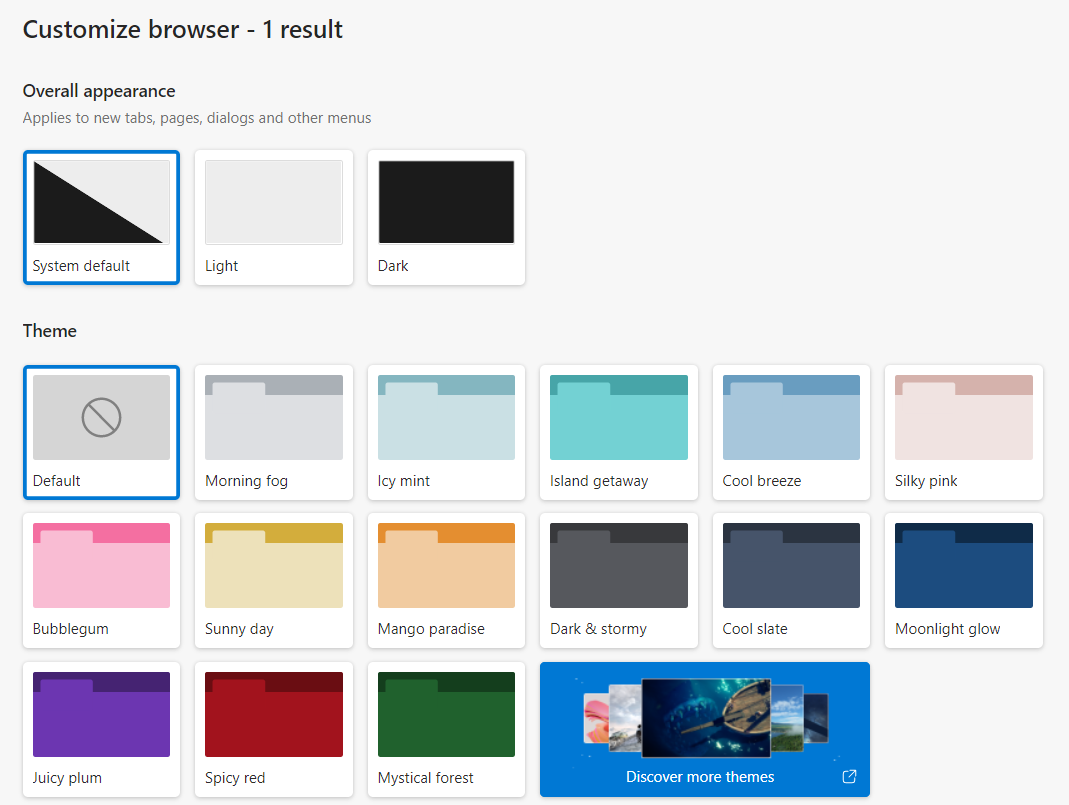
Google Chrome:
No option to choose, follow system by default, can install more themesMozilla Firefox:
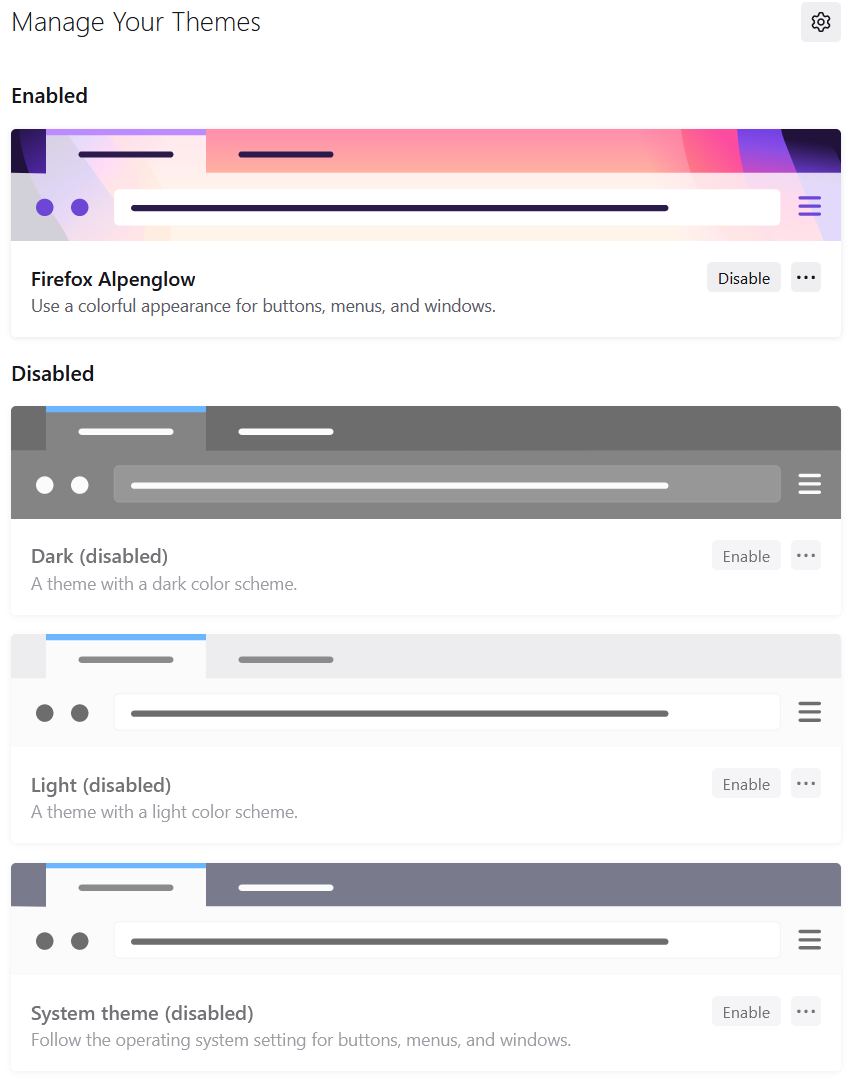
Firefox Alpenglow is a theme that change dynamically based on system colorOpera GX:
Dark themes onlyVivaldi:
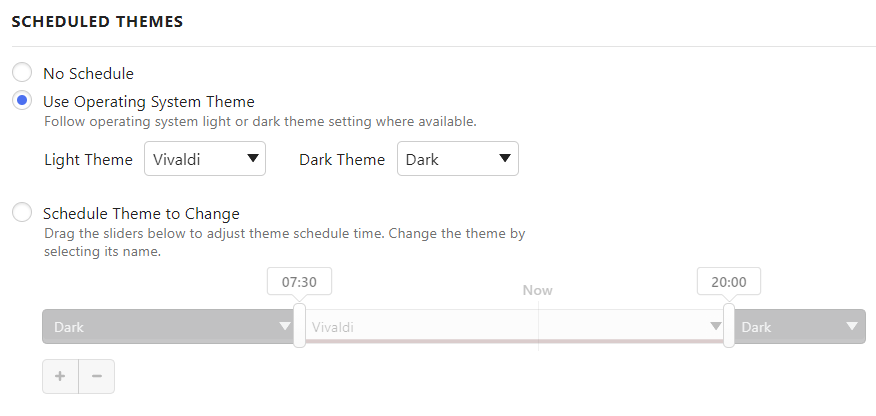
Can change theme with scheduled time and let user to choose which theme for both light theme and dark theme. I think it is the best option but it doesn't change their start page wallpaper with theme which the developers said they are working on that.Brave:

Hopefully, I can no longer manually restart Opera in the near future.

-
Locked by
leocg