Custom Speed Dial images
-
A Former User last edited by
Opera is a very good browser, but it missing to change the image of the speed Dial.
Why we should implement this feature?
I think this would the user experience improve
because, if you add a site in the speed dial and the user see only the text, he or she must read the sites names, why not let the user choose their custom image to distinguish their sites faster and easier. And if the user don't want to put the image in the box, then it should, how it was, generate the URL on the image with a random color.
I think this feature is a must have and it doesn't have security holes, like the custom search engines. I think what would speak against it?
let us to implement this to Opera?
-
A Former User last edited by A Former User
@leocg Okay. If I want to add a site, like Duolingo, then the Opera Browser doesn't show me images. I'm doing something wrong?
Images:
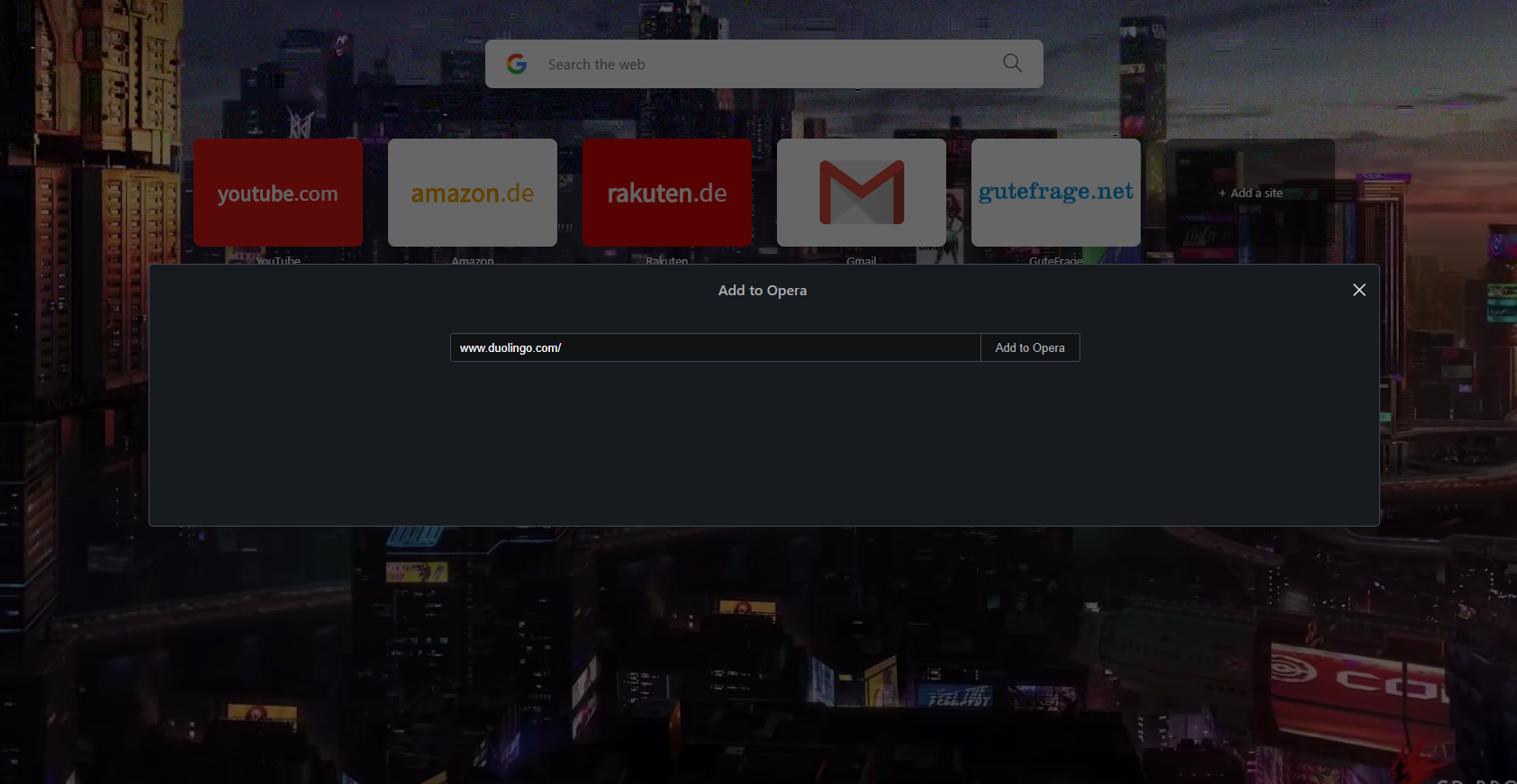
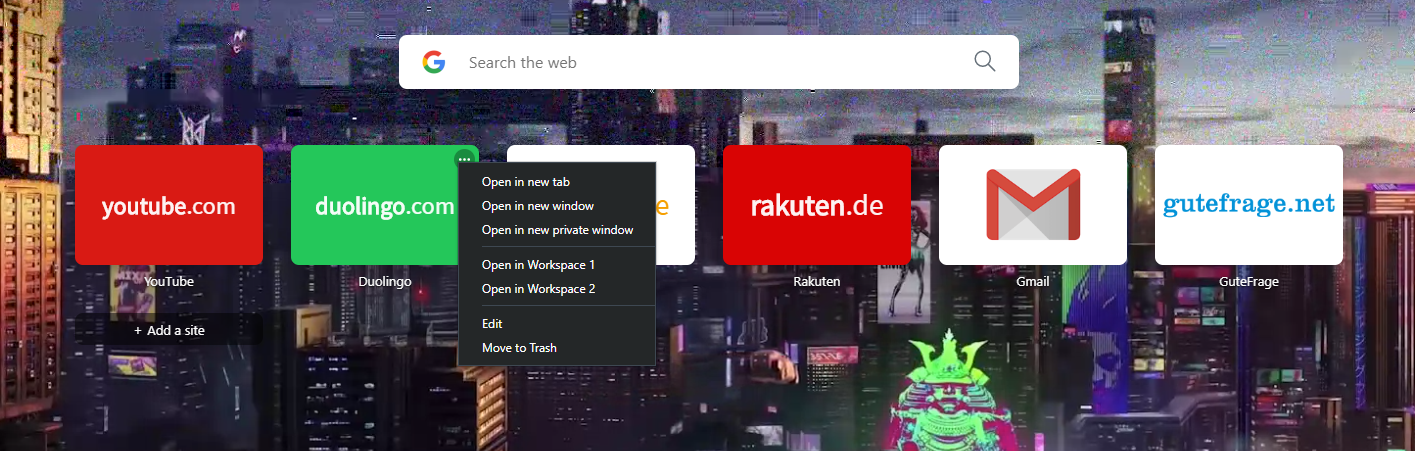

-
A Former User last edited by A Former User
I have tried this "bookmark heart" approach and it only works with icons and images that Opera supplies. I cannot find a way to use custom icons or even select a different color - all of my recently added speed dials are blue. Any help for this?