flash player notification keeps showing up
-
A Former User last edited by
Your version of Windows: windows 10 pro 2004
Your version of Opera: 71.0.3770.228
A screen-shot of the problem if it's related to something not showing as should
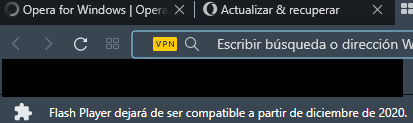
A description of the problem, including as much as information as possible
every time i open opera it show that notification even tho i click on desactivate every time
Expected behavior and actual one
it should no longer show the notification after i click on desactivate -
burnout426 Volunteer last edited by
Is that just on the start page or some specific page that tries to use Flash? Does it just ask you if you want to deactivate Flash or does it just give you the option to "don't bug me again" about the notification?
Goto the URL
opera://settings/content/flash, make sure the allow and block lists are clear and make sure "ask first" is disabled. They should be and should automatically be reverted back to that when you restart Opera, but check anyway. Something with the settings might have gotten messed up if you've been upgrading for a while.Do you actually need Flash for anything on your system? If not, uninstall PPAPI Flash and see if the notification goes way.
I've only see that notification in Opera in a dialog after trying to enable Flash for a site. Haven't see it in what looks like a toolbar that pops under the address bar. Hard to tell from the pic exactly what I'm seeing.
-
Locked by
leocg