Problem dragging tabs within same browser & dragging into new browser
-
quicksite last edited by
My illustration describes it pretty well I think. In Use Case 1 below, I'm wanting to drag a tab and change its position in the tab order of that window. In Use Case 2, I'm wanting to drag a tab from Browser Window 1 to Browser Window 2
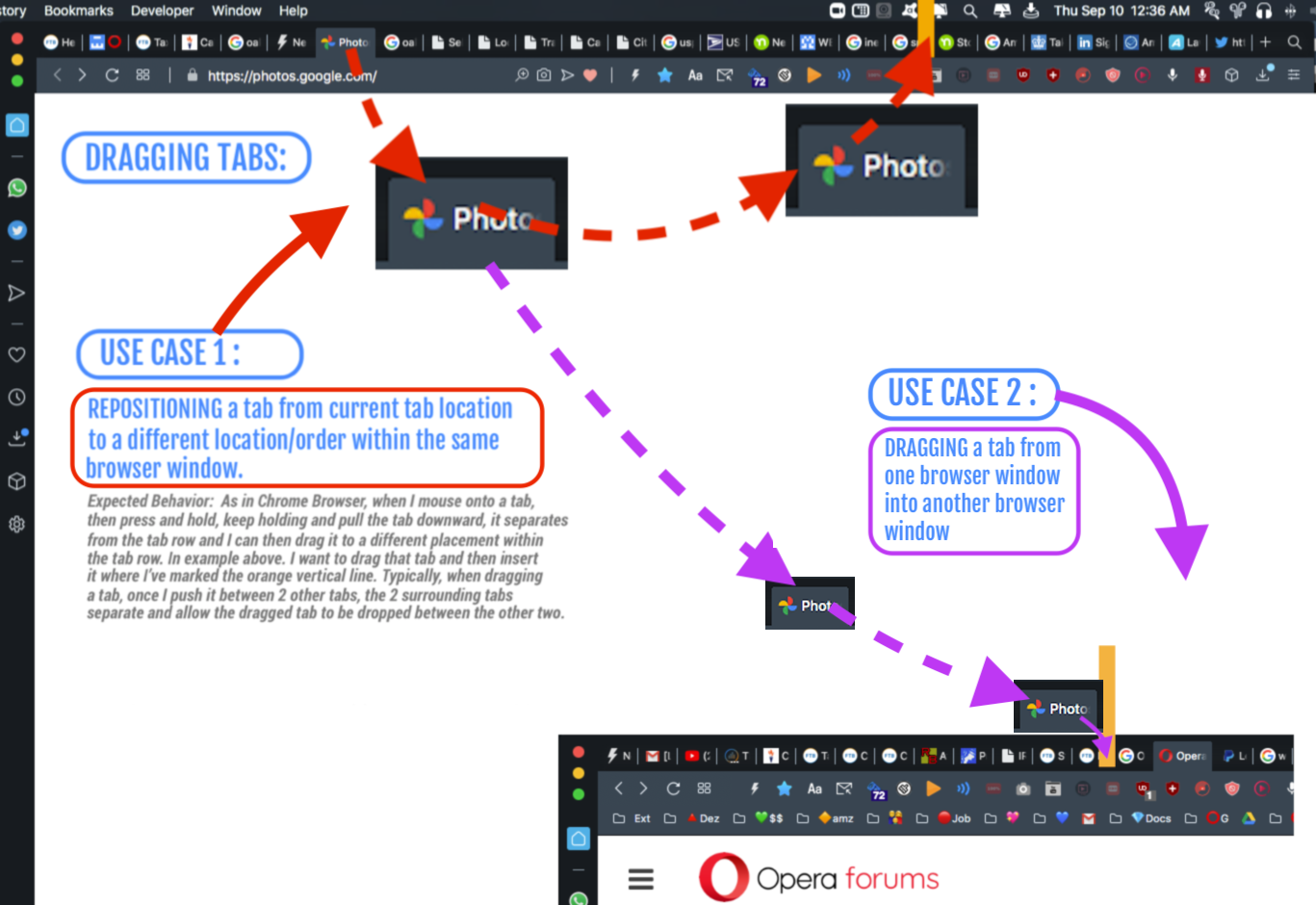
Isn't this the way it normally works? I've had a busy day of lots of research and so I've presently got 4 Opera windows open on my Mac (spread across two monitors) each with 10-20 tabs per window. I've also got several 5 Chrome browser windows open with multiple tabs in each.
Dragging tabs between Chrome browsers works fine and as usual. But at some point today, I cannot get any tabs within Opera windows to drag and move, whether to a different spot within the same window or when trying to drag an Opera tab to another Opera window. All other functionality within the Opera windows works normal. I can open new tabs, they all load just fine. But dragging any tab at all is simply not working.
My MacPro is series 5,1 -- i am running macOS 10.13.6, processor: 2 x 2.4 Ghz Quad-Core Intel Xeon, Memory: 32 GB 1066 Mhz DDR3
Can anyone help me troubleshoot what might be happening to prevent the normal behavior? Here is my Activity Monitor right now with the MEMORY tab selected:
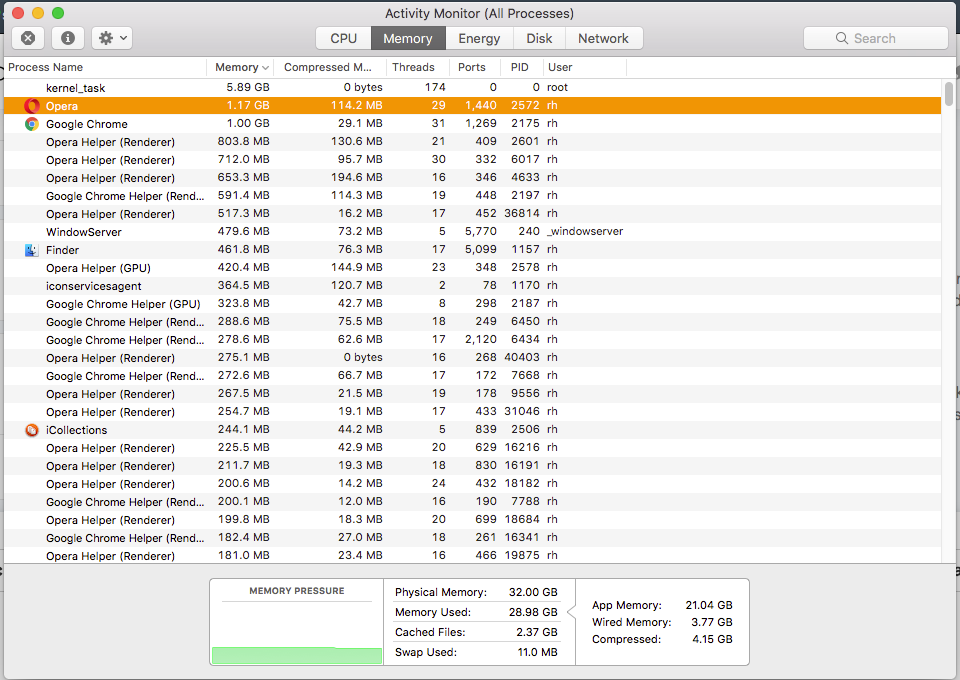
It doesn't appear to be a RAM issue, and Chrome, which in my experience, hogs more ram per tab instance than Opera does, is dragging and dropping tabs just fine.
I just compared and checked Opera browser on my laptop Macbook Pro running Mojave, but only 2 Opera windows open, and drag & drop tabs works fine there.
Thanks!