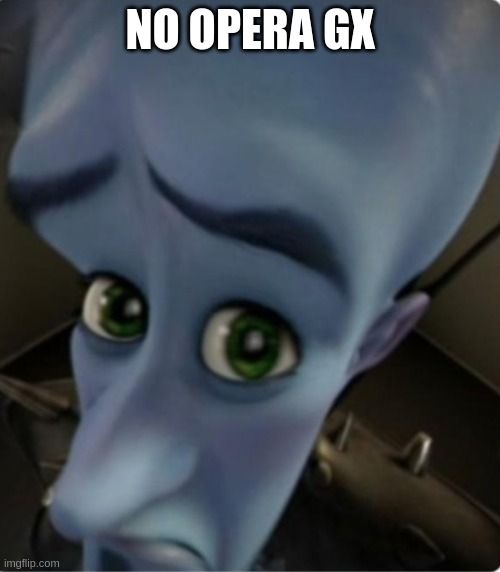[Request]Opera GX on Linux
-
tuxkarr last edited by
i dont have money for windows or mac i have linux and i like opera gx but on wine its worse
-
cubeman329 last edited by
I would also like Opera GX for Linux, as well as 64 bit AMD and ARM packages.
-
shiken last edited by
it's been 4 years waiting for Opera GX for Linux and 4 year of pleading. It seem opera is not listening to it's user, it's like they don't care or they don't have the ability to do so. what beef do you have with Linux and Linux users in general that you are not making one for Linux.
-
Eratedkrill last edited by
uhh... you may guessed wrong. opera GX is only avaible on Win,Mac,Android and IOS. but theres a solution. Launch the terminal by pressing Ctrl + Alt + T. Install the Wine package using APT. The package name for the x86 version is wine32 and wine64 for x64 sudo apt-get install wine32. sudo apt-get install wine64. Enter y/yes when the installation prompt comes up. but if your not a scripter, make sure that you comuter has 32-bits or 64-bits. then do this steps. open terminal by pressing Ctrl+alt+T. then type "sudo apt update" and press ↵Enter, This will update the software repository.
For 64-bit systems: "sudo apt install wine64"
For 32-bit systems: "sudo apt install wine32"
If you are using Fedora or Redhat, install Wine using "kbd sudo dnf install winehq-stable". Type y to confirm the installation. When prompted to enter "y" or "n," press "y" to confirm the installation. Type in "winecfg" and press ↵ Enter. This creates a Windows home directory for Wine. Look for a confirmation message that says something like "created the configuration directory 'home/name/.wine'". If prompted to install any missing packages here, click Install in the prompt window and wait for the packages to install. Select a Windows version and click Apply. Click the "Windows Version" drop-down box at the bottom of the "Wine configuration" window, then click the version of Windows (e.g., Windows10) that you want to use. Then click Apply in the lower-right corner. Click OK. This button is at the bottom of the window. Clicking it closes the Window. then you can install any windows pograms (.EXE). install opera GX that you can find it on the downloads, and then right click "OperaGXsetup.exe", and then click "open with". then scroll untill you find "Winhlp32". then continue using the installation pogress. and then enjoy ur Opera GX! (this works well in Ubuntu) -
linuxrocks2000 last edited by
@eratedkrill not only is this is a well-known solution, it's a bad one. This is for a number of complex reasons under the hood, but basically Wine isn't perfect - it doesn't have the same performance as native binaries and is missing a lot of support.
As a Fedora user I can tell you that's definitely wrong - the package iswine-core(and has separate i686 and x86_64 builds available, so you don't manually install wine64), and we just usesudolike everyone else
What we want is a Linux build (or at least source code so we can build it ourselves and write patches for individual distros), for native performance and fewer bugs. If the only way to get GX is to run it in Wine, I'm just gonna use Firefox.
-
Taconamedyoda last edited by
@linuxrocks2000 fax I want opera GX for its resouce saving software and I will use another browser if we do not get opera soon. Another browser will come out soon I feel if you guys don't get this out and take over the Linux user.
-
opera-gx-for-linux last edited by
I actually created an Opera forums account just to request opera gx for linux!!!
-
lutagemma77 last edited by
help - Addicted to GX and now torn away from it:

I realize you have probably heard this many times in other threads, but another one is worth it.
Recently, I switched to Opera GX for mostly work actually.IT has made my days so much better - I love it.
I use Ubuntu Linux at home, and was looking for a workaround(wine is not working for me sadly)I finally went with Opera one, but I am missing so many of the features I might either switch back to windows(yes just for this briowser), Or I will have to go back to Brave or Chrome or whatever.
Are there any plans for this? Is there any way for me to manually combine the assets from the two to make it work? I am desperate. Please help! I may-have to just wipe my PC or dual boot. I am willing to pay money for this. Please tell me you have plans for this. You have a very unique special browser in GX and one is not not there for me.
-
RatKingByrd last edited by leocg
Dude.... do i even have to say it i mean just come on already wtf is going on here??? Its the best browser out and the only one ive personally stuck with the longest i have used opera gx for years an im tired of having to run a VM just to browse the web or have to have a whole 'nother OS just to use it. You guys are killing me......dont you care?
-
Usernameisnotavailable1111 last edited by
Opera GX on LINUX please please please please please please please please please please please please please please please please please please please please please please please please please please please please please please please please please please please please please please please please please please please please please please please please please please please please please please please please please please please please please please please please please please please please please please please please please please please please please please please please please please please please please please please please please please please please please please
-
William48822 last edited by William48822
Hello, I'm also interested in this Opera GX on Linux topic. I've seriously considered starting to use a Linux distribution called Nobara, but on Windows, I've already become too accustomed to Opera GX and I don't think I can use any other browser.
I hope that in the future they develop an installer or put the app in some repository for download on Linux, but until then, I think I found an option.
Researching around, I found out that Opera GX is available for download through the Epic Games Store, and I'm not sure if anyone has tried it yet, but maybe someone can use Lutris or Heroic Games Launcher to access the Epic Games Store and from there to Opera GX.
If anyone has already tried it or has the possibility to do so, please tell us how it went to see if it works.
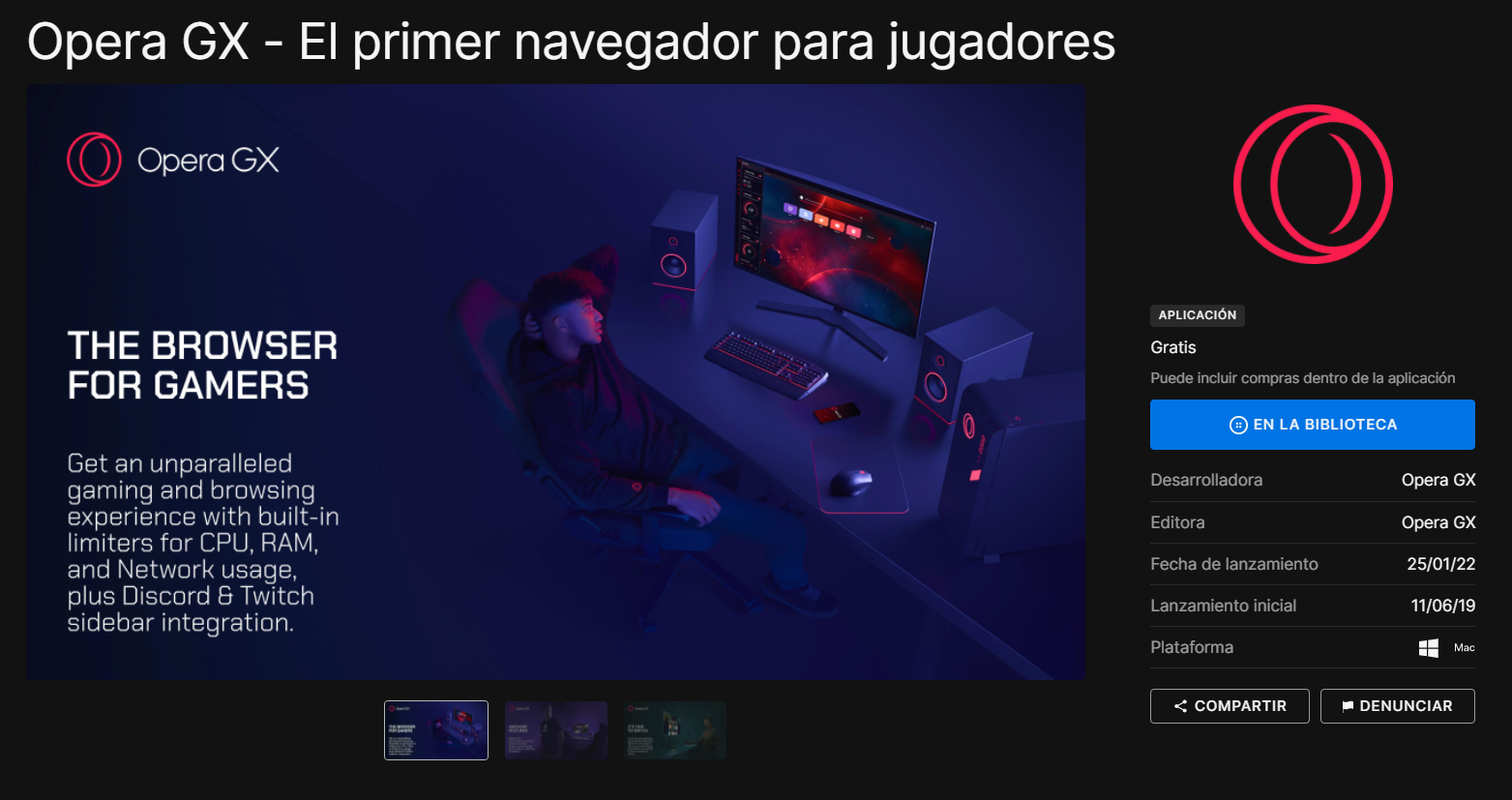
-
Usernameisnotavailable1111 last edited by
i found a better browser called Vivaldi it is even more cultivable than opera GX
-5 stars
-
mantion last edited by
@gersonzao People who use linux are much more interesting in using new and less known apps like OperaGX.
People who use windows will default to chrome and maybe edge, and rarely Try newer product lines.
Opera browser is in the AUR, I can't imagine it would be hard to port OperaGX to linux.
AI tools would make the transition easier and thus have a greater ROI