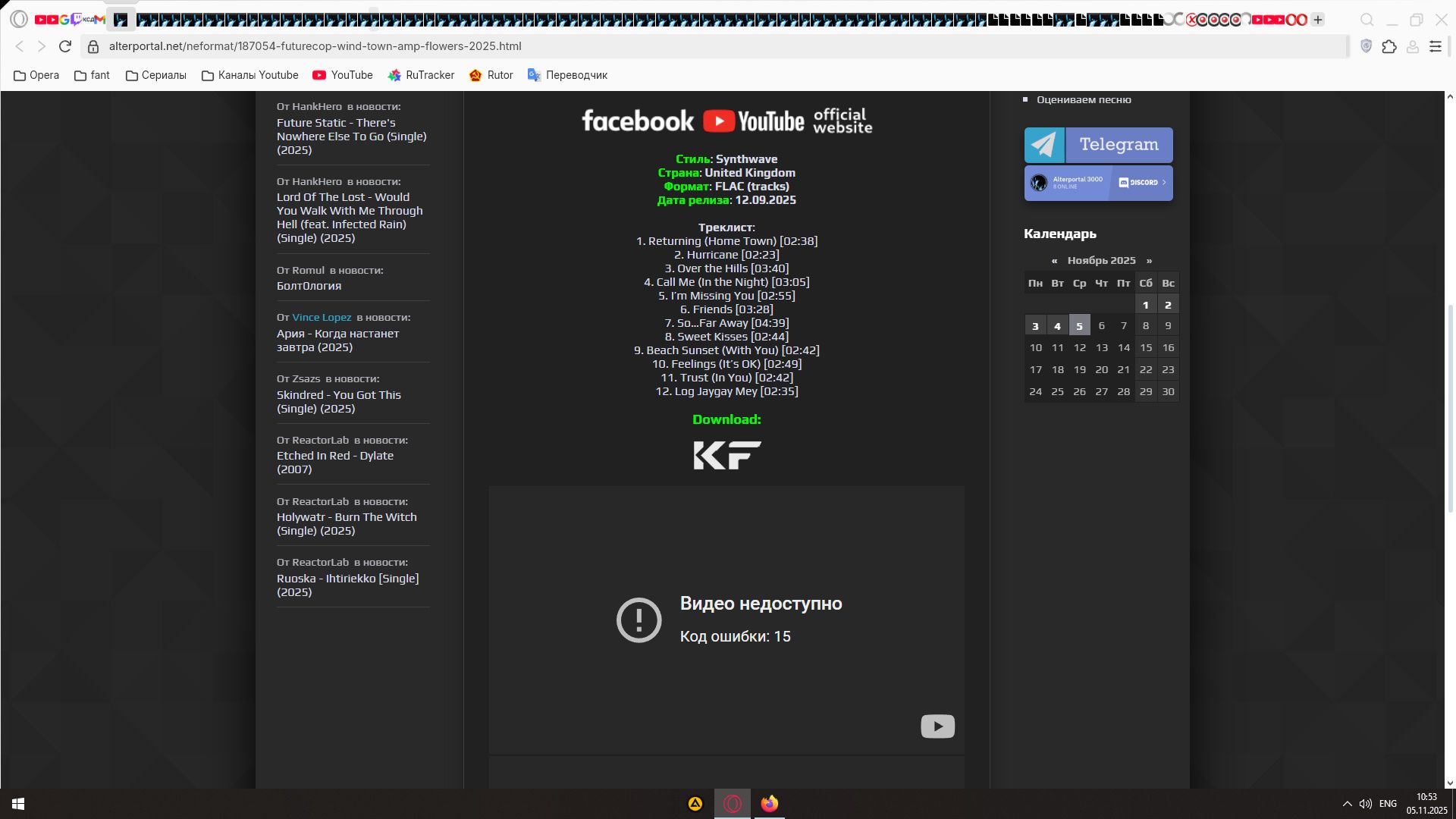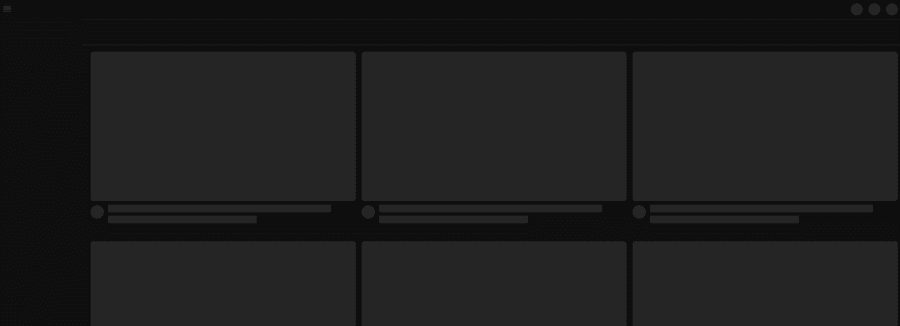Youtube videos not working in Opera
-
iamnotcoolhehe last edited by
@retarded-geezer123 ok so i tried stuff cause i had the same problem, i disabled the add blocker, disabled vpn, added yt to allowed for java script in site settings in the privacy and security column and pretty much did everything that others have mentioned above
-
tomkat last edited by
try replacing opera's libffmpeg.so file with the one chrome uses, this is a linux fix, not tried it for windows
https://gist.github.com/Thomas-Ln/c4ae803e90f9984b6612c8983c8fde1f -
Paul2065 last edited by
@iamnotcoolhehe said in Youtube videos not working in Opera:
@retarded-geezer123 ok so i tried stuff cause i had the same problem, i disabled the add blocker, disabled vpn, added yt to allowed for java script in site settings in the privacy and security column and pretty much did everything that others have mentioned above
I did all this, disabled all extensions, cleared all browsing data, yet it continued to buffer on a black screen. Logged out of my account, started a random video and it did the same thing for about 3 minutes before the video finally started playing. Played a few more videos before logging back in, enabling extensions and it's been fine for a few days. Also worked on another laptop.
-
Ayd-2k last edited by
I've been using Opera GX for quite a while now. Randomly, opening YouTube videos in new tab does not load them and instead just leaves it completely blank except for the search bar, with no video, this is the same for channels, etc.
Anyone please give an explanation and fix. Thanks
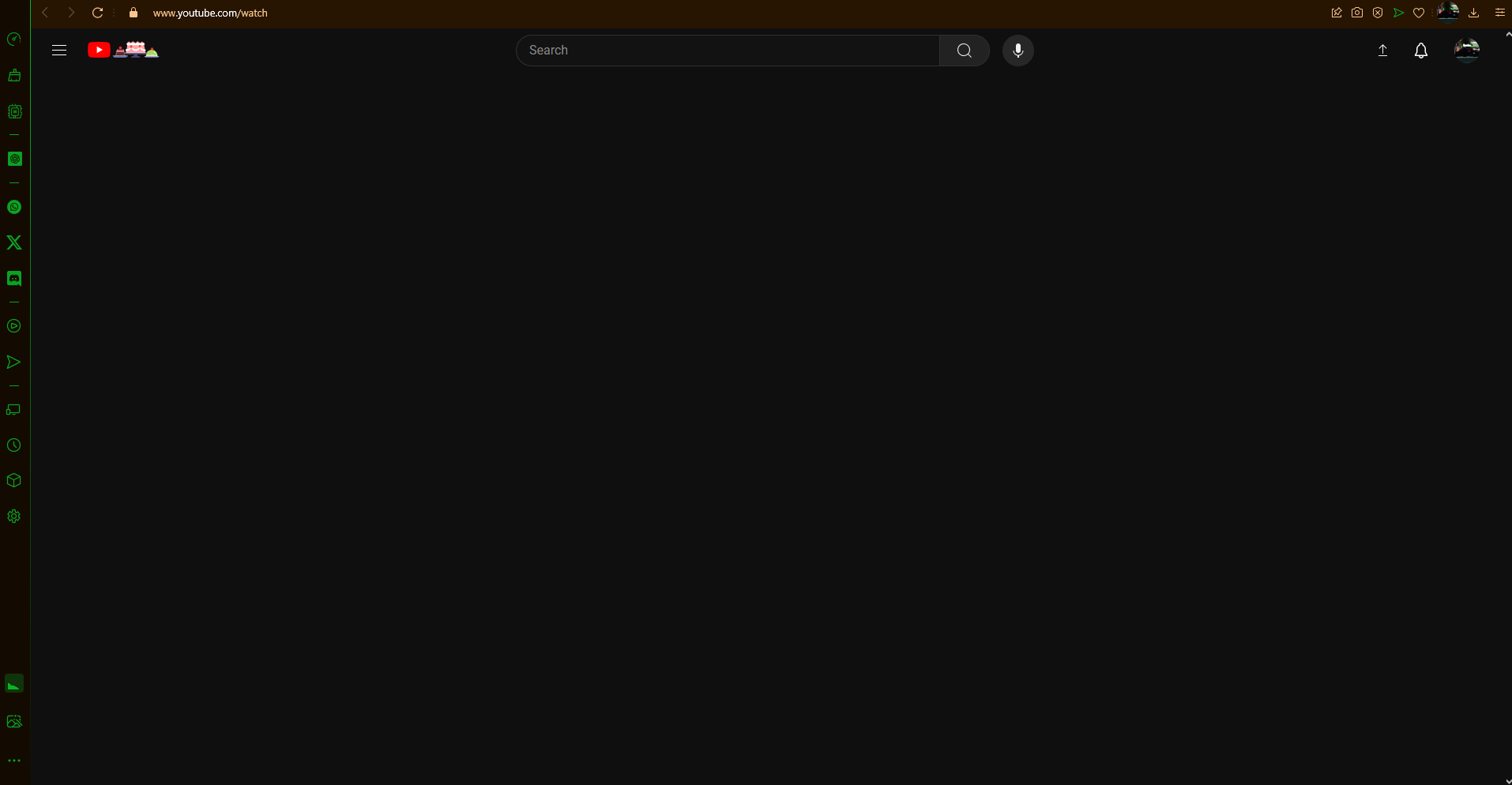
-
pixiepetalss last edited by
@Ayd-2k i was having a similar problem where the side bar and was not loading and a lot of the buttons were invisible. clicking advanced in settings and scrolling down to system, turning off this and restarting opera fixed things.

-
davidjames8 last edited by
@stevejones It is not a big issue but One Thing i Suggest you, you will try to clear your brower's cache and Cookies in opera Brower
-
EtoileDePlatine last edited by
@OMGGaming Adding the exception to the VPN and enabling YouTube to use javascript did nothing for me even after restarting the pc, the opera and deleting all the caches and cookies. But somehow, starting opera in private window and using the same YouTube link make it work.
-
tomkat last edited by
@stevejones
Re: Youtube videos not working in Opera
I've found that in Linux Mint, Opera has difficulties playing videos from a number of sources.
If you copy the libffmpeg.so file from /lib/chromium to /lib/x86_64-linux-gnu/opera (replacing the one that's there), videos will spin up and play from any (so far) tested source.
-
dharden last edited by leocg
For me, what started happening today was that YT videos would not play in a normal window, where I was signed in, but would play in a private window., where I was not signed in. When I went back to the normal window and signed out, videos would play, but after I signed back in, they wouldn't play until after I disabled ad blocking for YT.
In the end, YT videos will play in a window where I'm signed in, if I bypass ad blocking for YT, but the same videos will play in a private window or as embeds, even if ad blocking is enabled for YT. Argh!
-
JessCur last edited by
Hi has anyone got a solution for this yet? It started happening to me the other day I had to signout to make the videos play. Weirdly when I watch embedded videos on skipvids.com they play normally. I am banging my head against a wall here.
-
john-viv last edited by
This issue often happens due to conflicts with extensions or outdated settings. Try the following steps:
Disable any ad-blockers or privacy extensions (like DuckDuckGo) and test YouTube again.
Clear Opera’s cache and cookies.
Make sure your Opera browser is updated to the latest version.
If the issue persists, test in a private window or reset Opera settings to default.
Since the videos work fine in other browsers, it’s likely an extension or browser-specific setting causing the loop with ads.
-
kimmhawk Banned last edited by
@john-viv said in Youtube videos not working in Opera:
This issue often happens due to conflicts with extensions or outdated settings. Try the following steps:
Disable any ad-blockers or privacy extensions (like DuckDuckGo movie box) and test YouTube again.
Clear Opera’s cache and cookies.
Make sure your Opera browser is updated to the latest version.
If the issue persists, test in a private window or reset Opera settings to default.
Since the videos work fine in other browsers, it’s likely an extension or browser-specific setting causing the loop with ads.
It sounds like the issue is likely related to a browser extension or outdated settings in Opera, as YouTube seems to work fine elsewhere. Disabling privacy tools or ad-blockers, clearing cache and cookies, and ensuring Opera is fully updated are all effective first steps. If the problem continues, testing in a private window or resetting the browser often resolves such playback loops.
-
LEON13 last edited by
I have the same error on all the websites where YouTube players are embedded, and no method helped