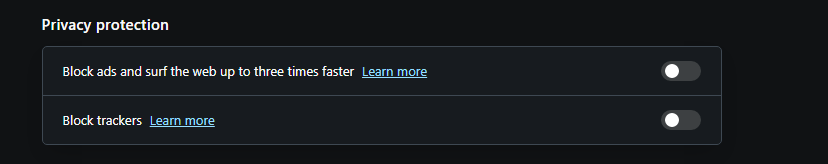Youtube videos not working in Opera
-
A Former User last edited by
I've been using Opera desktop for years and have never had any problems before. Just before two or three weeks, my problem started as any video in youtube site won't load. It starts showing AD first for whole one minute without showing any opportunities to cancel the AD & after finishing the AD, the original youtube video will not started, but instead another AD will started for another one minute & so on. Even if you wait for 10 minutes the original youtube video will not started. This problem also happened with the use of DuckDuckGo extension browser. The same youtube videos loaded normally when I use different browser like Firefox, Chrome & Microsoft Edge.
Any help please
Thanks -
rastanz last edited by
@stevejones Be better off sticking with your other browsers, Opera has been doing the same to me since the start of the year 2020 and gets worse with every new update... Funny thing is YouTube plays just fine with other browsers with exactly the same extensions and plugins installed.
There is no fix for it period unless you disable things that use to work with older versions, This browser has now turned to shit.
-
A Former User last edited by
@stevejones
On the browser side, the solutions are quite similar to solve YouTube video not working problems on Chrome or Firefox like YouTube black screen, YouTube not responding, YouTube down, etc. To solve the error in Opera, you can refer to the following ways:
1. Make sure your network is working, and strong enough.
2. Disable hardware acceleration.- Click on the Opera logo and select Settings
- Scroll down all the way to Advanced and click on this option
- Then, scroll down to System and toggle off the option Use hardware acceleration when available
3. Disable the extensions and Opera’s built-in VPN
4. Delete cache and cookies - Click on the Opera logo in the upper left-hand corner and select History
- Click on Clear browsing data
- Select the time range and check all the three options to clear the browsing history, cookies, and other site data, as well as cached images and files
- Hit the Clear data button, close and restart Opera and check if you can now play the video that initially gave that media error.
5. Reset browser settings or reinstall Opera - Click on the Opera logo and then select Settings → Advanced
- Scroll all the way to the buttom of the page and click on Reset settings
- Click on Restore settings to their original defaults and hit the Reset button.
-
OMGGaming last edited by OMGGaming
Hi there! i know this post is quite old but i found a fix that worked for me. All you need to do is click on the opera logo in the top left, click settings, go to privacy and data and click site settings. After this click on youtube and make sure JavaScript is not blocked. Hope this helped or if other people from the future need advice and see this.
Also people from the future are there time machines yet? If there are meet me at 2892 sfewkj road Hfkio, Ohio. Thanks.
-
cub last edited by
@omggaming that did not happen to work for me, but placing "https://www.youtube.com" in the "VPN bypass rules" field did.
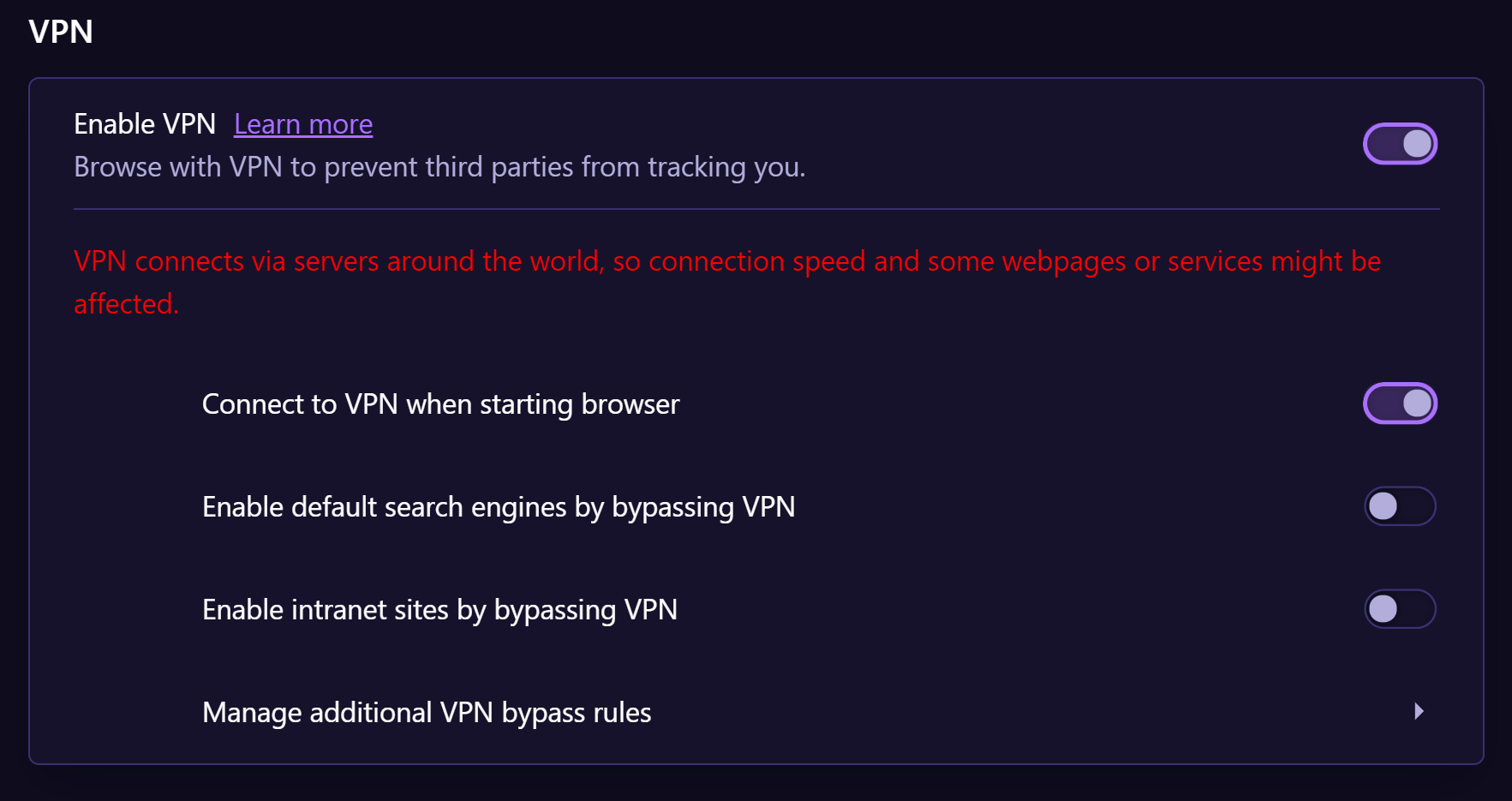
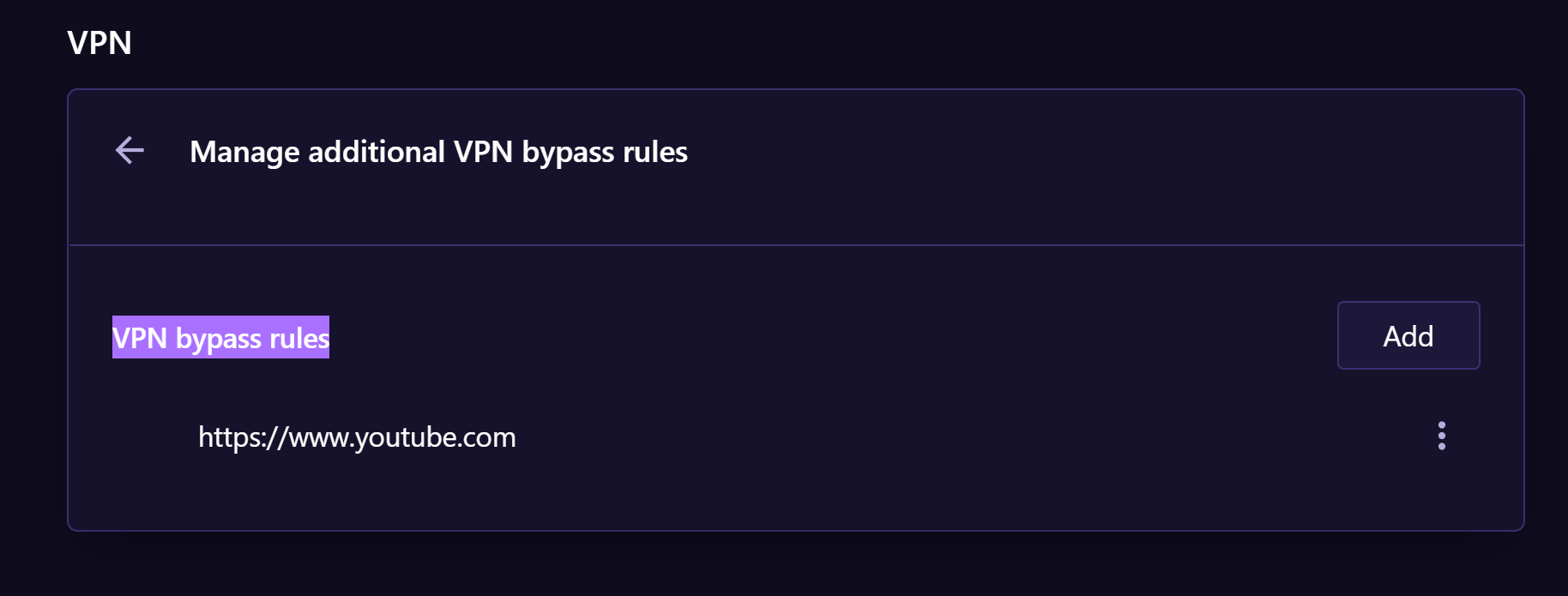
-
StevenJames123 last edited by StevenJames123
dude I have to same issue
the dude at opera said its because i dont have the correct codecs
Hes wrong
Opera just dosent want to admit
its a browser issue
I can see why
Opera NL Netherlands
dont want to be at fault
so they saying its our problem -
Siberia60 last edited by
Ok, so, I've had a similar / same issue. Kept getting "you're not connected to the internet, try again" thing on the YT side bar (On the site), and when I was clicking on my account icon on the right hand side.
Also, YT Music didn't work in the Opera Side bar plug in.
It is not an Opera issue. It is an YouTube issue. Basically, if you don't allow YT to show you adds and to track you via the Privacy Protection settings that are shown in the post from Noobie18, then YT will not work on your Opera Browser, because YT basically blocks you unless you allow it to track you.
Use this info at your leisure, as soon as I added Youtube to the Privacy Protection exception part, it worked.
-
Golgor last edited by
@omggaming This is really wierd... I did what you wrote and it works great. But it clearly states that the default mode is that Javascript is enabled, but adding "youtube.com" to "Allowed to use javascript" made it work for me...
-
hgeri06 last edited by
I just started using OperaGX and when i opened a youtube video then just half of the video was on the screen the other half just cut off somehow. Does this problem happend to anyone else?
-
williamcarroll Banned last edited by
It sounds like there may be an issue with how Opera is interacting with YouTube, especially if you're experiencing the same problem with another browser extension like DuckDuckGo. Since the videos load normally on other browsers like Firefox, Chrome, and Microsoft Edge.
It's likely not an issue with your internet connection or YouTube itself.
One thing you can try is clearing your browser's cache and cookies, as this can sometimes resolve loading issues. You can also try disabling any extensions or plugins you have installed in Opera to see if one of them is causing the problem.If the issue persists, you may want to check for updates to Opera to ensure you're running the latest version, as well as reaching out to Opera's support team for further assistance. They may be able to provide more insight into what's causing the issue and how to fix it.
-
retarded-geezer123 last edited by
@stevejones Mine would be the worst case I think whenever I play a YouTube video, opera crashes. I have to restart Opera to close the YouTube tab I've opened.
-
iamnotcoolhehe last edited by
@retarded-geezer123 same, does anyone have a solution? Basically when i click on a video, the video's screen goes blue and the yt page gets stuck. So opera stops working and i have to close it