How To Turn Off "Opera_autoupdate Wants To Make Changes" Request
-
A Former User last edited by
I have my mac set with a password so any changes, including updates to the Opera browser, must take place with my approval by entering the system password. Every 1-2 hours, and at least each day when I go on my computer, I am confronted with this mindbogglingly annoying popup in the center of my screen that looks like this:
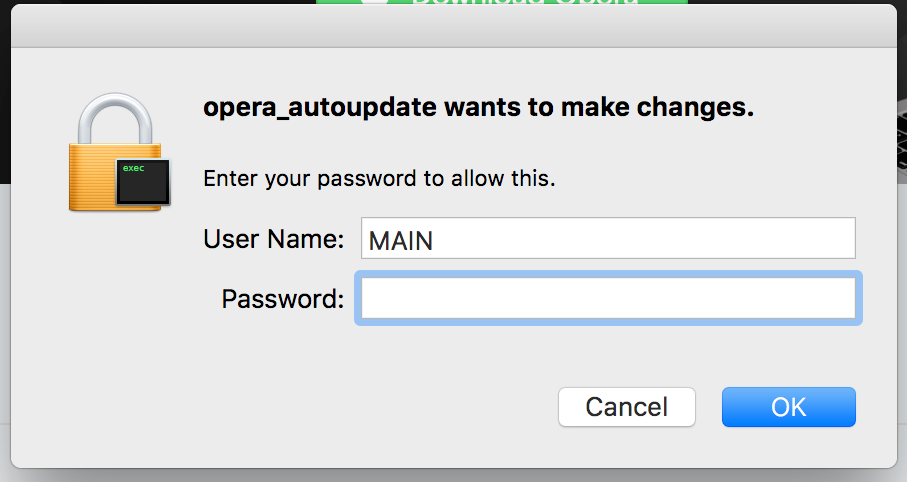
I always click cancel because I don't want to lose my open tabs, logins, and bookmarks, and oftentimes I am busy working. How do I stop this from happening and disable it completely? Sometimes it happens every half hour, and it occurs when Opera is up to date.
-
david-w last edited by
@gracebee This is what I did:
Navigated to Opera in applications folder
Right-clicked for Show Package Contents
Opened Contents
Opened MacOS
Tossed autoupdate and autoupdate installer.I hate applications installing software without asking and I hate applications communicating with websites without asking (I use LittleSnitch for the latter).
David