DNS PROBE FINISHED NXDOMAIN Message
-
indiced last edited by
I am approaching the same issue. But for me it does work for Cloudflare (build in option), however does not for Quad9 (I pasted their address there https://dns.quad9.net/dns-query ). Anythings new, anyones up?
-
indiced last edited by
I've just reported an incident to Opera with the following query:
I have a problem with DoH (DNS over HTTPS), it seems to work once I select radio button with one of your your defaults, like Cloudflare, it works great. But once I use the customized field, where I have to enter Quad9 address it seems not to take any effect. I use current Quad9 address for DOH: https://dns.quad9.net/dns-query https://dns9.quad9.net/dns-query and they seem not bo be accepted. the same happens with other providers as CISCO's doh.opendns.com. I assume this field is not read correctly by Opera, wherever address we provide it is not taken into account, unless is one of the options available at radiobuttons above. Hope you can find what is the rootcause for this issue. Thank you! -
johnd78 last edited by leocg
@indiced I tried different DNS-over-HTTPS servers at Opera. DoH function works.
https://dns.quad9.net/dns-query
https://doh.opendns.com/dns-query
https://dns.adguard.com/dns-query
There is a peculiarity. If the copy-paste method is used, after pasting the address, press Enter, then Opera will remember it.
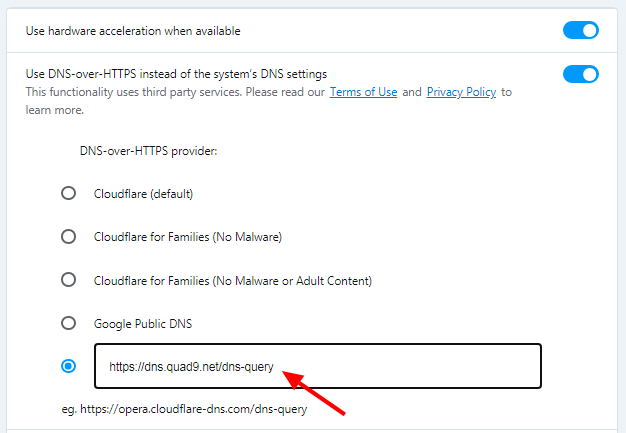
-
johnd78 last edited by
@indiced Judging by your video, you are fine, quad9's DoH is working.
If https://dns.quad9.net/dns-query is selected - DNS servers from ISP WOODYNET-1 are used, it should be so.
Try https://doh.opendns.com/dns-query - then in this test you will see DNS servers from IPS OPENDNS. -
jabesmedeiros last edited by
@david-fr said in DNS_PROBE_FINISHED_NXDOMAIN:
If I disable DNS-over-HTTPS on Opera, I don't have this problem anymore.
"If I disable DNS-over-HTTPS on Opera, I don't have this problem anymore." This worked for me too. But I was having problem only with www.alixpress.com. Not with other web pages. But I'm not shure if it is safe to keep the configuration above. Regards.
-
indiced last edited by
I think, this is due to Quad9 itself. They have a very limited size or basic routing tables on servers that support DNS over HTTPS.
I found it, due to the fact they were able to read some of the most popular sites, but for many which are not as high in the popularity rankings they just don't have them.
It seems Quad9 for DOH, is just a small stub, in comparison to their usual 9.9.9.9 servers. -
AlektroNik last edited by
Just updated to 71.0.3770.171.
I don't think there's a problem anymore.
DOH is enabled. -
trippin42 last edited by
Re: DNS_PROBE_FINISHED_NXDOMAIN
I keep getting this error I saw a whole bunch of talk about but I did not see any Solution something was mentioned about Doh and disabling it ??? how??? -
muhaiminul last edited by
Sometimes, the Chrome settings or the experimental features can be changes and cause the error. To fix DNS error on Chrome, you have to reset the chrome flags following the steps:
Reset Chrome Flags to fix DNS error on Chrome:
Step 1:** First, go to the chrome://flags on your browser.
Step 2:** Now, you have to click on the Reset all to default. To restart the chrome flags.
Step 3:** Finally, restart your computer and check the error.
If this method doesn’t work… I read a article that shows 7 steps to Fix the DNS_PROBE_FINISHED_NXDOMAIN Error
. You can this this article -
Locked by
leocg