DNS PROBE FINISHED NXDOMAIN Message
-
A Former User last edited by
@leocg Yes. i use my computer and my browser all day. And with the last update i have this problem.
-
auxiliumdei last edited by
Hey, all!
I don't know what's going on since few hours but I have sometimes this DNS error. The sometimes is important because I can't reproduce the error and when I reload the page, it works. So, basically, not a big bug but just an annoying fact.
I googled it, "patched" it: it changed nothing.
Any ideas? -
auxiliumdei last edited by
@leocg Thanks for the redirection.
Apparently, this is a bug from Opera 70...
As It was working smoothly before... -
leocg Moderator Volunteer last edited by
@auxiliumdei Nope, it's not a bug. In fact it's due to a improvement, I guess at least.
Before, when DOH server failed, the regular DNS was used as a fallback, what broke the idea of DOH. Now it doesn't happen anymore as it seems.
-
A Former User last edited by
For me, with the last update 70.0.3728.95 (Aug 5, 2020), all is ok now. DOH work.
-
A Former User last edited by
@leocg said in DNS_PROBE_FINISHED_NXDOMAIN:
In fact it's due to a improvement, I guess at least.
Starting with the 70th version of the Opera, I also encountered this error. The error is random, disappears after reloading the page. There is no such problem in Chrome. I tried to find out what's the matter through DNSQuerySniffer: sometimes the site's DNS requests pass the DoH function, in this case this error occurs in Opera, Chrome DoH does not pay attention to it.
This appears to be a DoH security feature of Opera, although I'm not sure if it's convenient. -
A Former User last edited by
The problem with DOH is starting all over again. Nothing's changed. Still that problem.
-
indiced last edited by
I am approaching the same issue. But for me it does work for Cloudflare (build in option), however does not for Quad9 (I pasted their address there https://dns.quad9.net/dns-query ). Anythings new, anyones up?
-
indiced last edited by
I've just reported an incident to Opera with the following query:
I have a problem with DoH (DNS over HTTPS), it seems to work once I select radio button with one of your your defaults, like Cloudflare, it works great. But once I use the customized field, where I have to enter Quad9 address it seems not to take any effect. I use current Quad9 address for DOH: https://dns.quad9.net/dns-query https://dns9.quad9.net/dns-query and they seem not bo be accepted. the same happens with other providers as CISCO's doh.opendns.com. I assume this field is not read correctly by Opera, wherever address we provide it is not taken into account, unless is one of the options available at radiobuttons above. Hope you can find what is the rootcause for this issue. Thank you! -
A Former User last edited by leocg
@indiced I tried different DNS-over-HTTPS servers at Opera. DoH function works.
https://dns.quad9.net/dns-query
https://doh.opendns.com/dns-query
https://dns.adguard.com/dns-query
There is a peculiarity. If the copy-paste method is used, after pasting the address, press Enter, then Opera will remember it.
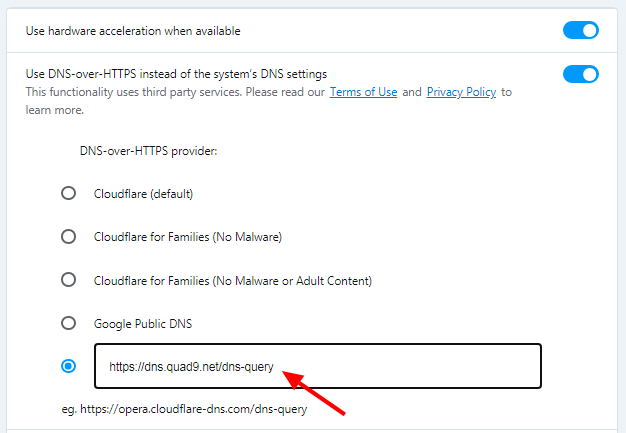
-
indiced last edited by
@johnd78 I have tried out your method, and it didn't work.
I managed to reinstall Opera 70, but the issue still persists.
I can say also, that I run Win10 machine with RTL8111H.
It seems browser does not read anything from that field, regardless if I press enter, or not. -
A Former User last edited by
@indiced Judging by your video, you are fine, quad9's DoH is working.
If https://dns.quad9.net/dns-query is selected - DNS servers from ISP WOODYNET-1 are used, it should be so.
Try https://doh.opendns.com/dns-query - then in this test you will see DNS servers from IPS OPENDNS. -
indiced last edited by
@johnd78 Thank you John, I must have had not recognize the WOODYNET as Quad's 9 property. So, there is no problem eventually. Thank you all for your support! Take care
