VPN Is Not Working Topic
-
vuyekx last edited by
Whenever I try to connect to Your VPN i get error message telling me that there was 'DotRas.RasException'
-
locklin53 last edited by
I installed Opera on my windows 11 machine. I got the VPN to connect for one brief moment. Now it tells me "VPN is temporarily unavailable. Opera is resolving the problem". Any ideas as to why this happens?
-
opHarry last edited by
I frequently get this message and it never goes away of its own accord. But I can fix it when it happens and have found a way to reproduce it too.
First, the fix (in windows 10):
- open task manager and look for a task named Opera Crash Reporter:
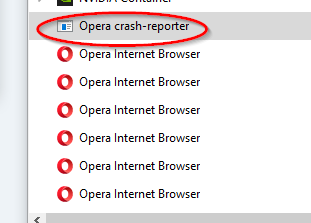
- End that and all other Opera tasks
- Restart Opera. The VPN now works.
And a method to reproduce the problem on demand:
- install the GIF Blocker extension Version 0.2.1 by raylothian
- visit https://www.giffgaff.com/free-sim-cards
- Observe that some images are blocked:
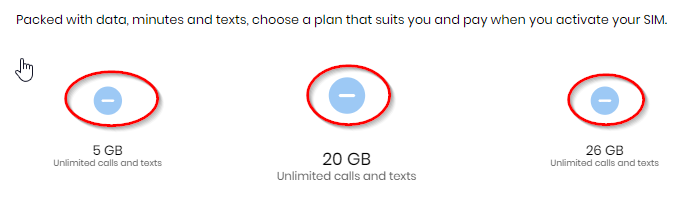
- Right click on the first circled image and inspect the code.
- However, code inspection shows that they are SVG images not GIFs and therefore should not have been blocked.
- Anyway, the VPN is still working at this time (or at least, the VPN icon is still blue). And the windows tasks list does not show a crash report.
- Now close Opera and restart it.
- Observe that the VPN icon remains orange permanently
- And an Opera crash reporter has appeared in task manager, which never finishes.
Additional information:
- Opera Version Version:99.0.4788.77
- Windows 10 64 bit
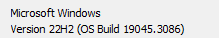
Extensions installed:
- Block Site Version 0.4.6 by raylothian
- GIF Blocker Version 0.2.1 by raylothian (configured to block gif and webp)
- Opera Ad Blocker Version 99.0.4788.77
- Opera Wallet Version 1.13 (disabled)
- Text to Voice Version 1.5.0 by ulmdesign (disabled)
-
Locked by
leocg