The Videos Don't Play Topic
-
annevance last edited by
@xZero Sorry, I did, but still no go.
I can find the original ffmpeg.so in the opera directory.
I also have your ffmpeg.so . Even when I login as admin, or sudo in terminal, the directory is "read only" and I cannot move the file.
I tried to use opera every few years, but always the same. Nice layout, clean but not suitable for drm broadcast. -
A Former User last edited by
@annevance For DRM you need:
libwidevinecdm.so 8.9 MB in
/opt/google/chrome/WidevineCdm/_platform_specific/linux_x64/
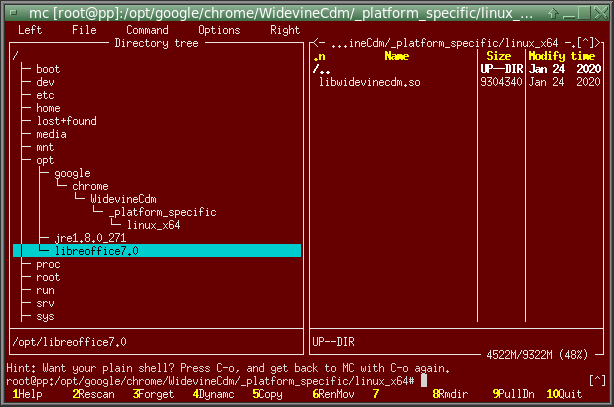
-
lu-menard last edited by
Linux Mint 19.3 problem fixed
I installed the Chromium-codecs-ffmpeg-extra package v86.0.4240.198-0ubuntu0.18.04.1 DEB File using Gdebi from this link
https://launchpad.net/ubuntu/bionic/amd64/chromium-codecs-ffmpeg-extra/86.0.4240.198-0ubuntu0.18.04.1 -
A Former User last edited by
@PixCatholica It's insane that you posted this in July and there are still issues with this. I can't watch animated gifs. Does Opera even look at these forums? Do they even pay attention to the bug reports?
-
A Former User last edited by
@clatsopduck I'm having the same issue. Animated gifs from Imgur aren't working either.
-
lu-menard last edited by leocg
@acadianman Google Chrome never added a feature to disable the f... totally stupid and useless "Black Circle X Button in Fullscreen Mode" Programmers don't care about the people, welcome to the real world ... so my priority goes to Firefox which fixed this, but there are other problems with it
-
A Former User last edited by
Hi everyone,
Strangely everytime i enter Twitter not only Video files but also Gif files doesn't work. fortunately pictures work fine but anyway,
to slove this problem i tried to turn off my Ad bloker and also checked java script works fine and tried to reset my Opera's options.
but still i have been coudn't fix this problem, how do i do?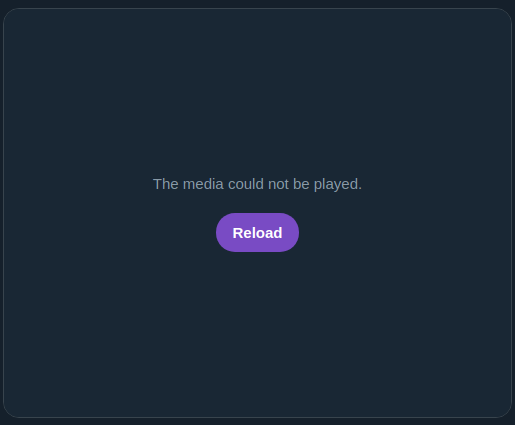
-
A Former User last edited by
@leocg Probabaly not, additionally when i entered Youtube and some viedo also doesn't work same like this.
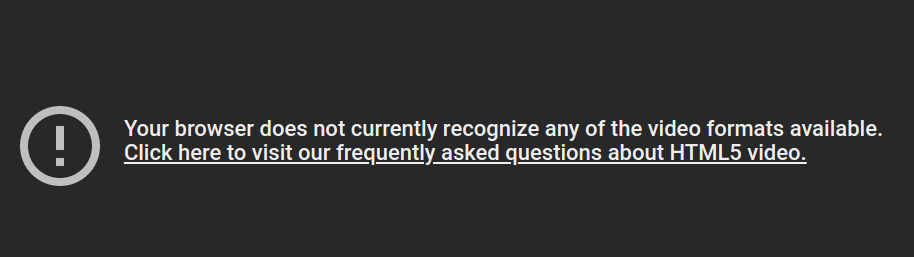
-
geokar last edited by leocg
Hello, I'm new here.
All these years I used to surf with the chrome browser and now I said to myself that I need to make a change to my life. So, I decided to change browser. I made some tests (JetStream, Octane, Kraken, WebXPRT 2015, HTML5 Test) and I realized that Opera is good enough (at some tests Chrome was first and some others Opera). Of course, you, guys, can do better. So, I use Opera from the last week untill now. To tell you the truth, in general, I'm okay with it, I don't have a problem. In fact, there are many that chrome didn't have and I liked it. But yesterday and today, I faced the following problems:- Why is there this problem on youtube? This is a live video. There is no problem in Chrome
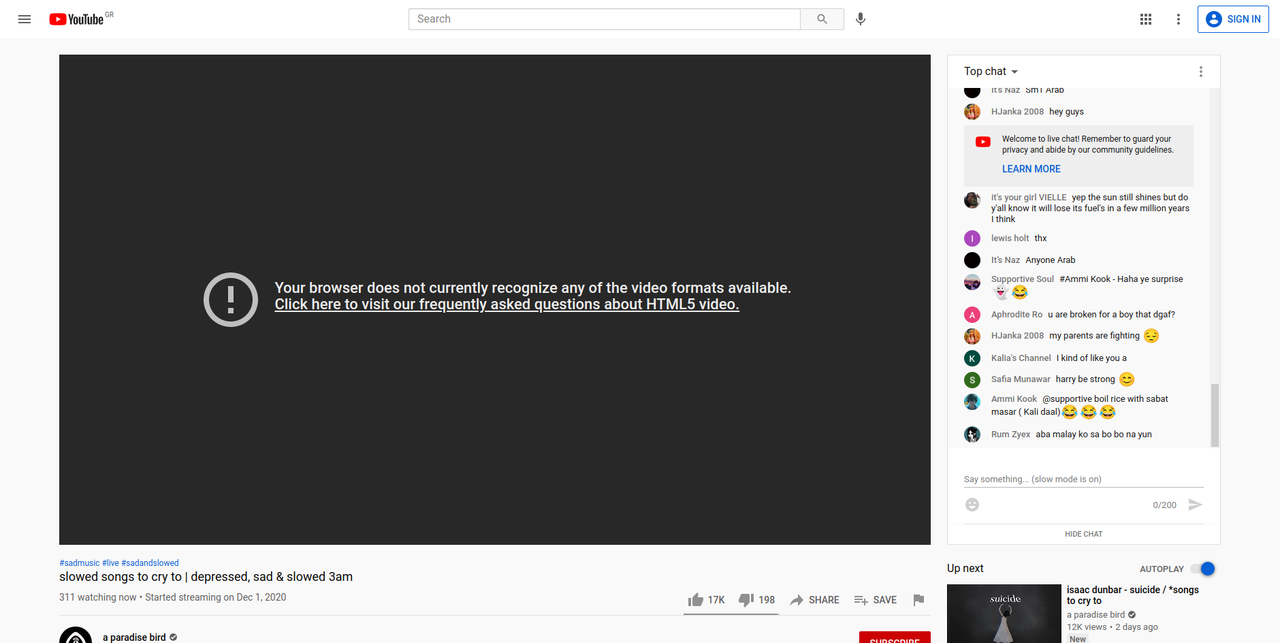
- Why is there this problem on twitter? It plays perfect at chrome.
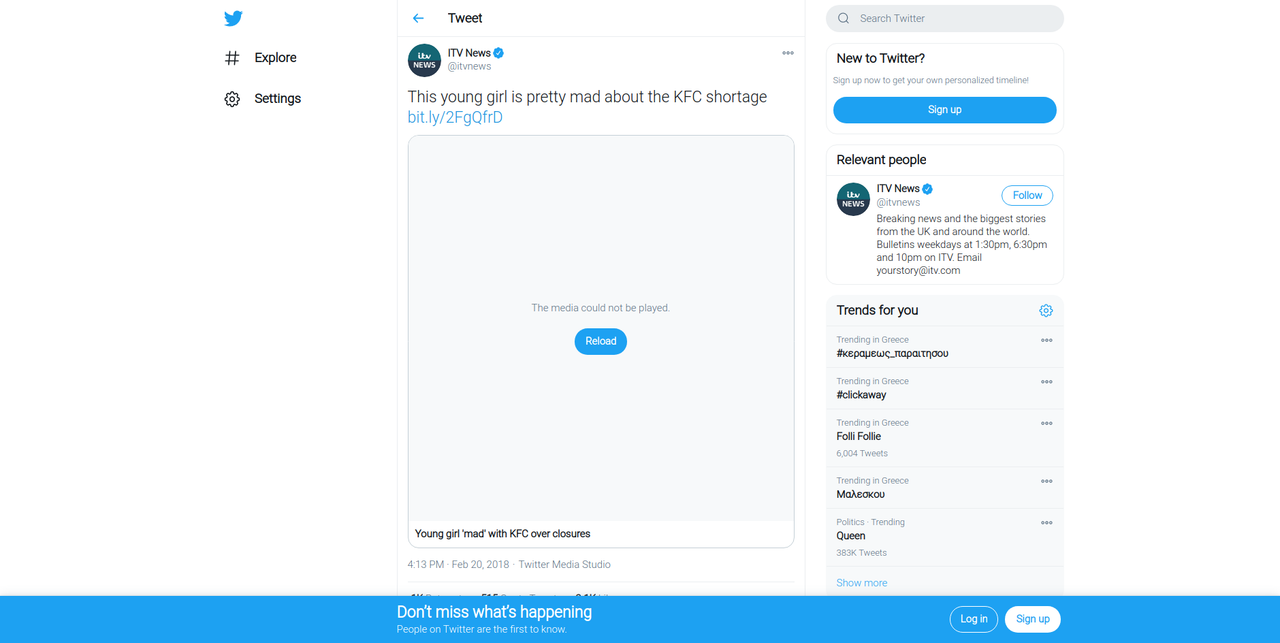
- And, finally, why is there this problem at the following popular site? I clicked to a video in order to watch it for my PhD paper and the "Play" icon + the other two look weird and I cannot play the video. When I click to the play button, the following black screen is showed up and I still cannot play the video.
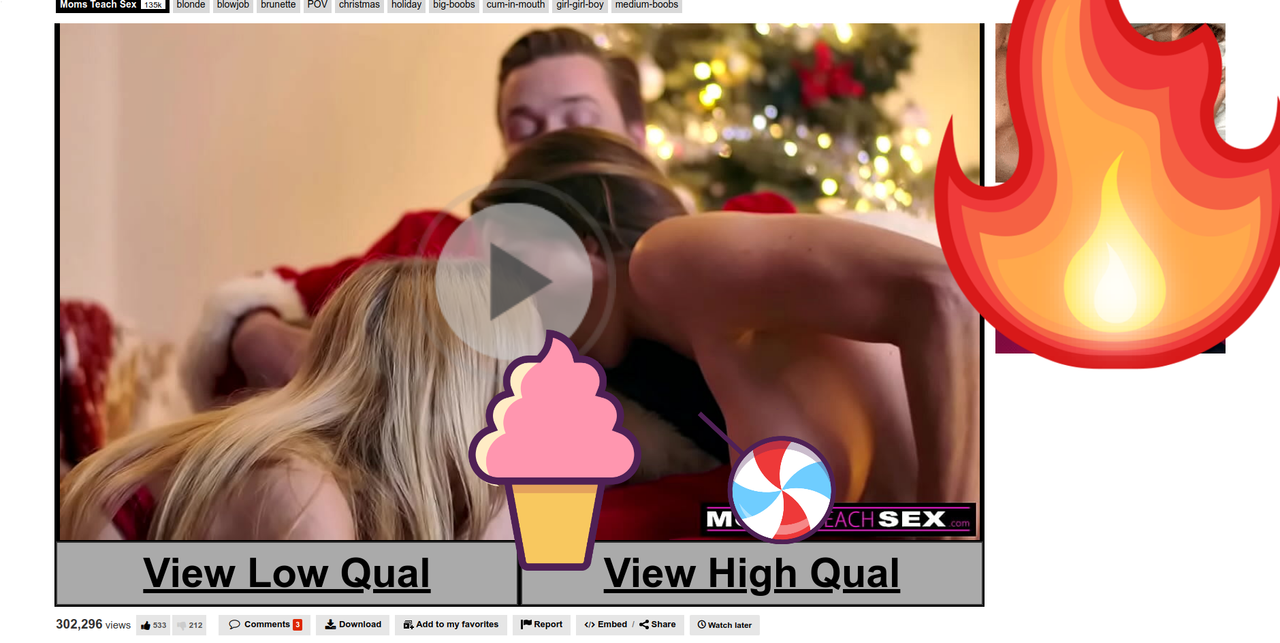
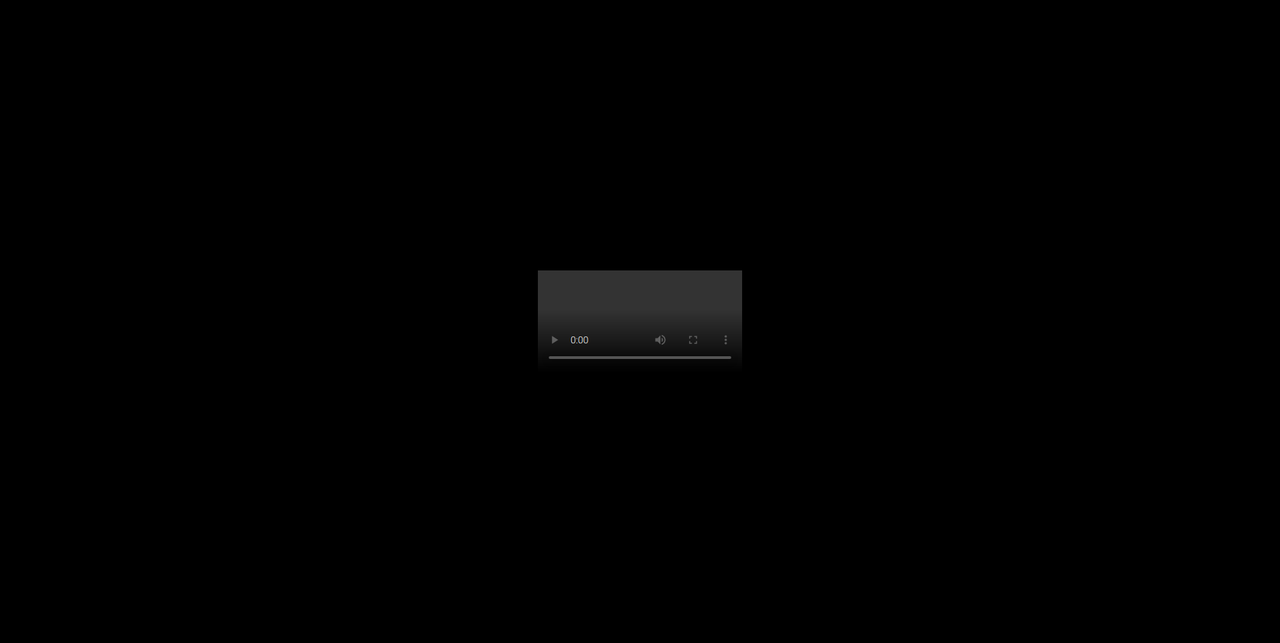
I use MX Linux
Sorry for my bad English. This is not my native language.
- Why is there this problem on youtube? This is a live video. There is no problem in Chrome
-
A Former User last edited by
Hello everyone,
My Specs: I use Deepin Linux 20 (community/64 Bit) and just installed the Opera browser trough their store. The version is 66.0.3515.27. No addons or extensions.
The Problem: The problem is I cannot watch media on Netflix, Disney+ or Spotify. It will give me errorcodes like 07355 (Netflix) or it doesn't load (Disney and Spotify). Youtube works ok, but some videos won't play because my browser ,,wouldn't support HTML-5".
I can log in on every site and scroll trough their videos, series etc. I can search but if turn on an video it will give the problems.Is there a way to bring it to work?
Thank you for reading.