The Videos Don't Play Topic
-
truden last edited by
@ilbert I see now that Hera is based on Ubuntu 18.04 LTS, but the file I listed above is for Ubuntu 16
So, try downloading the file from here - https://packages.ubuntu.com/bionic-updates/amd64/chromium-codecs-ffmpeg-extra/download and do the same thing.
Let me know how did it work. -
A Former User last edited by
I followed this answer from @bombacha and now it works.
But I'm still having troubles with Netflix:
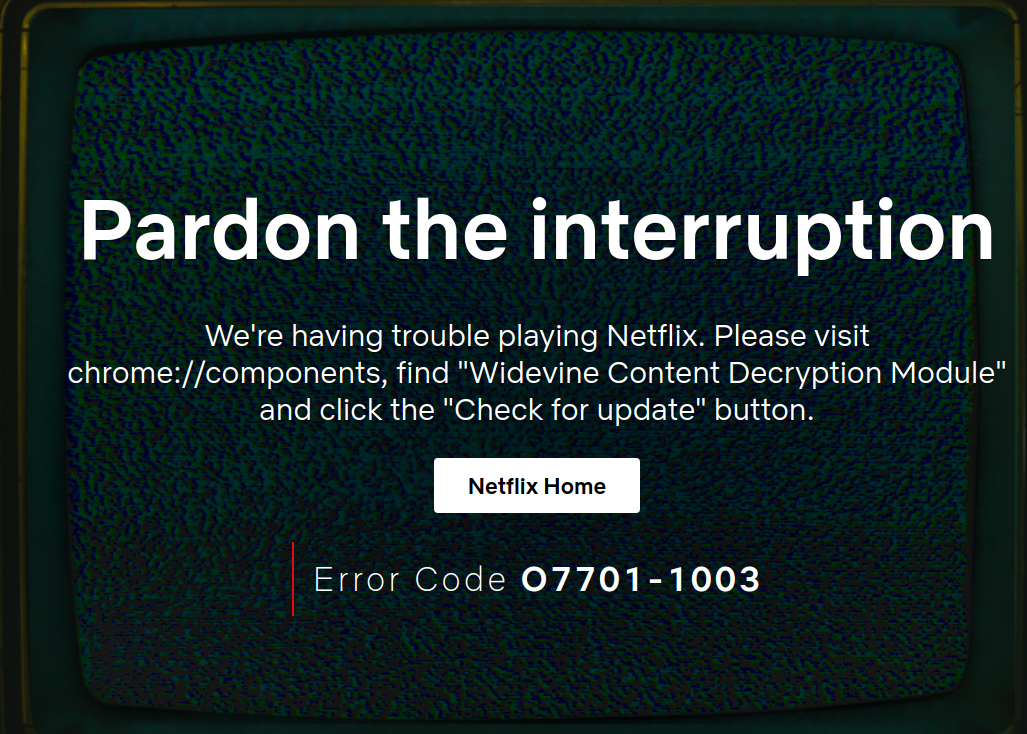
and with Prime Video:
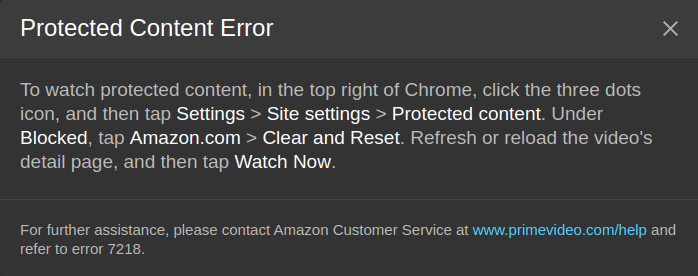
-
truden last edited by
@ilbert, sorry man.
I'm with Linux Mint 20 "Ulyana" - Cinnamon (64-bit) and use Opera only for testing my websites.
Elementary is attractive OS, especially if you come from macOS, but it is with many flaws. And about Opera, the best way to go is to abandon it and move to another browser (Chromium), which will push Opera developers to do their job. We must not work for them, they must work for us. -
A Former User last edited by
@truden link download libffmpeg.so
https://github.com/iteufel/nwjs-ffmpeg-prebuilt/releases/ -
A Former User last edited by leocg
@ilbert Solved!
I followed this guide with some adjustements:- download the last Google Chrome .deb file:
wget https://dl.google.com/linux/direct/google-chrome-stable_current_amd64.deb- extract it in the same folder:
dpkg -x google-chrome-stable_current_amd64.deb .- go to the directory where the extracted WidevineCdm folder is located:
cd opt/google/chrome/- find the directory where Opera looks for the WidevineCdm folder:
cat /usr/lib/x86_64-linux-gnu/opera/resources/widevine_config.jsonIn my case I got:
[ "/opt/google/chrome/WidevineCdm", "/opt/google/chrome-beta/WidevineCdm", "/opt/google/chrome-unstable/WidevineCdm" ]so I had to put the extracted WidevineCdm folder in /opt/google/chrome/
- copy/move the extracted WidevineCdm folder in that directory:
sudo cp -r WidevineCdm/ /opt/google/chrome/(if /opt/google/chrome/ does not exists, create it)
- make sure that folder is readable by everyone:
sudo chmod 755 /opt/google/chrome/WidevineCdm/-
start/restart Opera
-
Enjoy your paid streaming services!
I think it's pretty much the same as this guide.
-
A Former User last edited by leocg
The reason why video is not playing (after a update) in Opera is due to the fact that the H264 codec is not supported (ie Opera does not pay money to the license owner of the proprietary H264 codec)
Use the opensource X264 codec which is you can download from the software manager tab in Ubuntu, Mint, etcetra
It worked for me with ubuntu and Mint. Otherwise this link could be helpfull: https://forums.opera.com/topic/34659/opera-linux-browser-h-264-support-through-x264-open-source-codec -
A Former User last edited by
Hi, Im with Opera 72 (latest) on Deepin (debian stable) and can play videos on youtube but not on other site i.e. newspapers and or streaming sites. Is there anything I can do to solve it?Many thanks
-
A Former User last edited by
@leocg Actually if i download https://packages.ubuntu.com/xenial-updates/amd64/chromium-codecs-ffmpeg-extra/download im not able to get any file, its just a deb package. what else could i try??
-
truden last edited by
@amgpuma right click -> Open with -> Archive Manager, then dig into it and find the file
-
mmichel last edited by
@leocg: If Opera cannot provide a working libffmpeg/WidevineCdm library, can they at least provide some contrib scripts to update them more smoothly for Linux not-savvy users ?
And having a warning that we miss some chromium plugin or alternate download of Widevine library would be more useful that "Video is broken" message from the provider, IMO.
-
dperecky last edited by
@mmichel said in The Videos Don't Play Topic:
@leocg: If Opera cannot provide a working libffmpeg/WidevineCdm library, can they at least provide some contrib scripts to update them more smoothly for Linux not-savvy users ?
And having a warning that we miss some chromium plugin or alternate download of Widevine library would be more useful that "Video is broken" message from the provider, IMO.
You have when we right-mouse click on a link: Open Link in New Tab | Open Link in New Window | Open Link in Private Window.... etc...
Perhaps you can give your users an option such as: Open Link in Chromium ... for Linux users? No it's not the best solution... It's a workaround... but better than a big screen stating 'error'....
-
A Former User last edited by
Hello
I get no success with playing videos from Tiktok, the front frame appears on the player with the icon "start" (a triangle) but this icon is inactive, click on it and nothing happens
Opera for Linux (LM) I get the same issue with Chrome and Brave
Only Firefox plays their videos -
A Former User last edited by
@lu-menard After further assays I must tell that these videos play on Chrome
-
A Former User last edited by
@supermen A browser which can't play videos, I call this just pure shit !!
