Bookmarks onto Taskbar
-
daddybear last edited by
Good Morning All
I am a new Opera user and first-time poster on this forum.
I have previously used Internet Explorer and widely used the Bookmark/Favorites system - in the process producing a large list of links which are in both a folder tree and also "freestanding".
I have a shortcut to the favorites folder on my desktop and am able to open any link in Opera by clicking.
I have now found,however, that when I bookmark a new site direct from the Opera window that it is only saved in the browser and does not appear in my shortcut on the taskbar or even in the 'favorites' folder in File Explorer.
Is there any way in Opera that I can get my new bookmarks to appear in my tasbar shortcut?
My OS is Windows 10 Home 1909 on a desktop PC.
Hope you can help me.
Regards
Roy -
mathias87 last edited by
Any other browser than IE is a browser.

I don't understand why you would have bookmarks from a browser on your taskbar... -
donq last edited by
@daddybear said in Bookmarks onto Taskbar:
Is there any way in Opera that I can get my new bookmarks to appear in my tasbar shortcut?
Not directly. IE used simple folder to store bookmarks and thereby you could access them outside of IE, most other browsers do not have such possibility (I don't know about Edge).
As a workaround you can drag shortcuts for your newly bookmarked web pages into old bookmarks folder. -
daddybear last edited by
I don't understand why you would have bookmarks from a browser on your taskbar...
Only so I can go directly to first-wanted site from desktop without opening browser.
I suppose it is laziness to save one click, but I've just got into the habit of doing it !!
Thanks for your reply.
Regards
Roy
-
daddybear last edited by
@donq said in Bookmarks onto Taskbar:
@daddybear said in Bookmarks onto Taskbar:
Is there any way in Opera that I can get my new bookmarks to appear in my tasbar shortcut?
As a workaround you can drag shortcuts for your newly bookmarked web pages into old bookmarks folder.
Sorry, Donq, I am not very computer-literate. How exactly would I do what you suggest?
Thanks for the reply,
Regards
Roy
-
donq last edited by
@daddybear
You open your old boomarks folder and Opera, side by side.
In Opera, you open your (newly) bookmarked page.
From Opera, you drag address bar (lock or triangle icon at start of address field) to your old bookmarks folder - this creates url shortcut in that folder.I can't guarantee that this works, but you have at least to try (I have no suitable configuration to try myself).
-
daddybear last edited by
Hello again donq.
I decided, eventually, not to go with your suggestion after all but to stick with the 'Opera' way of doing things.
One further question, though, if I may .
At the moment I have a list of my imported bookmarks in folders in the bookmarks manager and when I now bookmark a new site in Opera it shows as a new entry in a list above the folders.
Is there a way to move the new bookmarks into an appropriate folder in the existing imported list? (eg. bookmark for this forum into the'Forums' folder)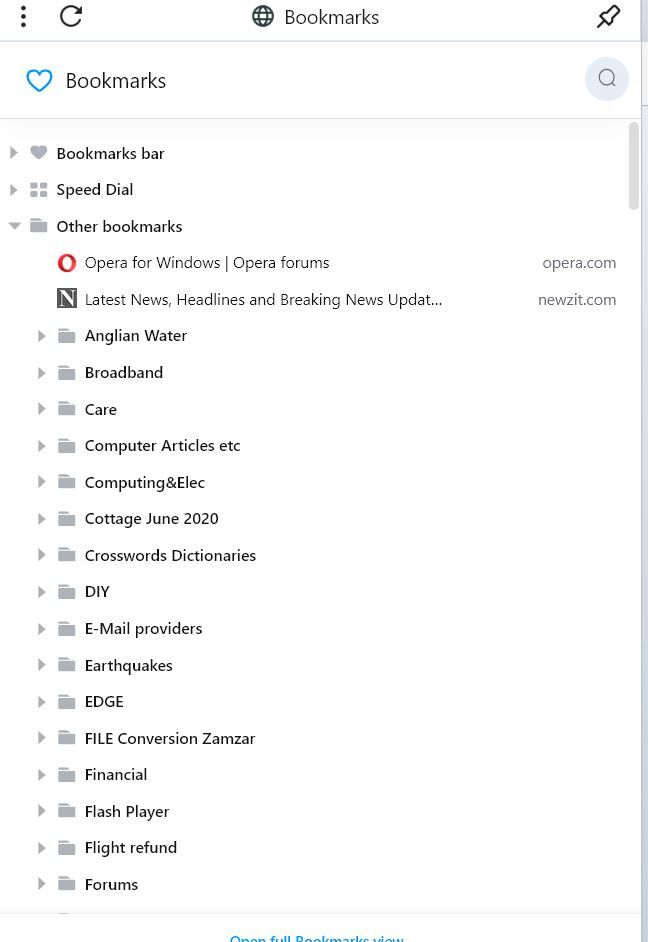
-
donq last edited by
@daddybear
Can't you just drag those into appropriate folders? I'm nor using sidebar; in full bookmarks view drag'n'drop is working.BTW - while adding bookmarks you can specify folder too.
-
daddybear last edited by
Hello donq - YES !! - you've nailed it.
Works fine using full view - never thought to try that !
Became very brave regarding folder selection and investigated how to do it with total success - now very happy with the system.
Very much appreciate your patience and help.
Regards
Roy.