[Solved]Where did all of my speed dials go???
-
graywoulf last edited by leocg
I just installed Opera on my desktop PC and was trying to figure out the best way to get it set up like my laptop. I was searching for a way to do this and I tried using the Sync feature. Somewhere along the line the browser on my laptop did an unexpected update as well and now all of my many speed dials are just totally gone. How do I get them back? This is so frustrating.
graywoulf
-
graywoulf last edited by
@leocg said in Where did all of my speed dials go???:
@graywoulf Did you check in other speed dials?
I looked there but the most current ones are all gone. The speed dials from my old laptop are still there. I am not sure what you mean by "other speed dial" to be honest. I just want my current speed dials back and showing when I open the browser like they used to.
graywoulf
-
leocg Moderator Volunteer last edited by
@graywoulf The other speed dials folder in the bookmarks manager page.
-
graywoulf last edited by
@leocg said in Where did all of my speed dials go???:
@graywoulf The other speed dials folder in the bookmarks manager page.
That is what I thought you were talking about and I did look there. There are no speed dials listed for my new laptop but there is a list of the ones that were on my old laptop. How do I get them back on the browser "desktop" if that is what it is called? This is a pain as I use the speed dials sometimes as a quick access bookmark. I now have lost a lot of links that I was keeping tabs on.
graywoulf
-
leocg Moderator Volunteer last edited by
@graywoulf Copy/move the entries inside the folders with the device name to Speed Dial folder.
-
graywoulf last edited by
@leocg said in Where did all of my speed dials go???:
@graywoulf Copy/move the entries inside the folders with the device name to Speed Dial folder.
I am not understanding how this works. If I right click on a speed dial entry in the favorites section, there is no way to copy it. I am not finding my speed dials that are missing in the favorites section. Is there a place that they could have been stored on my hard drive?
graywoulf
-
leocg Moderator Volunteer last edited by
@graywoulf Select the entries and drag them to the Speed Dial folder. You can also use Ctrl C, Ctrl V.
-
graywoulf last edited by
@leocg said in Where did all of my speed dials go???:
@graywoulf Select the entries and drag them to the Speed Dial folder. You can also use Ctrl C, Ctrl V.
If I select the entry, it takes me to that website. there is no pop up window that will allow me to copy the entry.
graywoulf
-
leocg Moderator Volunteer last edited by
@graywoulf If you put the mouse over the entry, you will se a icon at the top left that looks like a check mark. Clicking on it will select the entry. If you are going to select all of them, you should be able to use Ctrl A.
-
graywoulf last edited by graywoulf
@leocg said in Where did all of my speed dials go???:
@graywoulf If you put the mouse over the entry, you will se a icon at the top left that looks like a check mark. Clicking on it will select the entry. If you are going to select all of them, you should be able to use Ctrl A.
Are we talking about the same list here? Here is a picture with the cursor over a speed dial entry. I do not see a check mark. The folder labeled "Laptop" is where all of the missing speed dial entries should be. The folder labeled "Rick PC" is from my old laptop. I would like to recover the missing ones if possible but if not, I would like to put the old ones back on the browser as they were.
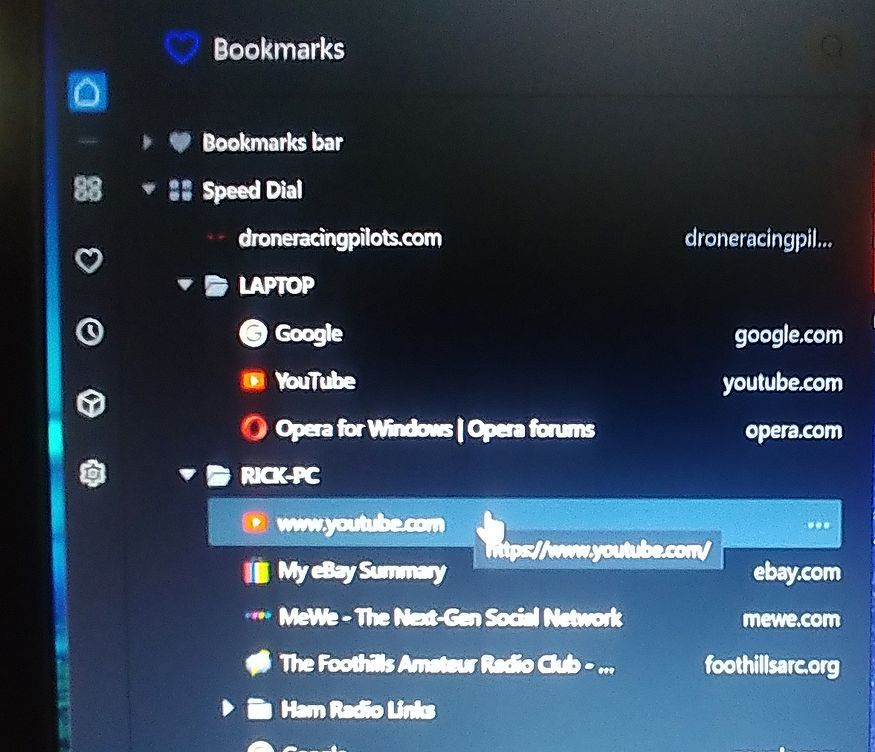
graywoulf
-
leocg Moderator Volunteer last edited by leocg
@graywoulf Use opera://bookmarks in address bar or use the open bookmarks in full page option at the bottom of the panel.
Or just drag those entries there to Speed Dial parent folder up there.
-
graywoulf last edited by
@leocg said in Where did all of my speed dials go???:
@graywoulf If you put the mouse over the entry, you will se a icon at the top left that looks like a check mark. Clicking on it will select the entry. If you are going to select all of them, you should be able to use Ctrl A.
OK, thanks for clearing that up. So, if I select all of them as you previously instructed how to do, then how do I send them on the main screen as they were originally?
graywoulf
-
leocg Moderator Volunteer last edited by
@graywoulf Drag them to the Speed Dial folder on the left or use ctrl c, ctrl v.
-
graywoulf last edited by graywoulf
What I am asking is how to get them all back to this view. from there if it is possible or do I have to visit each website and save it as a speed dial to get them back like this. Is there a name for the Opera desktop where these reside?

graywoulf
-
leocg Moderator Volunteer last edited by
@graywoulf That was what I answered, how to get themnback to Speed Dial.
-
graywoulf last edited by
@leocg said in Where did all of my speed dials go???:
@graywoulf That was what I answered, how to get them back to Speed Dial.
I am obviously missing something here. I have tried using the keyboard shortcuts to select them all then copy them all but I cannot find a way to put them all back to the main browser page. You obviously know these methods well but I am not having any luck with them so far.
graywoulf
-
leocg Moderator Volunteer last edited by
@graywoulf Do you see the Speed Dial folder on the left of the bookmarks manager page? It's below the Bookmarks Bar one.
Open it and paste the entries you have copied there.
