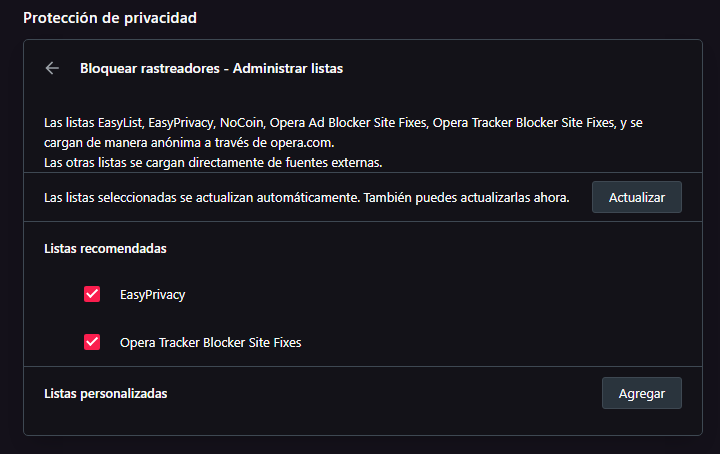Opera Adblock doesn't work anymore
-
burytomorow last edited by leocg
I'll post the info as Op is right about this.
Issue: As of June 18th, Opera's built-in ad blocker isn't properly blocking youtube ads any longer. Instead, it shows a white overlay with a text ad and a background image ad behind, with a timer on the bottom left corner, and the option to "skip ad" on the bottom right.
Steps to reproduce: Head over to youtube and click on any video that has an ad.
Expected behaviour: The video should start without this blank ad on it.
Additional info: Tried disabling Opera's built-in ad blocker (which in fact Really needs an option to block custom elements as uBlock has) and enabling AdBlock Plus. Same results. However, this doesn't happen if I use uBlock Origin extension.
OS: Windows 10 X64
Version of Opera GX: LVL 2 (core: 68.0.3618.177)
Where: www.youtube.com
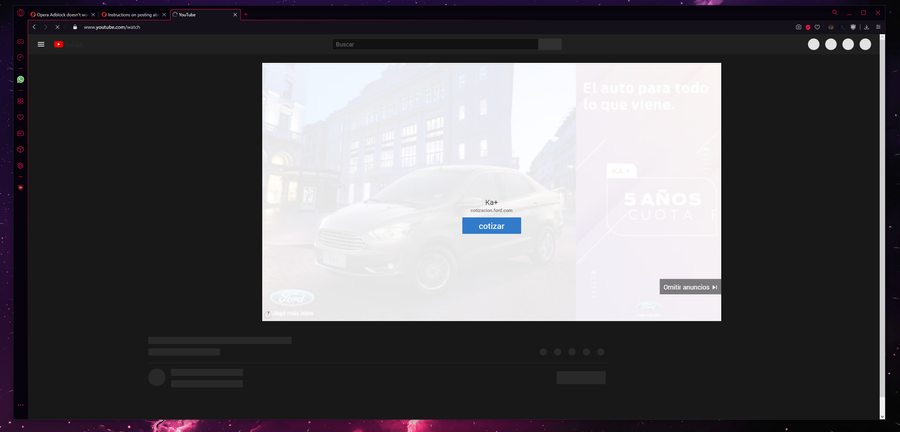
-
leocg Moderator Volunteer last edited by
@burytomorow What lists do you have enabled in Opera adblocker?
-
burytomorow last edited by
@leocg Satus report: As of today, 7/1, and with 2 Opera updates in between (current version: LVL 2 (core: 68.0.3618.191), this still happens. Exact same behaviour as initially reported.
-
leocg Moderator Volunteer last edited by
@burytomorow Users of other ad-blocker extensions are also commenting about the same issue.
-
burytomorow last edited by leocg
@leocg Regarding other extensions, ADBlock Plus has the issue. UBlock Origin does not.
Tried disabling the lists, there lies the problem: At some point in the last days, this new NoCoin list option did show up (compare to my previous screenshot, this wasn't there a few days ago). It was enabled, so I had to uncheck-recheck it back. Voila!
If I disable "Opera Ad Blocker Site Fixes" list, disable "NoCoin" and re-enable just this one back, it seems to work properly once again, and the ads seem to be gone for now (will update if this changes). This is the only way to make it work. If I have all 3 enabled, the issue Still happens. There seems to be a conflict with the NoCoin and Site Fixes lists.
It'd be good to report this to the Opera team that manages that list so they can check what's happening with it. If I can be of help with that, let me know.
Side note: If I disable them in descending order, when un checking the third option, all 3 will "re-check" by themselves (is this expected behaviour?).
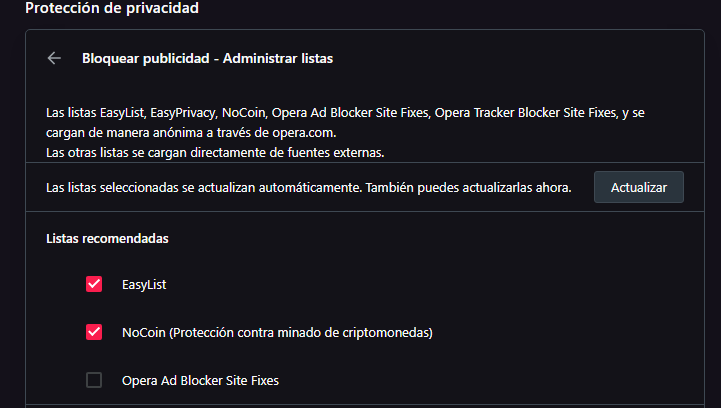
////////////////Edit ////////////////
Did some further testing, seems it came back, Now the only way to make it work is by having the 3 enabled. Will post additional info if it ads reappear.////////////////Edit 2////////////////
After some tries, the issue comes back, doesn't matter if I have the three options disabled, 2, or just 1. When it works, it works for a couple videos, then the ads come back, no matter which lists are checked/unchecked. -
burytomorow last edited by
This still happens as of today 8/14/2020.
Opera's built in adblock doesan't block youtube ads, while other content blockers (ublock origin for example) do block them.
Checked all lists and languages, no changes.
Unchecked all, no changes.
Checked some, no changes.At this point the only workaround for me is to move away from this browser's built in adblocker.
-
leocg Moderator Volunteer last edited by
@burytomorow Didn't tested on GX but in regular Opera the adblocker blocked the ads.
-
pixelthetraveler last edited by
Hey guys, read the entire post and I´m here to share my complaints too. On regular Opera the adds (on youtube.com) don´t show. However on Opera GX, even after updates, adds still show although AddBlock is on. Right now I´m talking about inegrated Opera AddBlock aswell as any other AddBlock I tryed. Yes, with Opera AddBlock enabled you get the white pic add instead of a whole video, but there often comes an issue where the add freezes and not even refreshing the page helps. I have to take the link a post it in another window to see the video. Right now I don´t have any AddBlock enabled, for me it´s less trouble waiting 5 seconds to skip add then copy paste the link to another window...
I will wait for another Opera GX update and if that doesn´t fix it, I´m going back to regular Opera (If adds start to show up there im going to Chrome lol)