Auto Added Adblock Exceptions List is Intrusive
-
vr51 last edited by
A recent Opera update added a series of exceptions to the in-built adblocker rules. All but one of the sites excluded from adblock rules were search engines.
I know Opera needs to make money. I'm happy to donate toward the Opera project. I'm not happy to see adblock rule exceptions added automatically to Opera's adblocker when Opera updates. This is not just bad form it is rude and intrusive.
Please stop it with these bad design decisions. You already messed up the Linux experience when you removed the title bar. Now you're interfering with the browsing experience by forcing ads on to unsuspecting Opera users. Not all of us want to see ads for dating sites, f*buddy sites and similar rubbish.
If you, Opera, want money from your users stick a donate button on the Speed Dial screen, listen to user feedback and act on user feedback.
Anyone else plagued by ads in Google, Bing, Yandex etc.. and Facebook should go to Settings > Privacy Protection > Block Ads > Manage Exceptions to delete the rules that cause offensive ads to display.
The screenshot shows how this settings page looks for me with all but one of the adblock exceptions deleted.
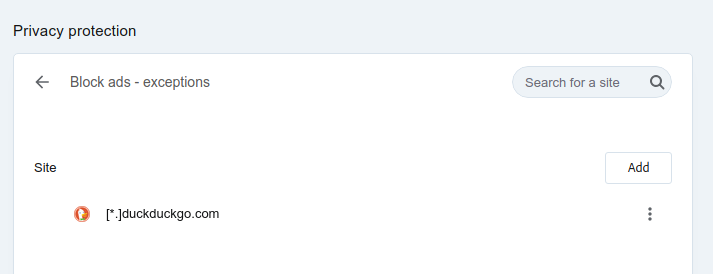
-
rejzor last edited by leocg
It's Incredibly annoying. All the default exclusions have re-added themselves 4 times now and I've just installed Opera 2 days ago. Like, wtf are you doing. If I removed the damn exclusions, I removed them with reason. Now I keep opening the damn panel every day like some imbecile because I don't want them there, but I'm never sure if what i do will actually stick. And from the looks of it, it doesn't stick. It literally has mind of its own.
-
A Former User last edited by
I think this might be the last straw for me. Opera so far has demonstrated some neat features but it requires way too many extensions just to do incredibly basic things and then it pulls stunts like this.
-
Locked by
leocg