White box arround the browser
-
A Former User last edited by
good day, I'm having this problem where, there are some white lines all around the browser that doesn't allow me to scroll comfortably, annoying because it covers the
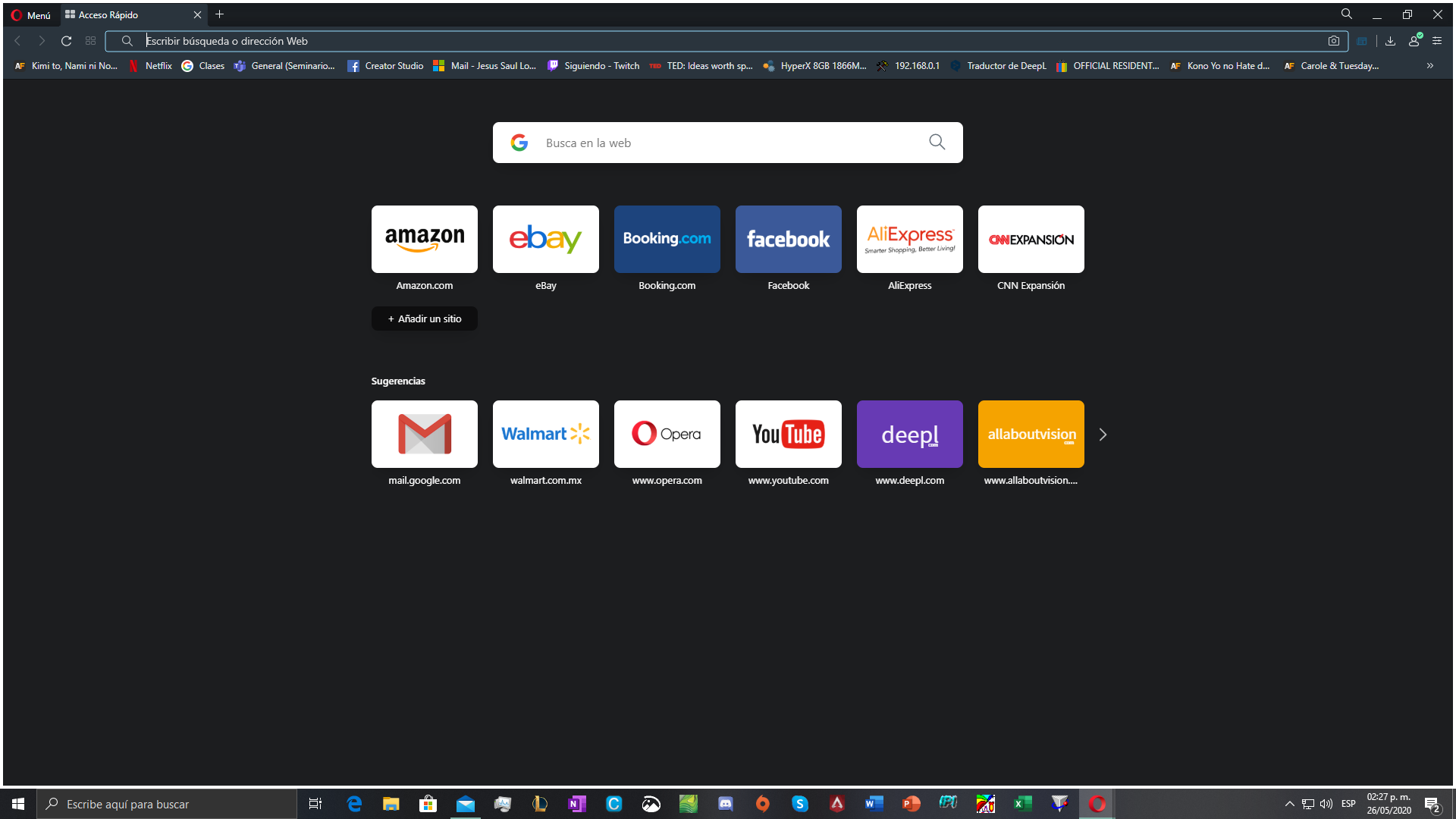 minimize, maximize and close tab section, it's driving me crazy
minimize, maximize and close tab section, it's driving me crazy -
burnout426 Volunteer last edited by
Goto the URL
opera://settings/system, disable hardware acceleration and restart Opera to see if it helps. -
A Former User last edited by
@burnout426 still there

I also uninstalled the opera but the box continues, I don't know what to do at this moment.Also, when I open the browser and try to look for someting, I start typing and after 2 or 3 seconds, the letters appear in the url sección, its too slow too.
I have a ssd, ryzen 5 2600, 16gb of ram, suddently the problems appear

-
burnout426 Volunteer last edited by
Turn hardware acceleration back on if you didn't, set
opera://flags/#use-angleto D3D11 and restart Opera to see if it helps.What GPU do you have and what driver version? That's Windows 10 in the pic, right?
I also uninstalled the opera but the box continues
When you uninstalled Opera, do you also choose to delete your data? If not, something with your data could be corrupted.
To test if that's the case, download the Opera installer, launch it, click "options", set "install path" to a folder named "Opera Test" on your desktop, set "install for" to "standalone installation", uncheck "import data from default browser", and install. Test in that Opera, but do not install any extensions and do not enable Opera Sync. Also, see if you can see any type of border like that in light mode too. If not, then switch to dark mode and see if it's there.
What theme settings do you have in Windows itself. (Settings -> personalization -> colors" in Windows)?
What version of Opera?
-
A Former User last edited by
Go to opera propieties and click compatibility and click in run this program in comptability made for .
it s solved with me -
Locked by
leocg