Opera preferences keep resetting, keeps changing my Speed Dial settings and pinned icons
-
A Former User last edited by A Former User
Disney ad has appeared at the bottom of the Speed Dial. Previously I had a Booking.com ad that I fought to remove because it would come back again each day, but it seems to have gone away. What even is Booking.com? Clearly Opera has taken on paid ad placement in a browser touted for built-in ad-blocking. Where is the clearly stated policy on advertising inside Opera's Speed Dial? A vaguely worded switch hidden under an advanced button in the browser preferences isn't a policy or statement.
I also find that once or twice a week, the screen starts maximised, the Speed Dial icons have sites listed that I have never visited, and the wretched sidebar is turned on again. Why do these updates keep changing my preferences?
How do I stop the news feed from ever appearing on the Speed Dial? I have my Home Page settings set like this, but I had this set this way in the past and updates have reset this page many times. News keeps appearing. Ads keep appearing. The settings keep changing without my intervention.
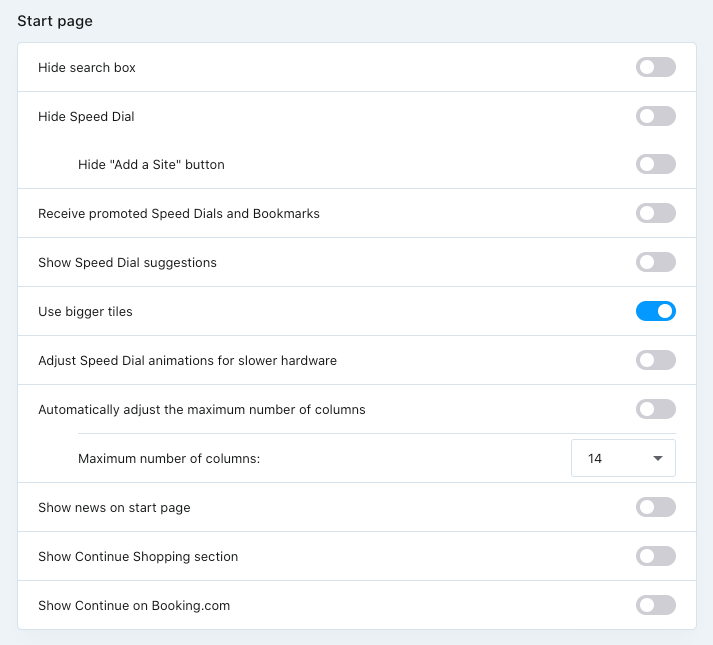
-
Locked by
leocg