Tab menu / Recently closed : version 68.x of Opera GX
-
raphael-mioche last edited by raphael-mioche
OK, I found how to fix it, here: https://forums.opera.com/topic/39170/where-is-the-recently-closed-tabs-tab-menu-button-on-the-top-right.
Go to the next page: opera://flags/#search-in-open-tabs and disable this option.
The “Tabs” button in sidebar will disappear (but still available from this address: opera://activity) and the “Tab menu” In the upper right corner of the window will re-appear.

@leocg Is it still a temporary solution? https://forums.opera.com/topic/39170/where-is-the-recently-closed-tabs-tab-menu-button-on-the-top-right?_=1589513417955
I you don’t want to disable this option:
- you can find the 5 last opened tabs from the button “History” in sidebar,
- you can find the 10 last opened tabs from the button “O” button In the upper left corner of the window, menu “History”.
-
raphael-mioche last edited by
This post is interesting about the future of the development of this feature: https://forums.opera.com/post/209832.
I hope developers will be reasonable to listen users.
-
A Former User last edited by A Former User
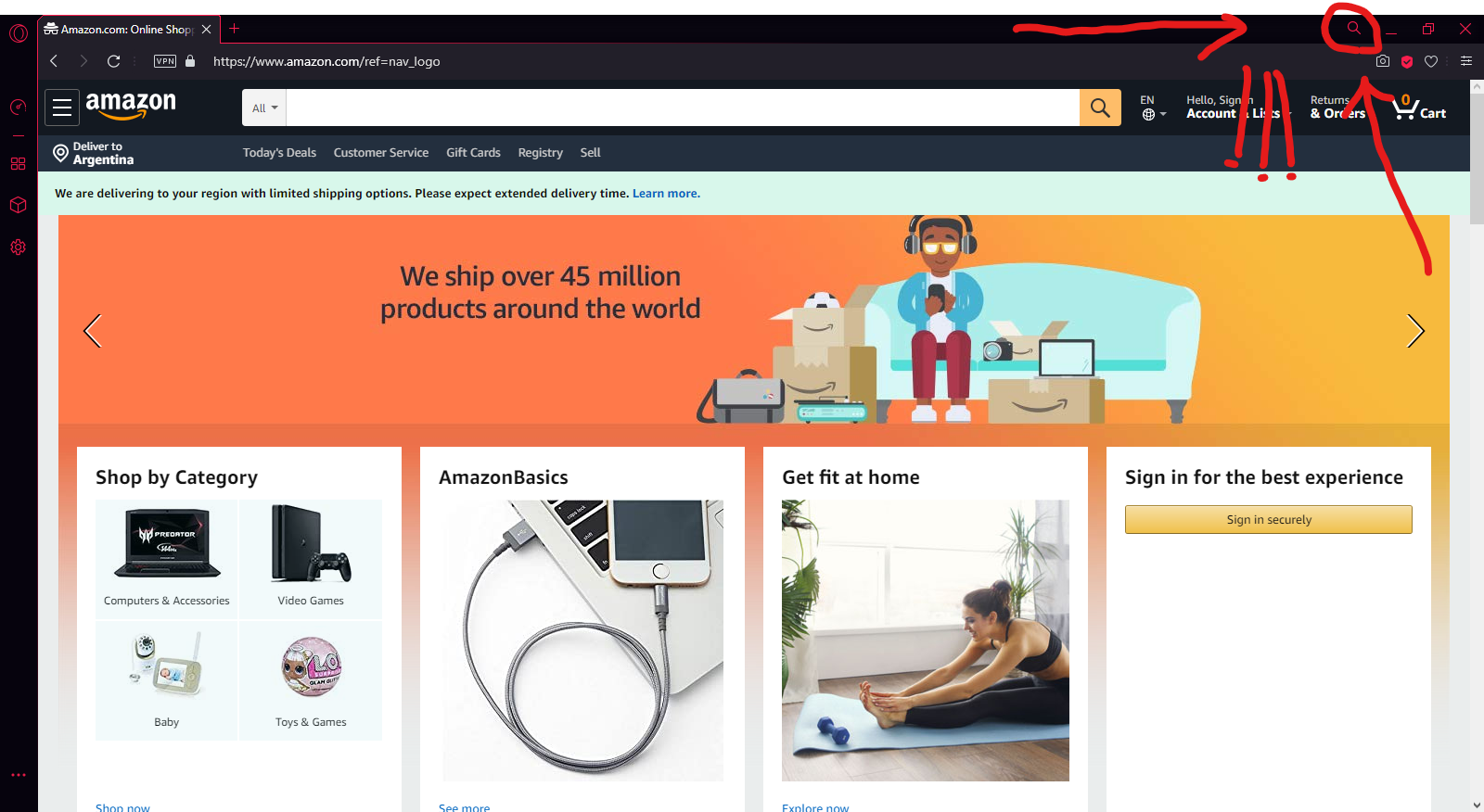
This button is useless and replace for no reason the "recently closed" tab. I don't understand this update, search open tabs? are you joking?
-
raphael-mioche last edited by
@raull127 Completely agree, we have to continue to protest against this counterproductive change !
-
CustomArio last edited by
As of today it has been replaced by a "search current tab" button. How can I have it back?
-
Pulp-Nine last edited by
Does anyone miss the button that could easily bring recent tabs back?

Could the developers bring it back, please? It was a nice and useful feature. -
raphael-mioche last edited by
@Pulp-Nine @CustomArio Please, read above, the second message indicates how to restore it.
-
kleinloki last edited by
Is there a way to bring back the recently closed tabs or was it removed?
I looked up all the settings and couldn't find any setting that looked like it was related to it.
I used that button multiple times trough-out my day, it is really slowing me down having to go to the history every time I am looking for an specific page that I closed.The shortcut doesn't cut for me because I would have to reopen tons of pages to find the one I want.
-
A Former User last edited by
Now, it has been removed again. We can only get back the last 3 closed tabs. Let's wait when the Opera team adds it again.
-
Locked by
 leocg
leocg