How do I recover bookmarks after a factory reset?
-
A Former User last edited by
Recently I factory reset my PC because of a driver error which prevented my PC from accessing the OS. Before the reset, however, I manually saved files from C:\Users\Username\AppData\Roaming\Opera Software\Opera GX Stable. The files I saved were Shortcuts, Shortcuts-Journal, Bookmarks, and Bookmarks Extra.
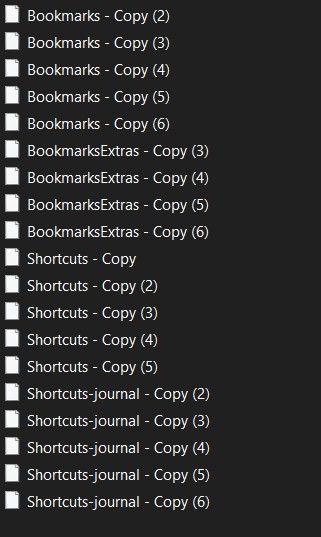
After reinstalling Opera GX I attempted to upload the files through the import option, though, after converting all of the files to, "html" (The only format Opera accepts for bookmark imports), and uploading each file, Opera accepted them but did not upload any of my previous bookmarks.
If there is a method to use the saved bookmark files and or change the file location for Opera to my previous Opera (VIA Windows.old), I would appreciate if somebody would advise and let me know how to do so. Thanks.
-
A Former User last edited by
@leocg Where would that be located? I've searched through the entire file directory and haven't seen any file that's labeled, "bookmarks."