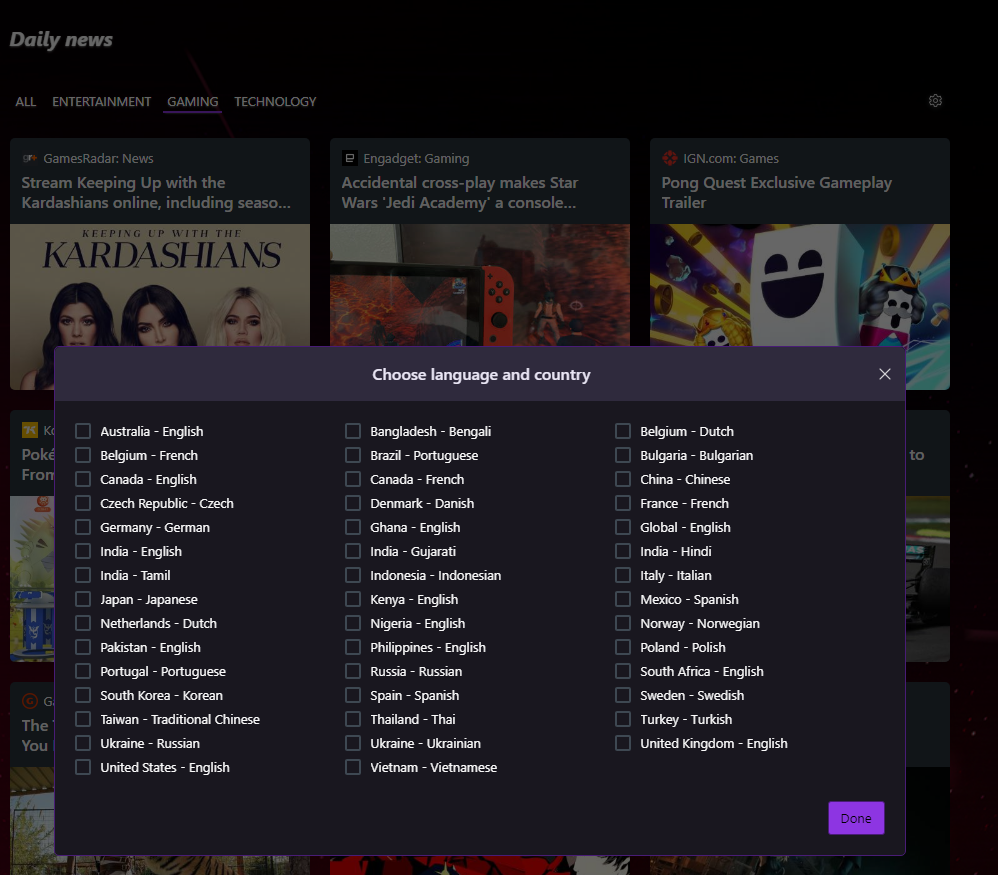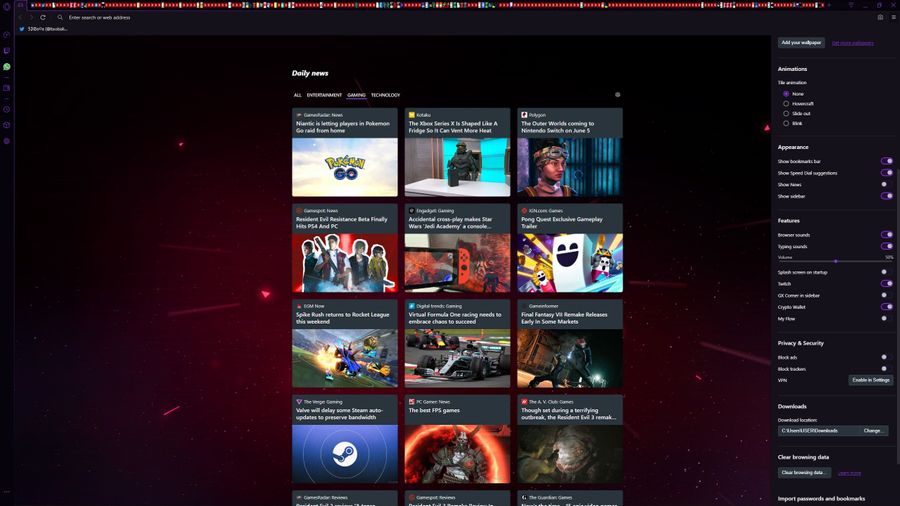GX Corner: See the dates with the platforms and games and release dates
-
A Former User last edited by
@leocg Nope it's a tab, not in the sidebar but I tried the sidebar and there was no difference.
-
A Former User last edited by
Strange ... i jut tried it now and it shows up on my system LVL1 (core: 67.0.3575.105):
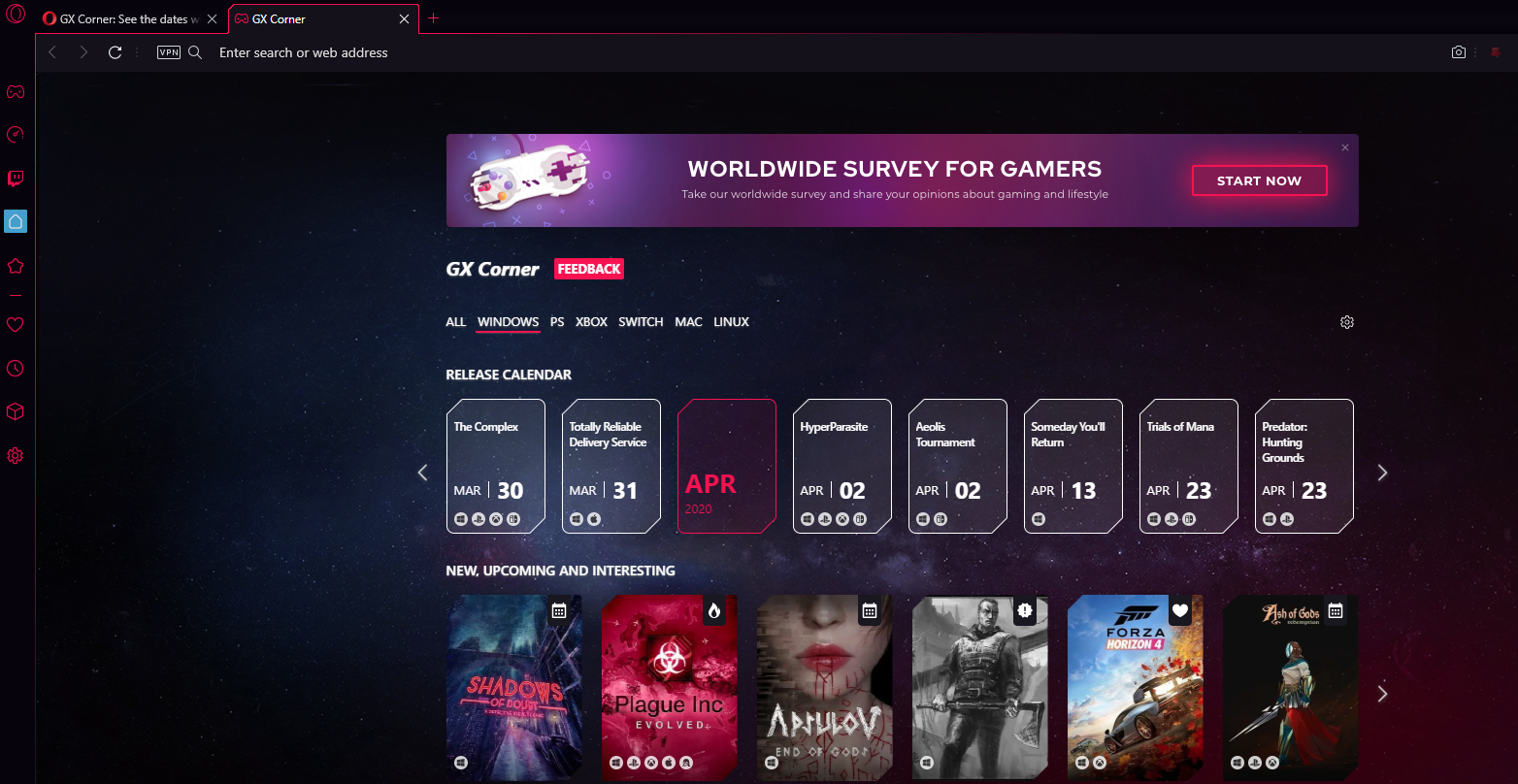
-
A Former User last edited by
I think, that driphsaka mean date of Daily news section, not the above section.. And for me, it working neither..
-
A Former User last edited by A Former User
In the GX Corner options do you have the proper options set properly?:
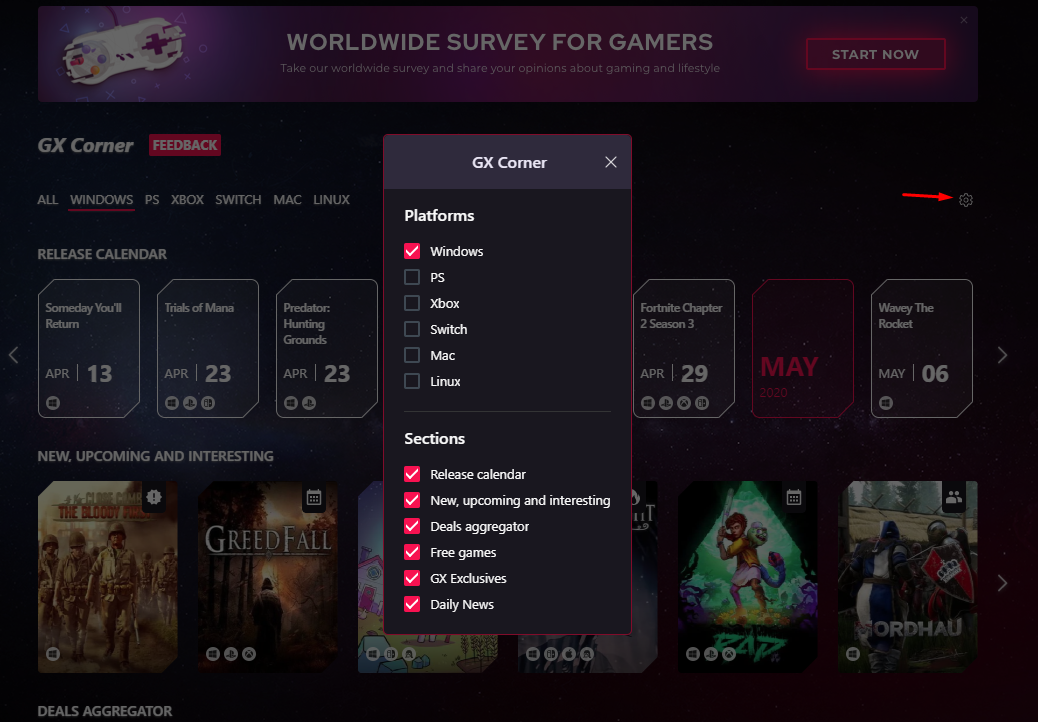
-
A Former User last edited by
@PeterBurton Check your section of Daily news (like really, news in GX corner).. There's no info about when was the article realeased