Alternate display mode
-
lemontespan last edited by
Hello,
When displaying the favorites, when you move the pointer over the icons (marked here by the 3 red arrows), it is indicated:
"Alternate display mode"
How do you designate these icons?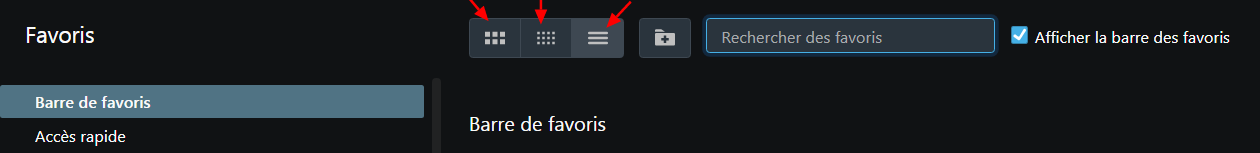
-
lemontespan last edited by
Assuming the location is as follows:
Large icons, small icons, Lines.
When you import favorites with additional folders containing favorites, they all appear as large icons.
Is it possible to transform all these favorites into lines at once?
(Until now, I transform all the favorites of each folder one by one!)