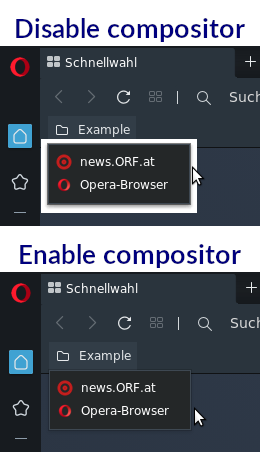Black rectangle around menus on v67
-
A Former User last edited by
@alexs
My black rectangle is white on your setup? Lol!
I noticed that you are using the dark theme on opera, so I switched to it out of curiocity, but it still shows up as black!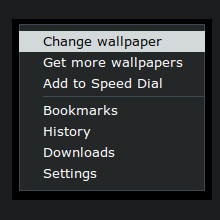
-
A Former User last edited by
Have now tested this, but problems with the compositor occurred, hence the question whether there is another possibility - with a tweak maybe - to switch off the black frame?
Thanks for the help, in advance.https://forums.opera.com/topic/38559/black-rectangle-around-menus-on-v67/14?_=1583612987931
-
alexs last edited by
I am not developer, only user…
Currently you must activate the composer if you do not want a rectangle, when the bug is fixed, you can disable it.
-
A Former User last edited by
I know
 Thx for your reply, but the trouble with Composer is to much, so I have to wait ... I guess
Thx for your reply, but the trouble with Composer is to much, so I have to wait ... I guess 
-
A Former User last edited by
Opera 69 was release yesterday on the developer channel and the (white) rectangle is still there.
I am now certain that the devs really want that useless "feature" to stay and they will probably force it upon us like they did with that hardcoded white gtk theme and the w10-look csd, closing their eyes to the users' comments. Shame... -
A Former User last edited by
Same thing on opera v68 that reached the beta channel yesterday.
Not that I had any hopes for a change...I will probably remove opera once 68 reaches stable, since the issue will remain unfixed as it seems.
-
A Former User last edited by
Guess I am gonna switch to Vivaldi, as long this Triangle is not get fixed, or its away. A shame for this Browser

-
A Former User last edited by
Why does everyone that leaves opera wants to go to vivaldi? There are other chromium based browsers that are superior to this electron-based junk.
-
A Former User last edited by
@jimunderscorep said in Black rectangle around menus on v67:
other chromium based browsers
For example? For my part I'm gonna say that Vivaldi is a good and also a safe Browser; I do not use Chrome or Chromium, and I don't really need Firefox

-
A Former User last edited by
It is the first time I mention that "other chromium based browser" here on the forums. It's brave and I will probably move to it when this issue here becomes a "wontfix" (= a label that mozilla puts on firefox bugs, which classify as features for it).
I have mentioned 4 of its advantages over opera here, and (complimenting myself) I have contributed just a little bit to its development through github
https://forums.opera.com/post/177054As for the why I am against vivaldi.
For starters, I am against every single electron app. If you are a web designer, stick to web design. Do not call yourself an app developer if you have made (or used an existing) web page and turned it into an app through electron! There are dozens of articles on why electron sucks, but only advanced users care to read them as it seems.
And second, vivaldi has a pretty sneaky way of solving that libffmpeg issue. At launch, it downloads ubuntu's chromium ffmpeg codec package, extracts it and places it in its folder. Why would a sane user want a package built for a different distro, with different libs and compiler? -
A Former User last edited by A Former User
So opera 68 reached stable today and that ugly black rectangle is still there. What is worse, these 2 options in opera://config were reset to their default values.
opera://flags/#enhanced-address-bar opera://flags/#smooth-scrollingI noticed them when I clicked the address bar and it got that "reborn look" and when I first scrolled at a page. Plus the I definitely had one or two more changes in opera://flags that are now reverted to defaults and I can't find them. Nice way of respecting your user's preferences...
And all I did prior to that was to test the new feautres that were presented in
https://www.opera.com/client/upgradedI will complete my move to brave and delete my account here by the end of the week, so ask me anything you want by then.
---edit
Despite setting enhanced address bar to false, the reborn address bar continues to appear. Oh well... -
A Former User last edited by A Former User
Hi @jimunderscorep, the #enhanced-address-bar is a different feature (which is under development for now), than the reborn flag which was removed (so you can't disable it anymore). Some flags may be reset to default states for some reasons, e.g. when the changed flag state will have different string in "Local State" file, just to make it work, when you switch it to enabled or disabled again.
-
A Former User last edited by
The time has come. After 10+ years, I am removing that red O from my desktop. Thank you for all for everything