More default search engines/Custom default search engines and fallback search engines
-
A Former User last edited by
@ever1337 Users have been asking Opera this for many years actually since the Windows 7 days. Opera has yet to lift a finger or reply to this suggestion.
-
zalex108 last edited by
Since the company's choosen defaults are giving them some kind of revenue, I don't think they will allow to select your own.
Despite others do.
--
"Off topic Tip"
Follow the Signature's BackUp | Reset link.
Take the opportunity to start a Backup plan, even create a Template Profile.
Windows 7 (x64)
Opera Test profile | Opera Back up | Reset"You cannot know the meaning of your life until you are connected to the power that created you". · Shri Mataji Nirmala Devi
-
middlec000 last edited by
I'd just like to add my support to ever1337's feature request - specifically custom search engines (I'm going for Ecosia but all should be allowed).
Maybe if enough users voice their support this feature will be added.
-
A Former User last edited by
I rly like this Browser, but with no Support for custom search engines i de-install it.
-
A Former User last edited by
probably wouldn't use it my self but i think for other users it should be a feature
-
cvillab last edited by
let's assume you are geek and you have your own search engine (whoogle, searX) on premise, and you want to have the possibility of searching in internet freely (not relying in the poor results from Duck, YAnswers, bings & bongs, etc...) but configuring your own search engines, it should be allowed. If it's a matter of money, I do not think we are so many the ones that uses "personalised" search engines so.. why not making happy to the users which are really looking forward to use it.
You can always add a new search engine and then start your search by adding the letter you used as keyword (me wh for whoogle or X for searX) but it's not done automatically by the app.
-
A Former User last edited by
I am uninstalling opera GX for this very reason. Sucks, it's been a good browser otherwise.
-
alokdebnath last edited by
I just hope that opera listens to this request and make it possible to change the default search engine to any custom search engine as the user wishes. such a basic thing yet its still missing
-
223mc last edited by
there appears to be no way to delete search engines or add new ones. One of the search engines is amazon... really?
there are so many other better search engines out there it would be great to be able to use them and replace things like ddg, google and "amazon" what's up with that? Who uses amazon as a search engine?
-
newworldman last edited by
@morganhendricks In essence what they need to do here is completely replicate Vivaldi's functionality. Vivaldi is my No. 2 browser but it's getting ever closer to being No. 1 due to this and other issues.
-
sora4popla last edited by sora4popla
I was about to make another post on this topic. We need either the ability to add actual custom search engines or at least opera should add more engines.
The very minimum is the big EU-based ones (Qwant, Ecosia, Searx, Startpage, ...); but basically this list is all good, wikipedia and amazon aren't even actual search engines. I can't believe our only alternative to google and microsoft is duck-notsoprivate-duckgo...Edit: Forgot to add we actually have already ecosia, qwant, and startpage (well and ebay for some weird reason) on android Opera, so "giving revenue" is probably not a thing or they already have a deal with them. Just why.
-
shur3d last edited by
Hi,
as the guys mentioned before and other already closed topics suggested before:- Why is it not possible to use a custom search engine as default
- Its already possible to add them and create shortcuts
- The Button "Use as default" is already there but always inactive
- I dont understand why this has been around for !years!
Today i really wanted to switch to Opera but these basic things prevent me from making it useful for me on a daily basis
-
claymorwan last edited by
It's pretty weird knowing that opera gx for mobile has Qwant, while the pc version doesn't
Here rigth at the end, it says "Default search engine" and Qwant selected
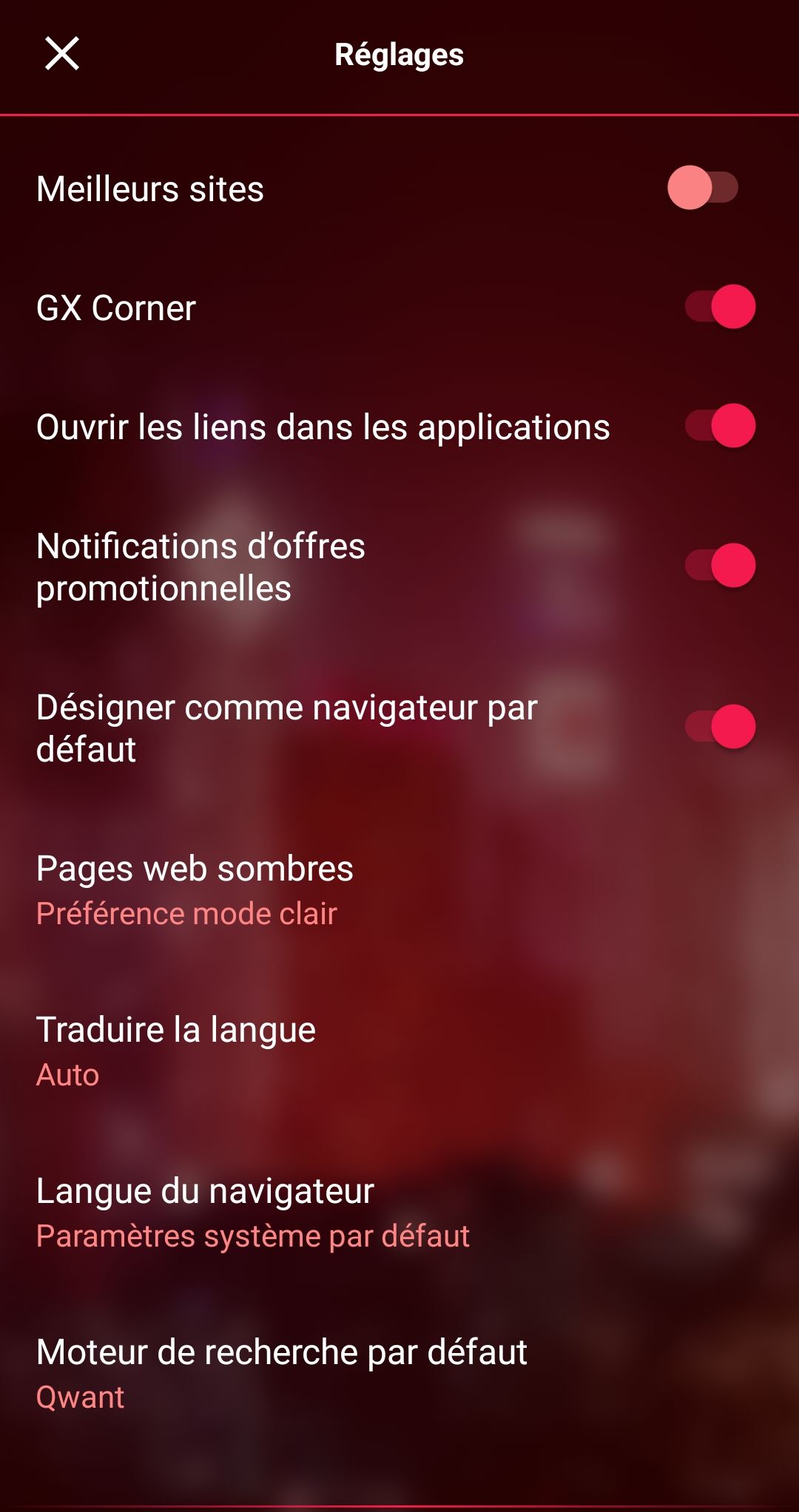
-
dewcansam last edited by dewcansam
You can create custom search engines and it is so easy that it only takes 3 clicks and less than 5 seconds.
Opera Help link: https://help.opera.com/en/latest/search/#defaultSearchEnginePer Opera Help:
- Right-click (Ctrl + click on Mac) on a site’s search bar and select Create Search Engine….
- Assign the engine a name and keyword.
- Click OK.
If you want to edit them by hand. Go to Settings >> Search engine (basic settings) >> Manage search engines and site search
Default Search Engines:
Amazon - z
Bing - b
DuckDuckGo - d
Google Search - g
Wikipedia - w
Yahoo! - yHere are a couple that I created.
Custom Search Engines:
Brave Search - v
IMDb - m (movie)
Yandex Search - x
Yandex Image Search - i (image)Search Engine: Brave Search
Shortcut: v
URL query https://search.brave.com/search?q=%s&source=webSearch Engine: Free Dictionary dot com
Shortcut: f
URL query https://www.thefreedictionary.com/_/search.aspx?tab=1&SearchBy=0&Word=%s&TFDBy=0Search Engine: IMDb
Shortcut: m
URL query https://www.imdb.com/find/?q=%sSearch Engine: Yandex Search
Shortcut: x
URL query https://yandex.com/search/?text=%sSearch Engine: Yandex Image Search
Shortcut: i
URL query https://yandex.com/images/search?text=%sTo use the custom search just type the letter then a space followed by your search. You MUST have a space after the shortcut letter.
Like this: "i pontiac gto"edit: the IMDb advanced search was not working and I had to remove it.
-
dewcansam last edited by
Here is the Qwant settings:
Search Engine: qwant
Shortcut: q
URL query https://www.qwant.com/?q=%s -
ArcticTechy last edited by
Come on Opera let us set our own or atleast add more option like Brave Search, startpage and the other exsamples in this list
-
Locked by
leocg